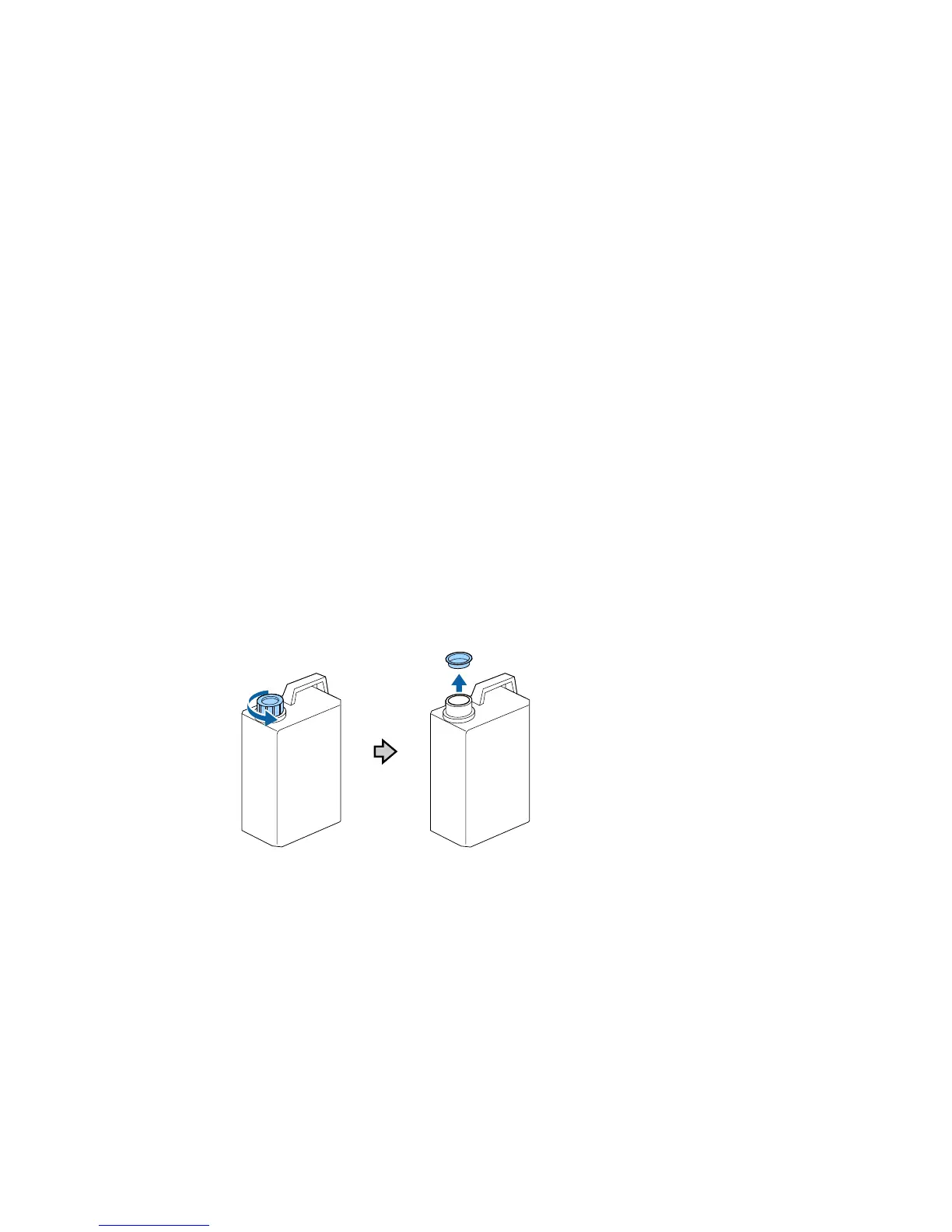• If ink gets in your mouth, consult a physician immediately.
• If ink is swallowed, do not induce vomiting and consult a physician immediately. If vomiting is induced,
fluid may get caught in the trachea which can be dangerous.
Caution: Waste ink is classified as industrial waste. Dispose of waste ink according to your local laws
and regulations such as entrusting it to an industrial waste disposal company. When handing over the
waste ink to the industrial waste disposal company, make sure you include the Safety Data Sheet found
on Epson's support website.
Parent topic: Disposing of Used Consumables and Optional Parts
Related tasks
Replacing the Waste Ink Bottle
Replacing the Waste Ink Bottle
When you see the Prepare empty waste ink bottle message on the printer's LCD screen, you need to
replace the waste ink bottle.
Caution: When replacing the waste ink bottle, always wear the gloves included in the maintenance kit.
1. Remove the outer and inner caps from the new waste ink bottle and store them in a safe place.
Note: Keep the caps so you can use them to dispose of the used waste ink bottle.
77