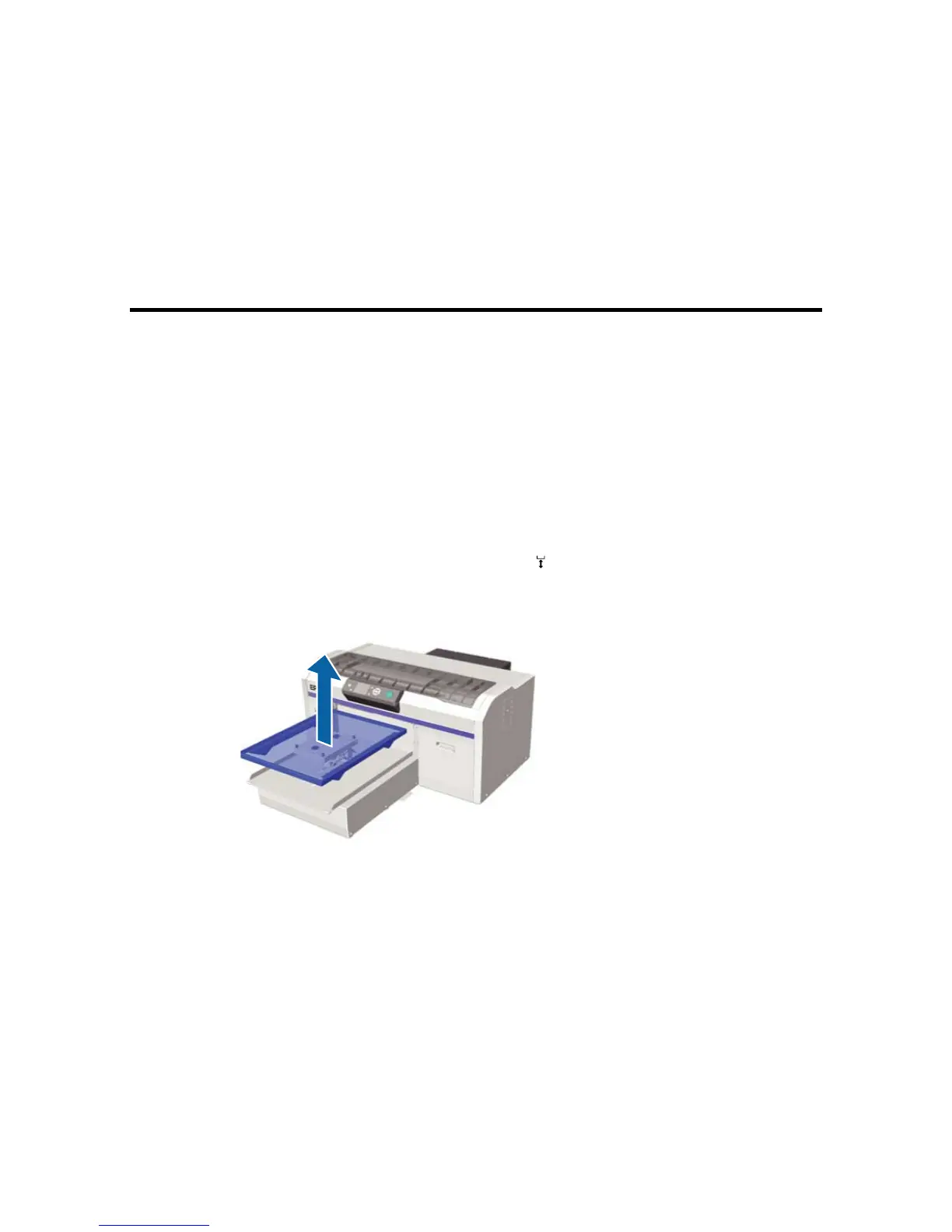Printing on Thick Material
Before printing on thick material such as sweatshirts, you may need to lower the height of the printing
surface. Lower the height by an additional 0.4 inch (10 mm) by removing the round platen height
indicator attached beneath the height adjustment lever before loading the thick material.
Note: Also remove the round platen height indicator when using a sleeve platen.
Removing the Round Platen Height Indicator
Installing the Round Platen Height Indicator
Removing the Round Platen Height Indicator
Lower the height of the printing surface by removing the round platen height indicator attached beneath
the height adjustment lever.
1. If the platen is not in the forward position, press the moveable base button to move the platen
forward.
2. Turn off the printer.
3. Hold the left and right sides of the platen and lift it off of the printer.
60