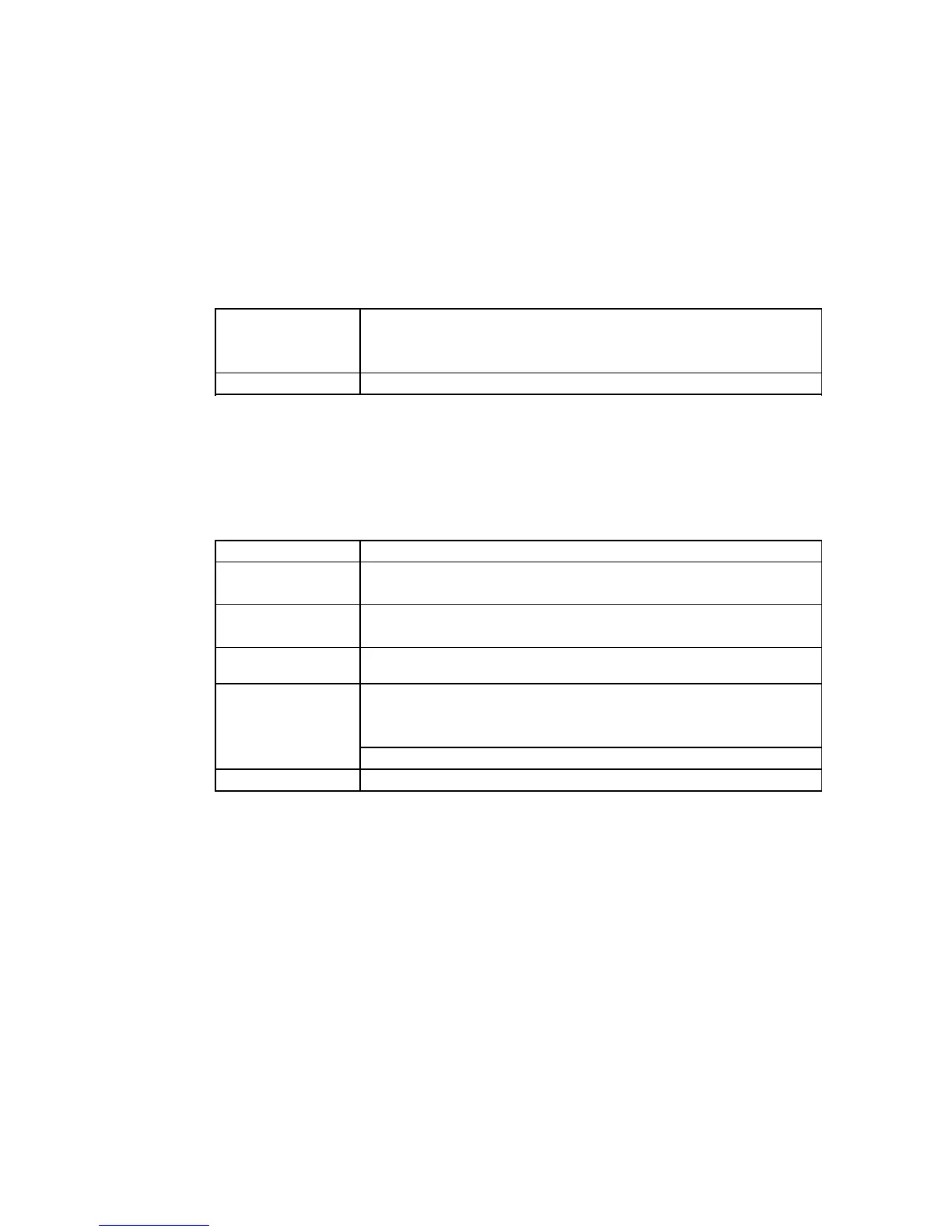Interface Two High-Speed USB ports compatible with USB 2.0 Specification
Rear port: for computer connection
Front port: for external USB device connection
Display resolution XGA (1024 × 768) or higher
Note: Visit Epson's support website at epson.com/support (U.S.) or epson.ca/support (Canada) for the
latest in compatibility and drivers for your product.
Parent topic: Technical Specifications
Mac System Requirements
To use your product and its software, your Mac should meet these requirements.
OS X version OS X 10.6.8, 10.7.x, 10.8.x, 10.9.x, 10.10.x
CPU OS X 10.6.8 or 10.7.x: Core 2 Duo 2.0 GHz or better
OS X 10.8.x or higher: Core i5 2.0 GHz or better
Memory OS X 10.6.8 or 10.7.x: 1GB or more
OS X 10.8.x or higher: 2GB or more
Hard disk space 32GB or more
available
Interface Two High-Speed USB ports compatible with USB 2.0 Specification
Rear port: for computer connection
Front port: for external USB device connection
Ethernet 10BASE-T/100BASE-TX
Display resolution XGA (1024 × 768) or higher
Note: Visit Epson's support website at epson.com/support (U.S.) or epson.ca/support (Canada) for the
latest in compatibility and drivers for your product.
Parent topic: Technical Specifications
156