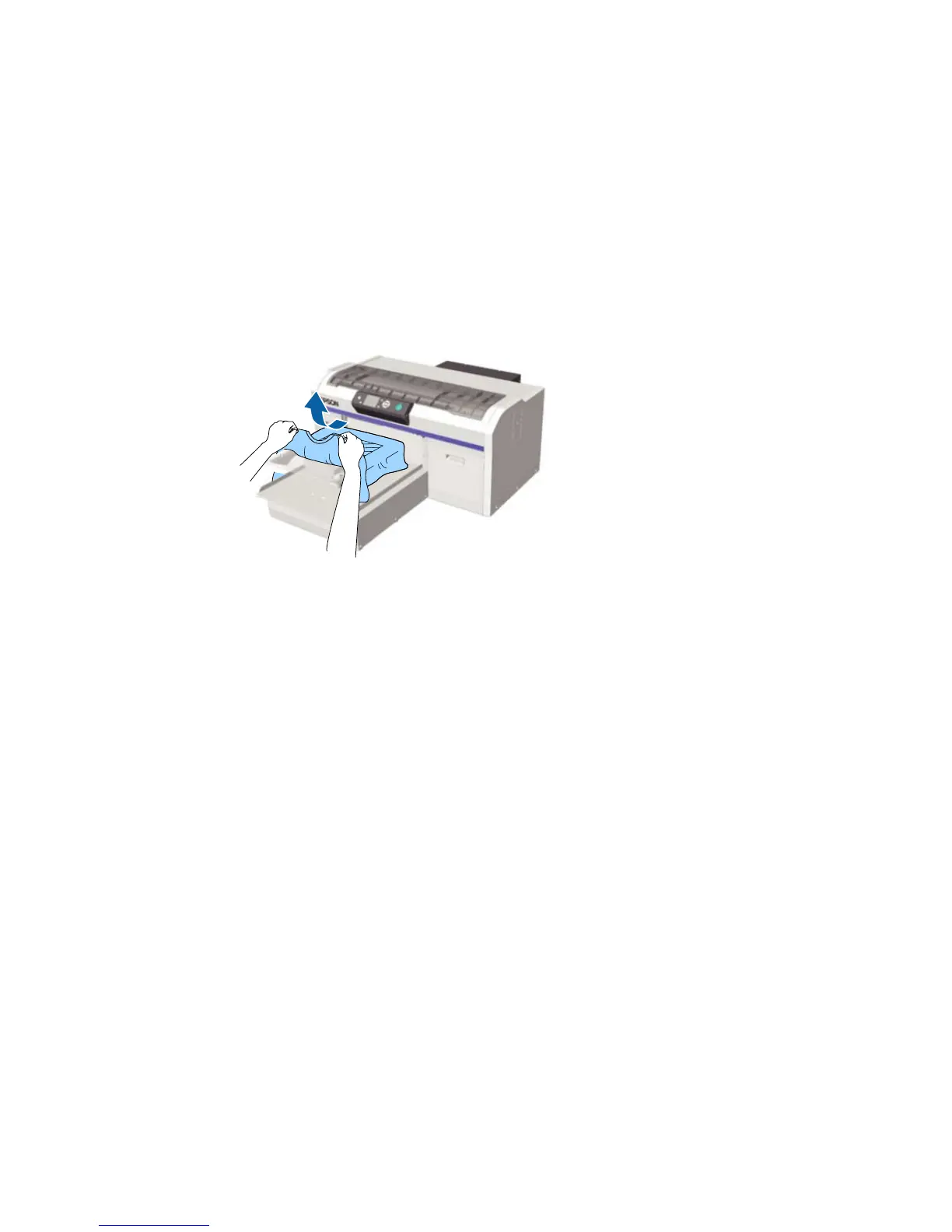2. Hold the T-shirt by the shoulders and carefully remove it from the platen; the ink is still wet and can
be easily smudged.
3. Use a heat press or a heat tunnel to set the ink on the T-shirt.
Parent topic: Post-treating a T-shirt
Related topics
Fixing the Ink
Fixing the Ink
After printing on a T-shirt, you must fix the ink using a heat press or a heat tunnel. If the ink is not
sufficiently fixed, colors may come out in the wash or when rubbed.
Note: If you have applied pre-treatment solution, make sure to wash the T-shirt before wearing it.
Fixing conditions differ between the heat press and the heat tunnel. As the optimum conditions vary
depending on the type of heat press or heat tunnel used and the amount of ink, use the values in these
sections only as a guide.
Fixing Conditions (Heat Press)
Fixing Conditions (Heat Tunnel)
Parent topic: Post-treating a T-shirt
54