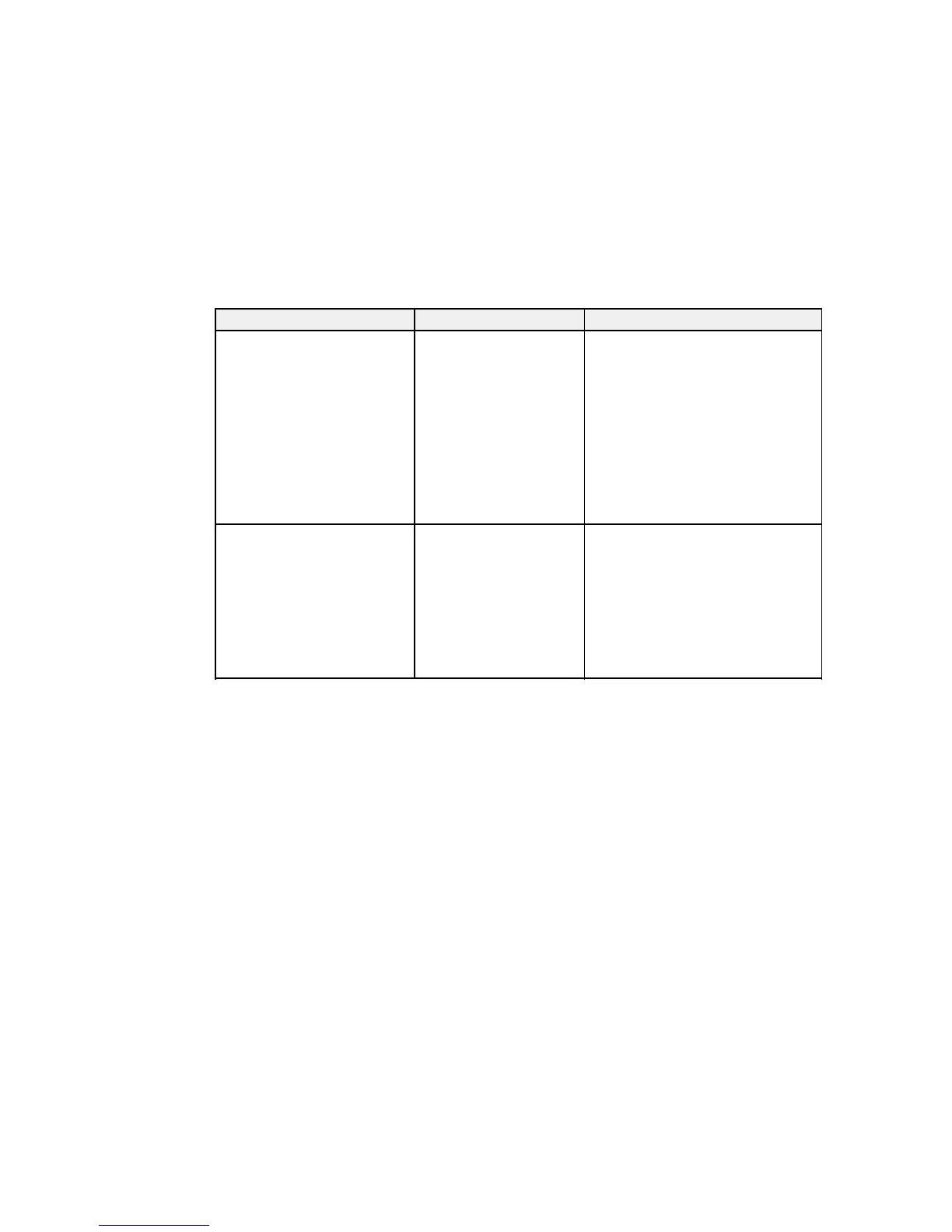Setting Options Description
Head Move Direction Auto Lets you select the direction that the
print head moves while printing: uni-
Uni-Directional
directional or bi-directional
Auto: moves the print head in the
direction specified in the printing
software
Uni-Directional: moves the print head
in one direction only to improve print
quality, but decrease print speed; use
this setting if your printouts appear
misaligned, contain uneven color, or
exhibit other quality problems
Delete Print File List of print files in this Lets you select from a list of the print
format: files saved on the connected USB
memory device so you can delete the
Epson_repeat_print.prn
print file
Caution: Deleting the print file will
remove that data permanently from the
USB memory device. Make sure your
data is saved in another location if you
wish to keep it.
Parent topic: Using the Control Panel Menus
Related topics
Printing from a USB Memory Device
Maintenance Menu Settings
Settings on the Maintenance menu let you run essential printer maintenance utilities.
Caution: Follow the instructions in the topic links below the table to use these menu settings correctly.
131