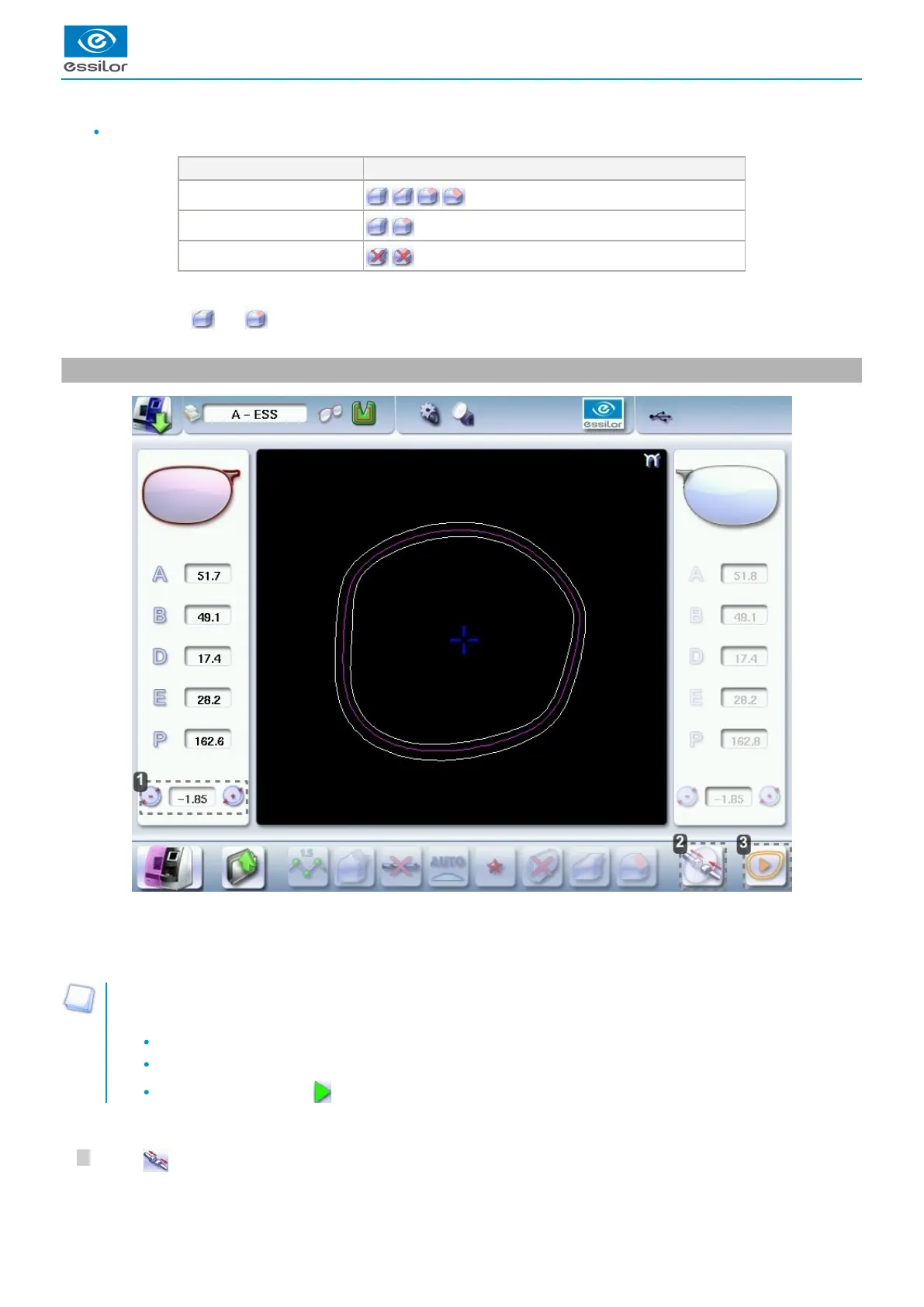1
1.
2.
3.
Distance between the edge of the groove and the edge of the lens
DISTANCE AVAILABLE OPTIONS
> 0.8 mm
between 0.5 and 0.8 mm
< 0.5 mm
The chamfers available also depend on the lens shape and the posiblock used when blocking.
Press on the buttons and to configure a small chamfer, a large chamfer or no chamfer on the front and rear surfaces of the
lens.
8. Perform a Retouching
Diameter modification
Manual lens clamping
Retouch launch
Differences with the edging screen
The edging screen is different to the retouch screen through:
the presence of the posiblock
no frame thickness
the edging start-up button
When the first-lens edging cycle is finished:
Press to release the lens.