
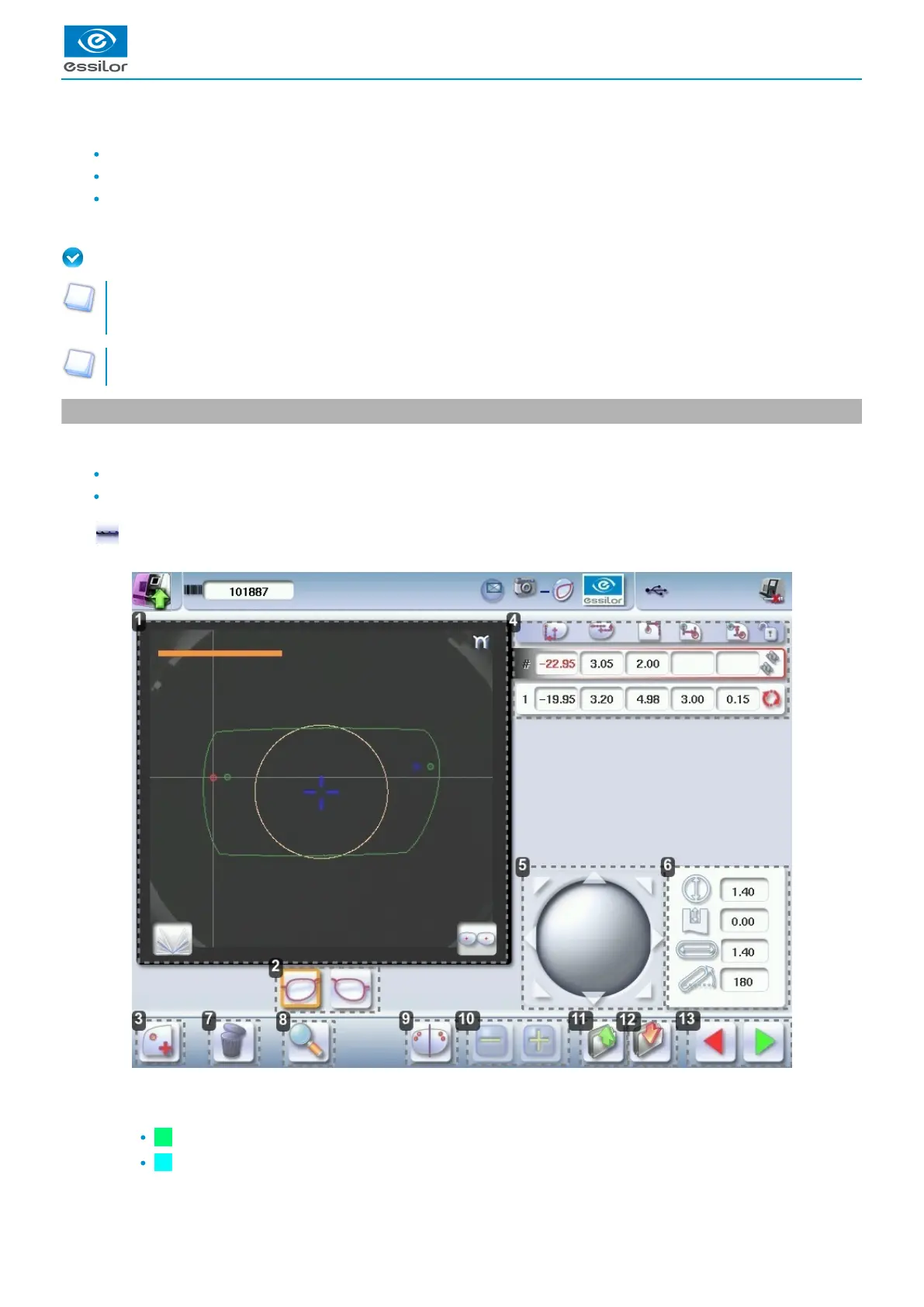
Do you have a question about the Essilor Delta 2 Classic and is the answer not in the manual?
| Grooving | Yes |
|---|---|
| Drilling | Yes |
| Polishing | Yes |
| Maximum Lens Size | 80 mm |
| Beveling | Automatic |
| Type | Automatic |
| Lens Material Compatibility | polycarbonate and Trivex |
| Power Supply | 230V / 50-60Hz |
Description of the tracing screen and job management.
Preparing and performing optical tracing for demo or recut lenses.
Procedures for centering progressive lenses using various marking methods.
Procedures for lens blocking, including preparation and the blocking process.
Procedures for creating, deleting, and setting drilling points.
Procedures for creating different types of bevels on lenses.
Procedures for creating grooves on lenses, including automatic and customized methods.
Procedures for performing drilling operations, including automatic and customized modes.
Steps for retouching lenses after edging to achieve optimal results.
Adjusting precision for finished lens diameter, bevel, groove, and drill holes.
Performing self-diagnosis tests on the tracer functions.
Carrying out self-diagnosis tests on the edger functions.
Procedures for checking and calibrating the tracer for precision.
Testing and calibrating the edger, including monofeeler and touch screen.
Procedures for changing or cleaning edger tools like drill bits and wheels.