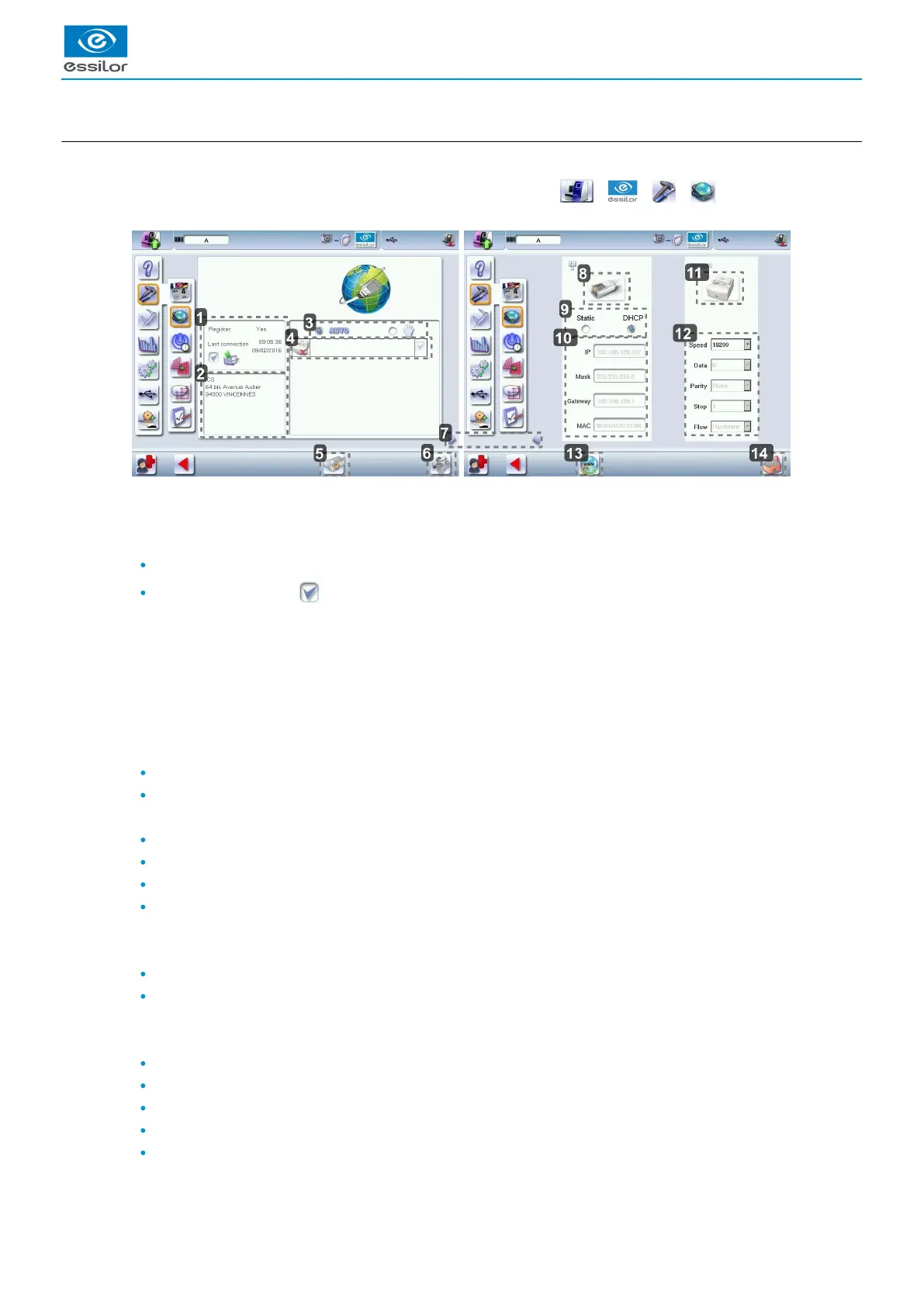1.
2.
3.
4.
5.
6.
7.
8.
9.
10.
11.
12.
13.
14.
c. Connections
The connections to the tracer and the edger are configured from the tracer-centerer-blocker.
To reach this menu from the working screen of your tracer-centerer-blocker, select > > > .
The following screen is displayed:
Connexion status via remote maintenance
Identity of the registered customers
Selection of the detection mode for devices connected to the tracer-centerer-blocker
In automatic mode, all the products detected are connected to the tracer-centerer-blocker.
In manual mode, check the products you want to connect to the tracer-centerer-blocker.
List of devices connected to the tracer-centerer-blocker
Checking for updates
Reinitialization of communication ports
Next page / Previous page
Ethernet port (RJ-45)
Press on this button to activate or deactivate the Ethernet port.
Addressing mode
Static: mandatory if the machines are connected to one another
DHCP: the addressing settings of the optician’s network have been recovered
Ethernet network settings
IP address: preset before leaving the factory
Subnet mask: preset before leaving the factory
Network gateway: never fill out
MAC address: preset before leaving the factory -unchangeable
Serial port (RS232C)
Press on this button to activate or deactivate:
the serial port
the Phi tracer
Network series settings
They must be set up according to the connected software.
Transmission speed
Length of frame
Parity
Stop bit
Flow control
Internet connexion verification