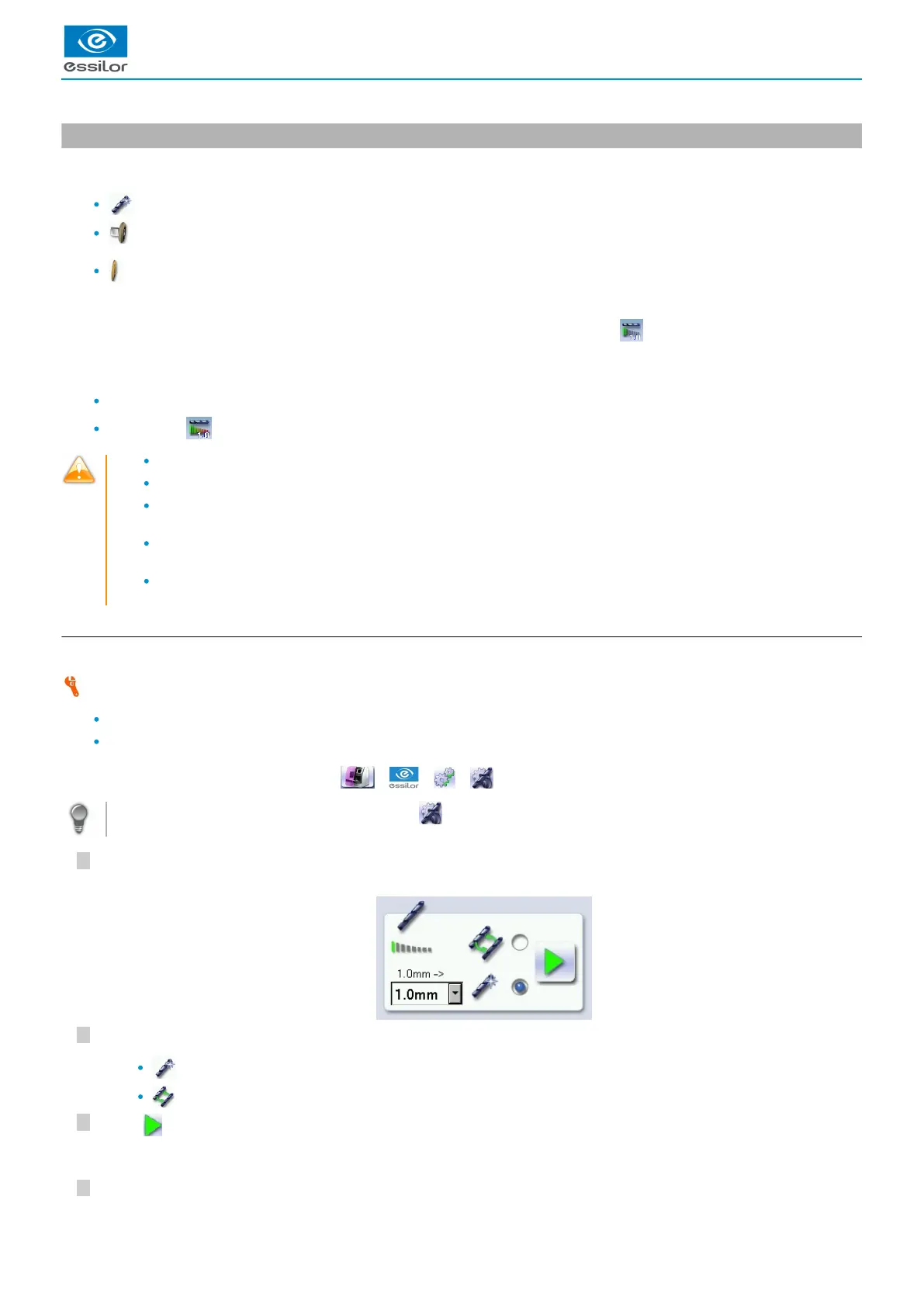4
3
2
1
9. Changing or cleaning the edger tools
This menu enables you to perform several operations on the tools of the edger:
Drill bit: clean or replace with a different diameter or new bit
Chamfering wheel: replace with a new wheel
Grooving wheel: replace with a new wheel
Wear indicators
An indicator in the information bar makes it possible to know the level of wear of the drill bit: wear of the drill bit at 1.0 mm or 0.8
mm
The colour of the indicator informs you of the level of wear of the tool:
Green for a new tool
Flashing red for a tool which needs replacing: press on the indicator for direct access to the tool-change menu.
Always use the tools recommended by Essilor.
Never use the edger if one of the tools is missing. Never remove a used or broken tool if you cannot replace it.
All tools coming into contact with the module must be clean and dry in order to prevent water from seeping into the
mechanisms.
The use of broken tools may cause lens breakage or errors with respect to lens shape or drill-hole diameter: change
the tools as soon as they are worn (check the indicators and statistics of your digital system).
Incorrect positioning of the tools may cause breakage or errors with respect to lens shape or drill-hole diameter:
insert the tools fully.
a. Changing or cleaning the drill bit
The wear indicator informs you of the need to change the 0.8mm drill bit after 250 holes and the 1.0 mm bit after 500 holes.
Have the following to hand:
Open-ended spanner
The drill bit to be replaced
From the working screen of your edger, select > > > to change or clean the drill bit.
You can access the tool-change menu by pressing on the work screen.
Select the diameter of the drill bit to install (0.8 mm or 1.0 mm).
For cleaning, select the diameter of the drill bit in place.
Select the type of operation:
Installing a new drill bit: at the end of the procedure, the wear statistics will be reset to zero.
Replace the drill bit with a different diameter bit or clean the bit in place: the wear statistics will not be reset.
Press .
Place the open-end wrench between the two grooving and chamfering wheels.
The GMD module moves to facilitate the operation.>