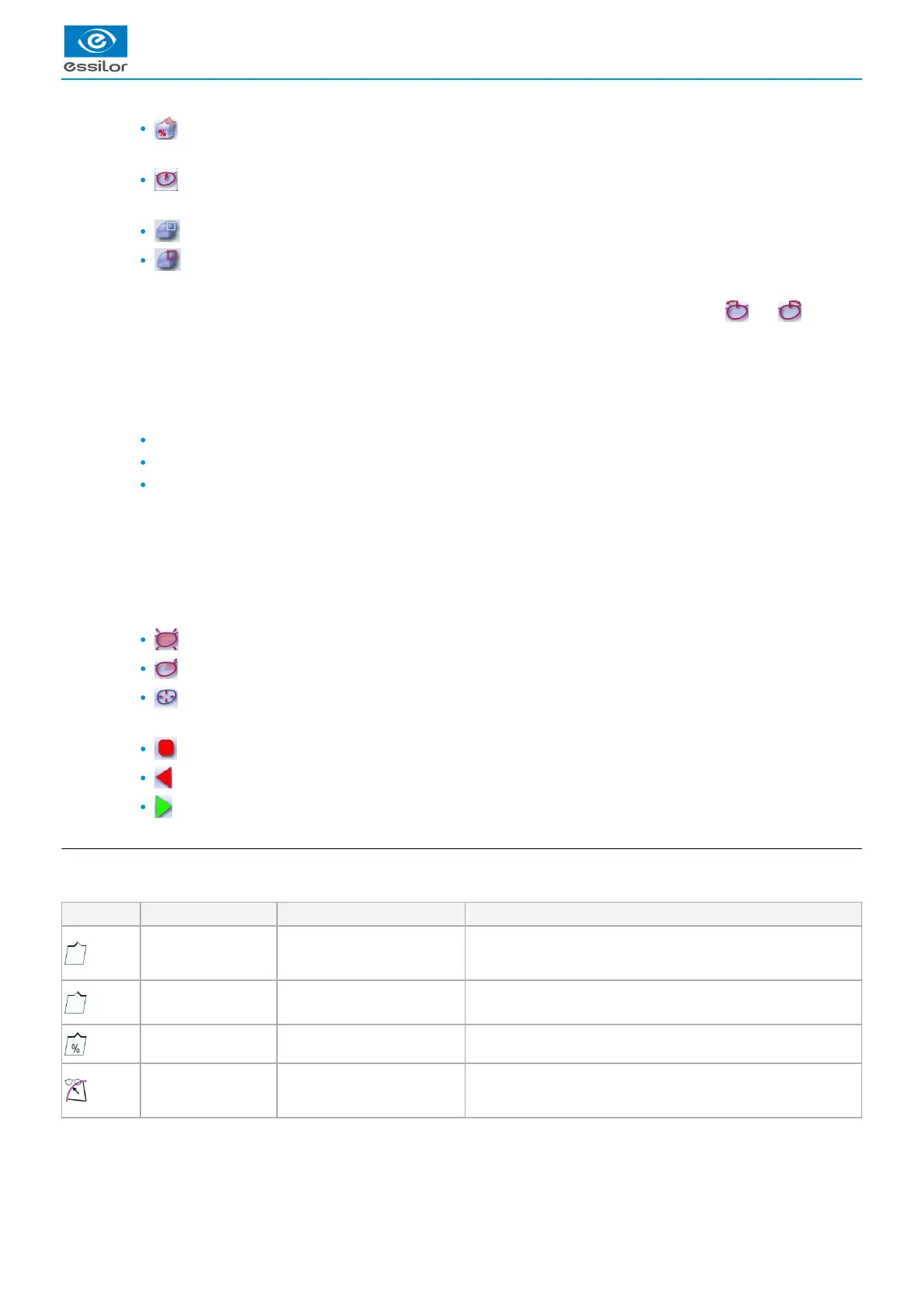2.
3.
4.
5.
6.
7.
8.
9.
10.
Distributed bevel: the position of the crest of the bevel is proportional to the thickness of the lens, with respect to
the front surface.
Tracking lens base: the camber of bevel can be configured
Lens thickness
Maximum lens thickness - represented by the white square along the shape.
Minimum lens thickness - represented by the red square along the shape.
Cursor movement
The cursor is represented by the green square along the shape. To move it, select it directly or use the and buttons.
Zoom window
Represents the bevel profile and indicates the distance between the bevel crest and the front and rear surfaces of the lens at
the cursor position.
Bevel distribution value
Distribution value modifiable for:
front/rear surface tracking
a distributed bevel
lens curve tracking
Modify the selected value
Reduce or increase the distribution value.
Bevel trajectory
Flat representation of the lens making it possible to assess the distances between the bevel crest and the front & rear
surfaces of the lens.
Trajectory modification
General modification of the bevel curve
Modification of the bevel curve at a particular point
Displacement of the bevel curve
Navigation
Stop the cycle
Back to the main edging screen
Start the edging cycle
c. Customized beveling
The use of the customized bevel depends on 2 parameters: the frame and the lens. Before starting your job, identify the major
constraint.
BEVEL FRAME LENS ADVANTAGES
Classic
Lens for which the front
surface base is approximately
equal to the frame base.
Makes it possible to do an aesthetically pleasing job. The lens
material does not protrude beyond the front of the frame.
Classic
Lenticular lens
(p.156)
,
Executive lens
(p.156)
Makes it possible to do a job with specific lenses.
Classic Thin lens
Makes it possible to balance out the bevel when thin lenses are
used.
Solid flat base
Thin lens for which the base
is approximately equal to the
meniscus of the groove.
Compliance with original shape.
Job using a specific frame.