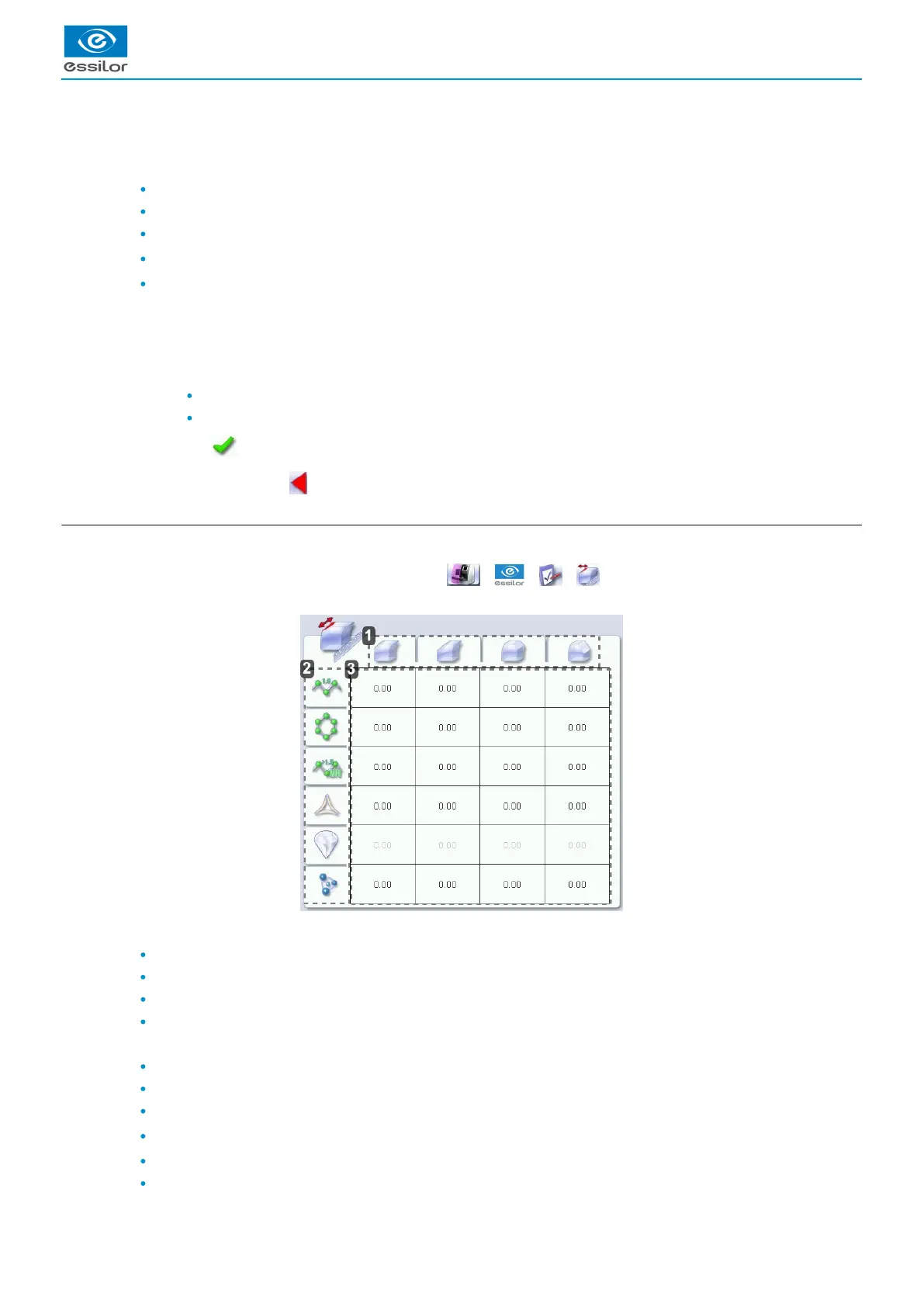1.
2.
3.
1.
2.
3.
1.
2.
Drill bit diameters
0.8 mm or 1.0 mm.
Lens materials
Plastic
Polycarbonate
MHI
Trivex
TM
Tribrid
TM
Increasing or reducing the default drill-hole diameter
Press the value to be modified.
> The numeric keypad is displayed.
Enter the new value.
Negative value: the hole will be smaller
Positive value: the hole will be larger
Press on to confirm.
Once the modification is made, press to return to the work screen.
d. Adjusting the chamfer
After edging a lens, if a chamfer always seems too small or too big, you can adjust its size according to the lens material.
To access this menu from the work screen of your edger, select > > > .
The following screen is displayed:
Chamfer
Small, front surface
Large, front surface
Small, rear surface
Large, rear surface
Lens materials
Plastic
Polycarbonate
MHI
Trivex
TM
Tribrid
TM
Glass