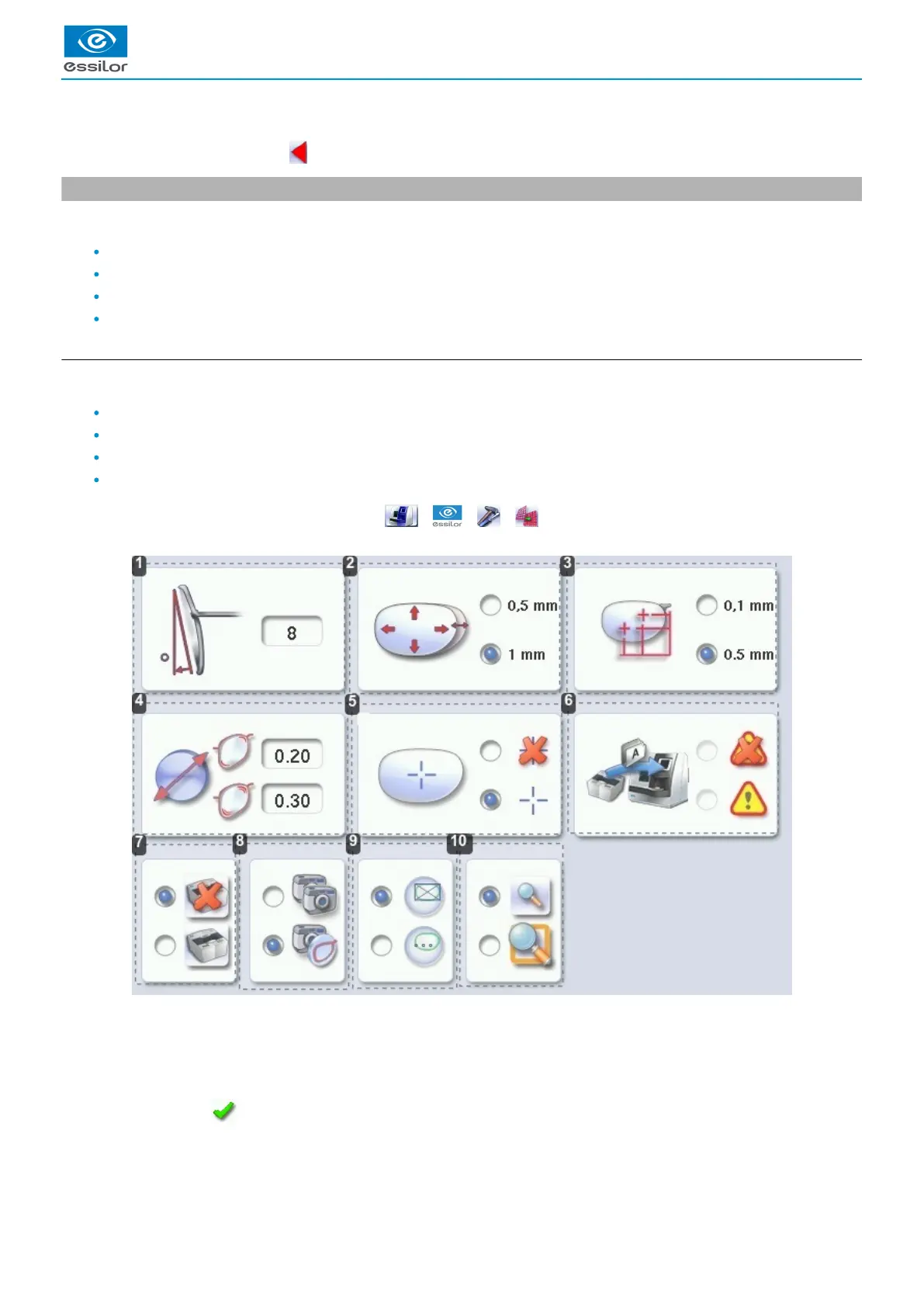14.
1.
1.
2.
3.
2.
3.
Reset to factory settings
Once the modification is made, press to return to the work screen.
2. Customize the tracer and the centering device
This section will enable you to customize the tracer according to your requirements:
Customising the working modes and display precision (p.110)
Choosing a decentration mode (p.111)
Customising the action bar (p.112)
Adjusting the brightness (p.113)
a. Working modes and display precision
This menu is used to customize the tracer-centerer-blocker to suit your work preferences:
the working mode
the measurement accuracy display,
the centering page zoom,
the blocking mode in the boxing center or optical center.
To reach this menu since your working screen, select > > > .
The following screen is displayed:
Pantoscopic tilt
Press on the tilt value to modify it.
> The numeric keypad is displayed.
Enter the angle (between -5° and +25°).
Press on to confirm.
Shape modification
Select the desired step for the shape modification.