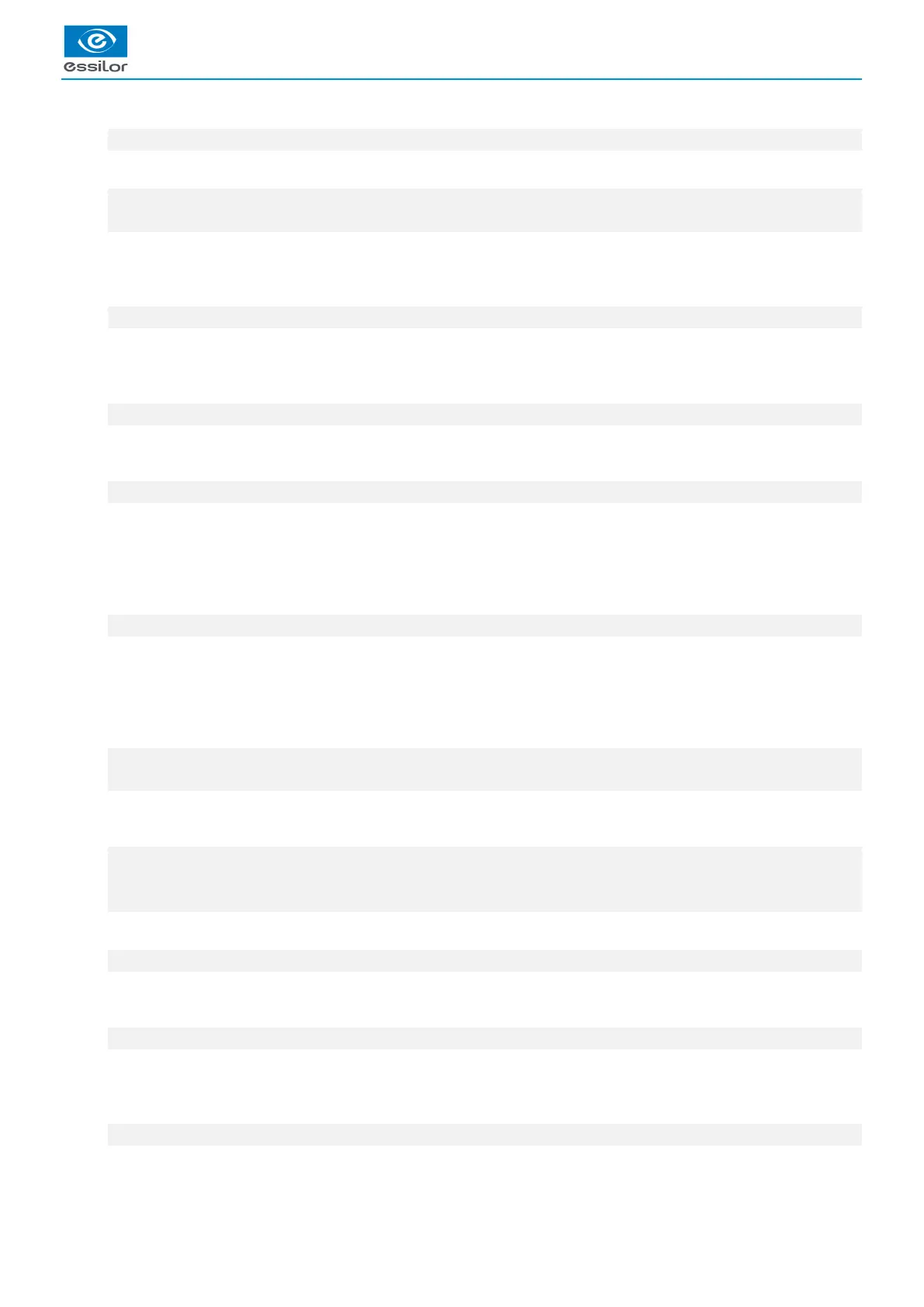c. Retouching a shape 69
3. Archiving/saving a shape 70
VI. PREPARING A DRILLED JOB 71
1. Menu screen 73
2. Configuring a drilling point 75
a. Creating a drilling point 75
b. Delete one drilling point 75
c. Dimensioning a drilling point 76
d. Adjusting the position of a drilling point 77
3. Drilling models 79
a. Importing a model 79
b. Saving a model 80
VII. EDGING A LENS 81
1. Edger working environment 83
a. Menu screen 83
b. Calling up a shape 85
c. Lens set-up and feeling 85
2. Perform a Beveling 86
a. Automatic beveling 87
b. Legend screen for customized bevels 87
c. Customized beveling 88
d. Modifying the bevel curve 89
e. Modifying the bevel curve at a particular point 90
f. Displacing the bevel curve 91
3. Grooving 91
a. Automatic grooving 92
b. Customized groove legend screen 93
c. Customized grooving 94
d. Modifying the groove curve 95
e. Modifying a point in the groove curve 96
f. Displacement of the groove curve 96
4. Flat-edge finishing 97
5. Perform a drilling job 97
a. Automatic drilling 98
b. Legend screen for customized drilling 99
c. Customized drilling 101
6. Polishing 102
7. Chamfering 102
8. Perform a Retouching 103
VIII. SET THE EDGING SYSTEM 105
1. Configure the tracer-centerer-blocker and the edger 107
a. Time, date and language 107
b. Screensaver 108
c. Connections 109
2. Customize the tracer and the centering device 110
a. Working modes and display precision 110
b. Decentration mode 111
c. Action bar 112
d. Brightness 113
3. Adjusting the precision of the edger 114
a. Adjusting the diameter of the finished lenses 114
b. Adjusting the position of the bevel and groove 115