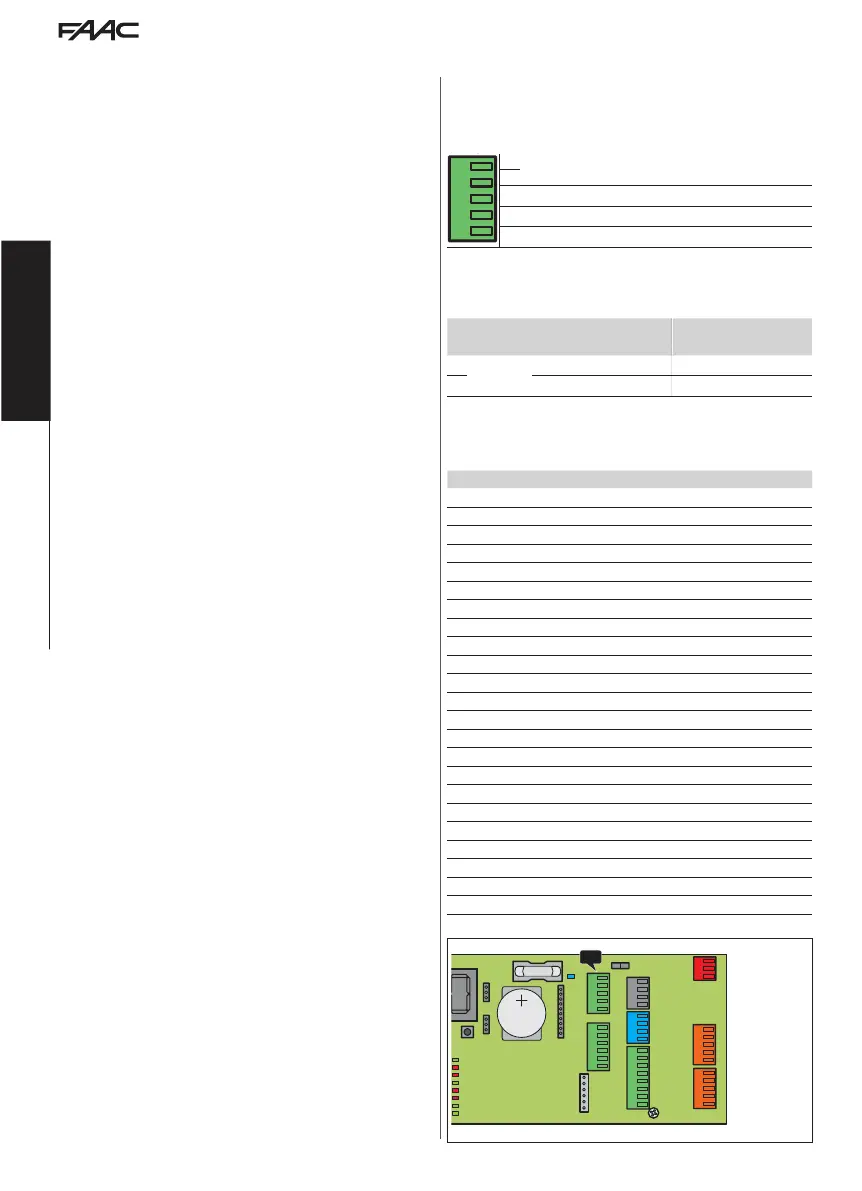J22
Translation of the original instructions
EN GL IS H
The configurable outputs allow warnings to be generated from the
board under certain conditions. These outputs have an assigned
function ( Configurable outputs - DEFAULT), which are modifiable
in programming.
Carry out the programming, then make the connections.
PROGRAMMING
For the available options, see the table Configurable outputs -
AVAILABLE SETTINGS and subsequent sections.
The output is activated according to how the contact logic is pro-
grammed:
NO = the contact closes when the output is active
NC = the contact opens when the output is active
- from Board Advanced Programming:
o1, o2. The contact logic is assigned
by Default.
or
- from SDK EVO: /PROGRAMMING/INPUTS/OUTPUTS …
…OUTPUTS O1/O2 (select the output)
…FUNCTION (select no, 1…15)
…NO/NC (the output contact logic has to be programmed)
DISABLED (0)
GONG (1) indicates that at least one input configured as safety in
closing/Stop is active. Indicated at 1 s intervals.
ERROR (2) indicates an error, or INTRUSION in NIGHT-TIME mode, or
a LOCK fault in NIGHT-TIME mode event is active.
BATTERY (3) indicates that the automation is operating on the battery,
as there is no mains power.
EMERGENCY ACTIVE (4) indicates that at least one input configured as
emergency is active.
SAFETIES TEST (5) carries out a test on the devices connected to the
inputs configured as Safeties and with TEST enabled.
DOOR NOT CLOSED (6) indicates that the automation is NOT closed.
DOOR OPEN (7) indicates that the automation is open.
DOOR MOVING (8) indicates that the automation is moving.
LIGHT (9) switches on the courtesy light when the automation starts
to open. The output remains active for 60 s (time can be modified
via the SDK EVO up to 240 s).
INTRUSION ACTIVE (10) when the automation is closed, indicates an
unexpected opening (the encoder detects a movement of more
than 1 cm).
CLOSING SAFETY (11) indicates that at least one Safety in Closing is
active.
SAFETIES (12) indicates that at least one Safety in Closing or Opening
is active.
AIRSLIDE SP1 (13) indicates that the air is activated at speed SP1 when
the AIRSLIDE is in manual.
AIRSLIDE SP2 (14) indicates that the air is activated at speed SP2 when
the AIRSLIDE is in manual.
LOCK (15) indicates that the Motor block is on.
Simply Connect (16) indicates that the programming is in progress
from Simply Connect.
TIMER (17) signals that a TIMER mode function is in progress.
PEOPLE IN NUMBER (18) indicates that the programmed number of
people in the premises has been reached.
TRAFFIC LIGHT EXT (19) activates RED to authorize the passage of one
person at a time and when the maximum programmed number of
people has been reached.
TRAFFIC LIGHT INT (20) activates RED to authorize the passage of one
person at a time.
LOW BATTERY (23) indicates that the charge level of the emergency
battery is too low for the movements to be carried out.
NIGHT (24) indicates that the door is in NIGHT mode.
6. CONFIGURABLE OUTPUTS
CONNECTIONS
Do not exceed the maximum load indicated. If you use output O1, connect the
device to 01 and V.
O1, O2 (TERMINAL BOARD J22)
