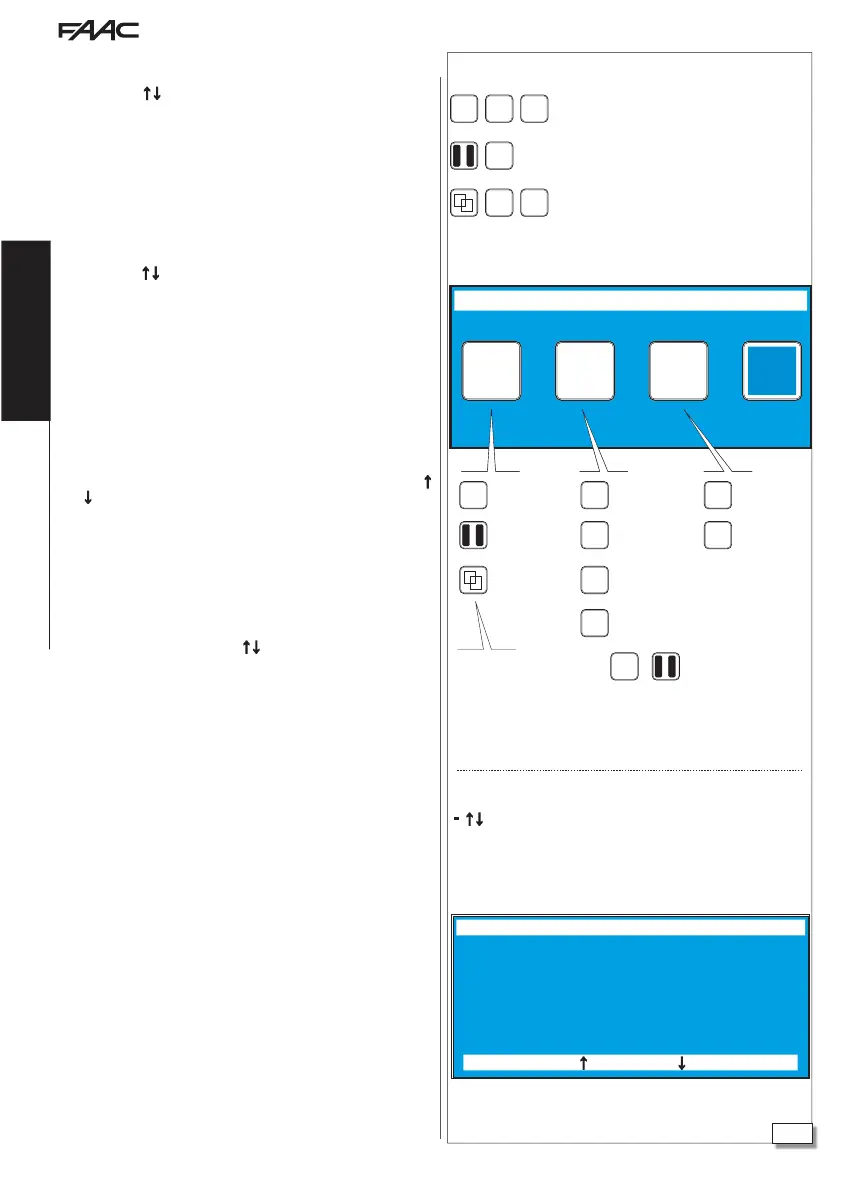35
E1SL 44 532258 04 - Rev. E
p
q
tu
100%
OK
XXX XXX
tu
t u
N
tu
100%
%
MENU
ESC
! "
OK
INTERLOCK
Translation of the original instructions
EN GL IS H
MENU
- the selected function is indicated with >
- ! "
buttons to select the function
- ESC button to go back to the HOMEPAGE
- OK button to access the function/confirm the programming and
go back to the MENU
MODFUN examples
Automatic Two-directional, with Partial opening:
tu
tu
%
Door open, with Total opening:
100%
INTERLOCK, EXIT only, with Total opening:
t
100%
MODFUN
1. Access MODFUN by pressing the button on the HOME PAGE.
2. Using the
! "
buttons, select the operating mode, the direction
(Two-directional, EXIT Only, ENTRY Only) and the opening percent-
age (Total or Partial).
3. Confirm the MODFUN using the OK button, this then takes you
back to the HOME PAGE.
MENU
1. Access the functions menu by pressing the button on the
HOME PAGE.
2. Enter the USER or TECHNICIAN PSW.
3. The display shows the functions. Select the available functions
using the
! "
buttons:
- LANGUAGE
- PROGRAMMING (TECHNICIAN PSW required)
- ERRORS
- WARNINGS
- INTERCOM (only available on the MASTER board specified in
PROGRAMMING/INTERCOM)
- CYCLES COUNT
- DATE/TIME
- TIMER
- PASSWORD
- INFO
4. Press the OK button to access the selected function and then the
!
"
and OK buttons to display it or set it.
5. Confirm by pressing the OK button, it takes you back to the
MENU. Press the ESC button to go back to the HOME PAGE.
PROGRAMMING
/PROGRAMMING
1. Access the functions menu by pressing the button on the HOME
PAGE. Select PROGRAMMING and press OK.
2. The list of programmable functions appears. Select and set the
individual options using the
! "
and OK buttons.
3. Press the OK button repeatedly to return to the list of program-
mable functions and then to the MENU. Press the ESC button to
go back to the HOME PAGE.
AUTOMATIC TWO-
DIRECTIONAL
TOTALLY OPEN
TWO-DIREC-
TIONAL
EXIT ONLY
ENTRY ONLY
p
q
tu
100%
OK
XXX XXX
MODFUN
AUTO MANUAL
TOTAL
OPENING
> 1 LANGUAGE
2 PROGRAMMING
3 ERRORS
4 WARNINGS
To select INTERLOCK press and hold
tu
or for at least 3s.
Available on the MASTER board, if enabled (Section INTERCOM).
