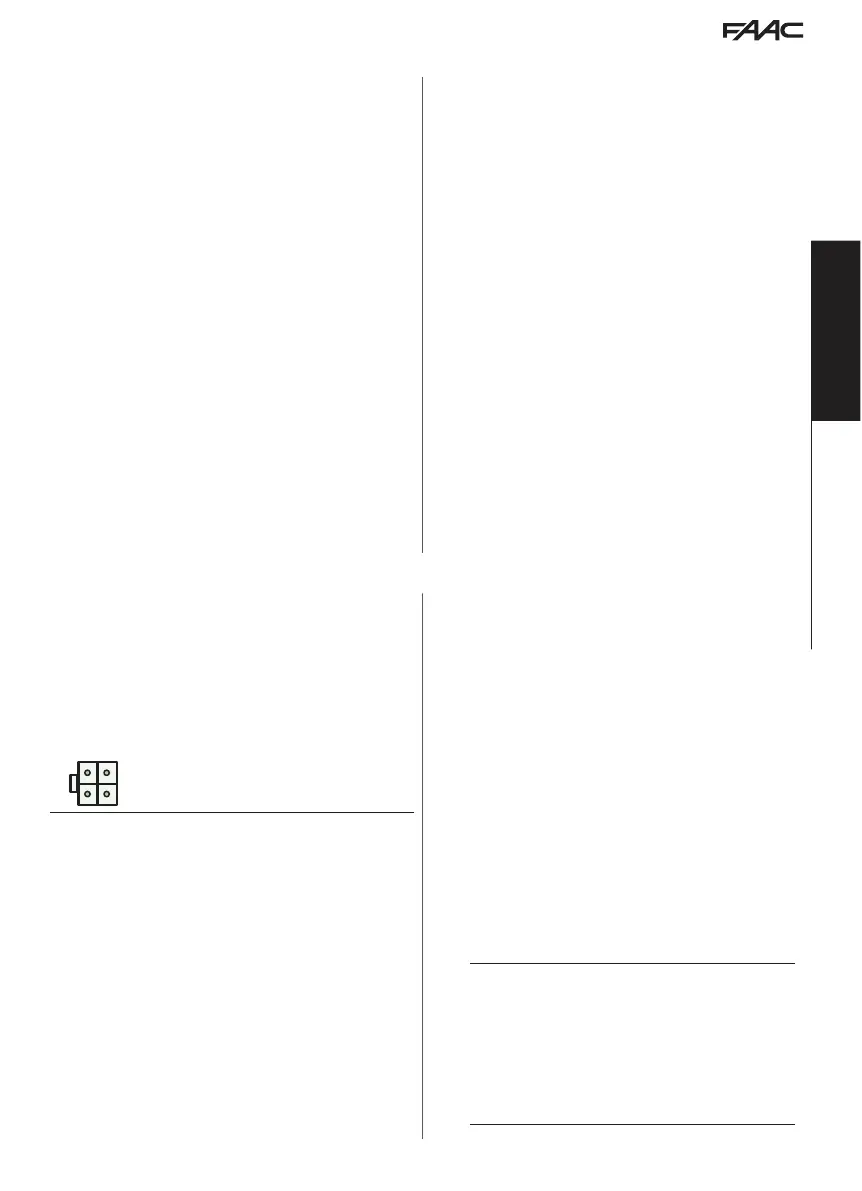E1SL 21 532258 04 - Rev. E
Translation of the original instructions
EN GL IS H
…JOLLY
…SLOT1…SLOT6 Select the time band
…FUNCTION: 0…14 Assign the operating mode from the TIMER
…BEGINNING 00:00 Set the start time of the TIME BAND
…END 00:00 Set the end time of the TIME BAND
Carry out the same procedure for any other time bands. DO NOT program
JOLLY time bands that overlap.
…JOLLY SLOTS… Select the SLOT
Select DISABLED if you wish to delete the slot. Select ENABLED to specify the dates
for the slot:
…BEGINNING 00:00 day:month
…END 00:00 day:month
■ EXAMPLE Programming the TIMER for a shop open from Monday to Saturday
between the hours of 08:00 and 13:00 and 15:00 to 19:30. Closed on: Thurs-
day Closed for holidays from 1st to 15th August.
Program the weekly TIMER :
/TIMER…
… MON - SUN
SLOT 1 / FUNCTION: 1 / BEGINNING 08:00 / END 12:59
SLOT 2 / FUNCTION: 9 / BEGINNING 13:00 / END 14:59
When the automation exits from TIME BAND 2 it goes into AUTOMATIC TWO DIREC-
TIONAL TOTAL mode and the mode can be changed from a configured input or from
a function selector.
SLOT 3 / FUNCTION: 4 / BEGINNING 19:30 / END 19:44
SLOT 4 / FUNCTION: 9 / BEGINNING 19:45 / END 23:59
SLOT 5 / FUNCTION: 9 / BEGINNING 00:00 / END 07:59
Apply MON - SUN, then reprogram THURSDAY and SUNDAY (deleting the bands that
are not used):
…THURSDAY / SLOT1 / FUNCTION: 9 / BEGINNING 00:00 / END 23:59
…SUNDAY / SLOT1 / FUNCTION: 9 / BEGINNING 00:00 / END 23:59
Program the holiday closure:
…JOLLY
SLOT1 / FUNCTION: 9 / BEGINNING 00:00 / END 23:59
…JOLLY SLOTS
SLOT 1 / ENABLED / BEGINNING 01:08 / END 15:08
ENABLING/DISABLING THE TIMER
Enable the TIMER in order to use the programmed time bands. Use
the input configured as TIMER, if present on the board. If there is NO
input configured as TIMER, the SDK EVO can be used.
/TIMER/1 TIMER STATE select ENABLED/DISABLED
- When TIMER is enabled, T is indicated on the HOME PAGE of the SDK EVO.
- The time bands are remembered even if the TIMER is disabled.
8. ACCESSORIES
EMERGENCY BATTERY
The battery kit allows the automation to operate in case of mains
power failure.
To conserve battery power, the board activates the LOW POWER
mode: it turns off power to the accessories apart from the SDK EVO
(to which it disables the backlighting), it DOES NOT carry out the
PULL & GO function, if enabled. The board maintains the battery
charge, but does not charge batteries that are completely discharged.
1. Connect the emergency battery kit.
J14
Emergency battery connection
2. Enable the battery specifying the operation to be carried out
when there is no mains power: the movement is carried out IM-
MEDIATELY or when the charge level drops (LAST MOVEMENT),
then the operation stops until the mains power is restored. To
enable the battery in NIGHT mode, the operations are similar. It
is possible to program immediate opening each time the battery
becomes discharged, even if there is mains power. If this op-
tion is enabled, the battery opening charge TEST is available. If
the charge is too low, the door remains open until it has been
restored. The test (with the door in status 10) is carried out even
if there is mains power every 24 hours, every time the door is
turned on, after a RESET and when exiting from MODFUN NIGHT,
MANUAL, AUTO_MANUAL. It is not active in MODFUN NIGHT,
OPENED, MANUAL, AUTO_MANUAL and in INTERLOCK.
- from Board, Advanced Programming:
bA in all Operating Modes apart from NIGHT-TIME
no = not enabled
1 = OPENS IMMEDIATELY
2 = CLOSES IMMEDIATELY
3 = LAST MOVEMENT OPENING
4 = LAST MOVEMENT CLOSING
bn in NIGHT-TIME mode (see options bA)
bL OPENING DUE TO LOW BATTERY (NOT in NIGHT mode) Y = enabled, no =
disabled
bt BATTERY CHARGE TEST Y = enabled, no = disabled
- from SDK EVO:
/PROGRAMMING/BATTERY KIT…
…FUNCTION: DISABLED, UNTIL LAST MOVEMENT, LAST MOVEMENT ONLY
…LAST MOVEMENT: OPENING, CLOSING
NIGHT MODE: LAST MOVEMENT ONLY, UNTIL LAST MOVEMENT
…LAST MOVEMENT NIGHT: OPENING, CLOSING
…OPENING LOW BATT.: choose: ENABLED or DISABLED
…OPENING TEST: choose: ENABLED or DISABLED
!
The DEFAULT 2 configuration enables battery battery-powered standard
configuration, with pre-set tests:
- if there is a mains power failure, the battery immediately carries
out an OPENING movement and then stops until the mains power has
been restored
- when the battery is discharged, the door OPENS immediately (it
closes if in NIGHT mode) and output OUT2 indicates LOW BATTERY
- the charge TEST via battery opening is enabled even if there is mains
power and if the charge level is low, the door remains open until it has
been restored.
