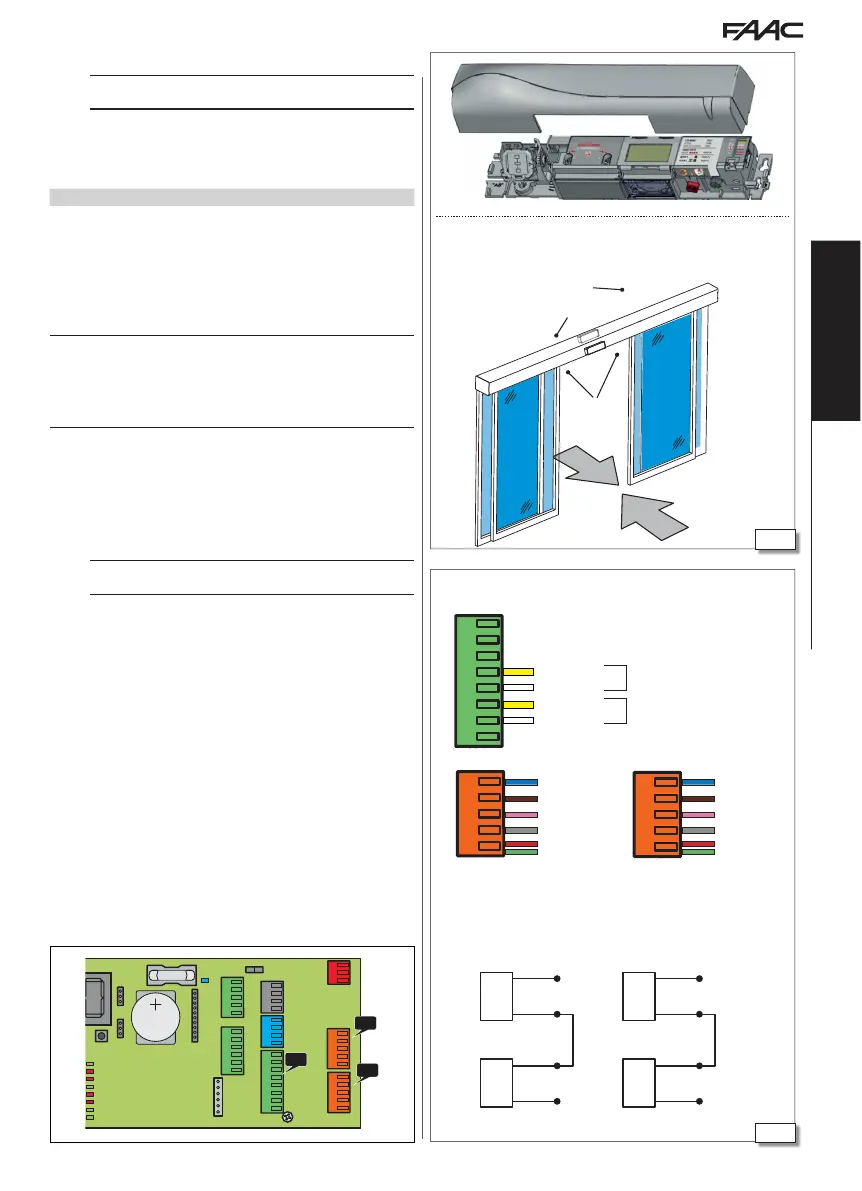J4
J1
J21
Translation of the original instructions
EN GL IS H
XDT1
(internals)
XDT1
(external)
external
internal
External Internal
pink pink
pink pink
grey grey
grey grey
SERIES connection of 2 external infrared detectors and 2 internal
infrared detectors.
Dual technology radar/infrared detector connection
brownbrown
pinkpink
redred
blueblue
greengreen
greygrey
2 x EXTERNAL radars
2 x INTERNAL radars
2 x EXTERNAL infrared 2 x INTERNAL infrared
yellow
yellow
white
white
Example: configuration with 2 dual technology detectors at the entrance and 2 at
the exit. This configuration corresponds to the default programming of the board.
2 DUAL TECHNOLOGY ENTRY AND EXIT DETECTORS
!
It is obligatory to install protective barriers in the movement areas in
the event contact with persons is not allowed.
The XDT1 dual technology detectors allow radar detection to be used
for opening and infrared detection to be used for safety. Install 2 entry
and 2 exit radar detectors to cover large accesses, in compliance with
EN 16005:2012 and DIN18650.
from Board from SDK EVO
P1 = 24
1F
= Y
P2
= 25
2F
= Y
S1-S2 safeties
S1 Function = Closing Safety
S1 Test = Enabled
S1 NO/NC = NC
S2 Function = Closing Safety
S2 TEST = Enabled
S2NO/NC = NC
C1 = 1
C2 = 4
INPUTS I1-I2
I1 = External sensor contact
I2 = Internal sensor contact
I1 NO/NC = NO
I2 NO/NC = NO
1. With the board switched off, connect the external and internal detec-
tors. Follow the colour coding of the wiring shown in the figure.
- Connect the 2 external infrared detectors and the 2 internal infrared
detectors in series (see figure).
2. Turn power on to the automation board. The detectors turn on.
3. Carry out the SETUP procedure for each detector (see the device
instructions).
i
It is recommended not to activate the “narrow pavement” function
which combines radar and infrared detection for opening.
4. If necessary, program the configurable inputs on the automation
board differently.
- from Board: Basic Programming for the inputs of terminal board J21. Advanced
Programming for the inputs of terminal boards J1 and J4.
or
- from SDK EVO:
/PROGRAMMING/INPUTS OUTPUTS…
…INPUTS I1-I4
…SAFETIES S1-S2
5. Check for correct operation.
