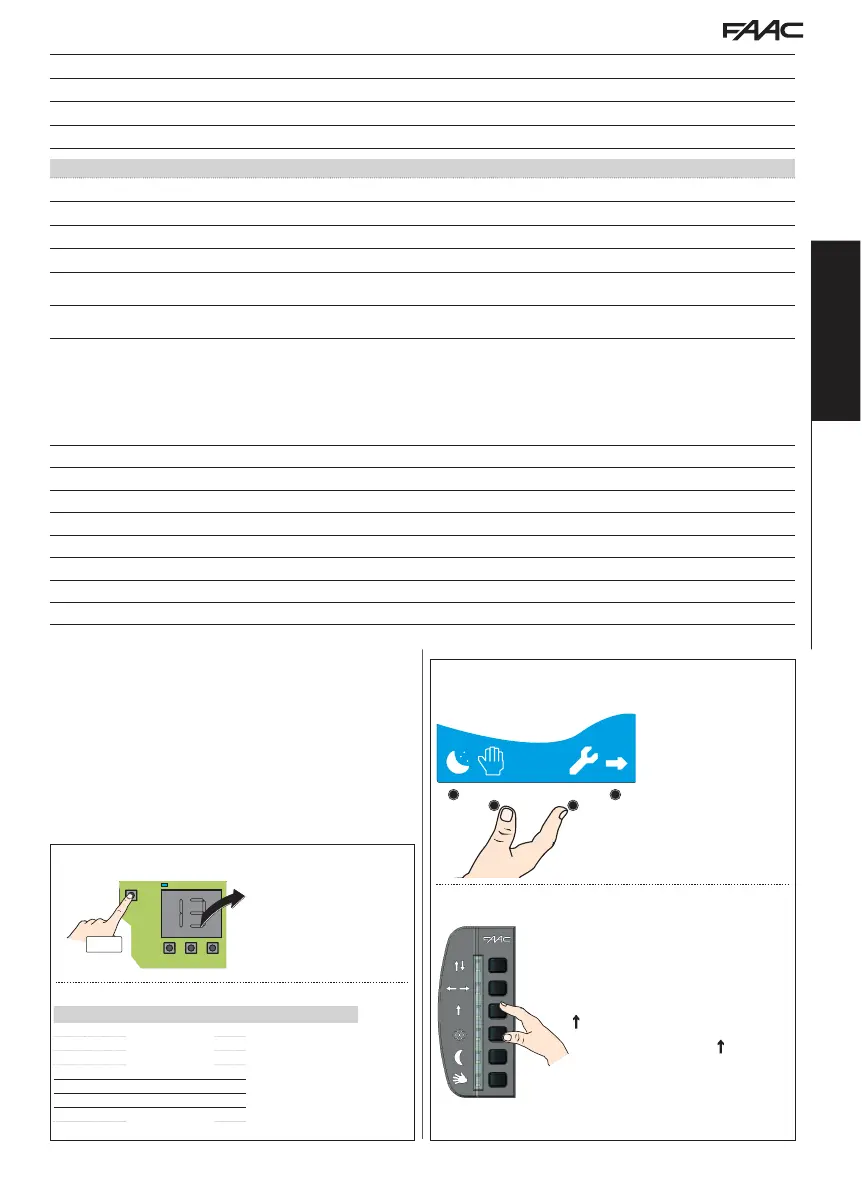13
RESET
Translation of the original instructions
EN GL IS H
11.1 RESET
A Reset has to be carried out to restart the board when the automa-
tion is blocked due to an ERROR or an EMERGENCY WITH MEMORY.
It can be Reset in one of the following ways:
- from the button on the board: press the RESET button briefly
- from a configured input: activate the specially configured input
- from the SDK EVO: press the two central buttons simultaneously
- from the LK EVO: press the two buttons simultaneously (ñ+T )
RESET from button on the board
RESET from configured input
Input Terminal board Button
I1
J21
C1
61
RESET
I2
C2
I3
C3
I4
C4
S1 J1
P1
S2 J4
P2
E1
J7
E1
E2
E2
RESET from LK EVO
RESET from SDK EVO
N + ( 5 s)
Release when the flashing Error message disap-
pears.
•
+
T
( 5 s)
After 5 s the corresponding LEDs (
•
and
T
) start
to flash.
Release when the Error LEDs turn off.
221
TIMEOUT (DM) RESET the board. If the error persists, replace the board.
222
BOARD TEST ERROR (DM) Replace the board.
223
COMMUNICATION ERROR (DM) Replace the board.
224
FW NOT COMPATIBLE (DM) Update the FW of the DM board.
SDK EVO Errors
601
FW FAULT SDK EVO Carry out the RESET procedure. If the error persists, replace the SDK EVO.
602
SDK EVO FAILURE Carry out the RESET procedure. If the error persists, replace the SDK EVO.
603
SDK EVO LANGUAGE LOADING ERROR Carry out the RESET procedure. If the error persists replace the SDK EVO.
604
SDK EVO FW ERROR Update the SDK EVO firmware.
605
BOARD COMMUNICATION ERROR
Check the connections. If the error persists, the communication channel of the board, the SDK EVO, or both
are damaged. Replace the board or the SDK EVO.
606
SDK EVO CONNECTED TO A BOARD THAT IS NOT RECOG-
NISED
Check the type of board.
11Bootloader (bo) Error codes
b1
UPDATE FILES MISSING FROM USB Check for files on the USB memory device.
b2
FILE WRITING ERROR Download the files to the USB storage device again.
b3
DEVICE BEING UPDATED INCORRECT OR MISSING The connected device on which you are attempting to update the FW is not compatible or not connected.
b4
FW UPDATE ERROR File read error. Repeat update from USB.
b5
FILE READ ERROR File corrupted or not the right one, device to be updated.
b6
PASSWORD ERROR Password file different to the one on the board.
b7
BOARD FAILURE Replace board.
b8
Microcontroller fault Replace board.
b9
USB ERROR USB device not recognised, not formatted with the FAT or FAT 32 file system, or faulty.
