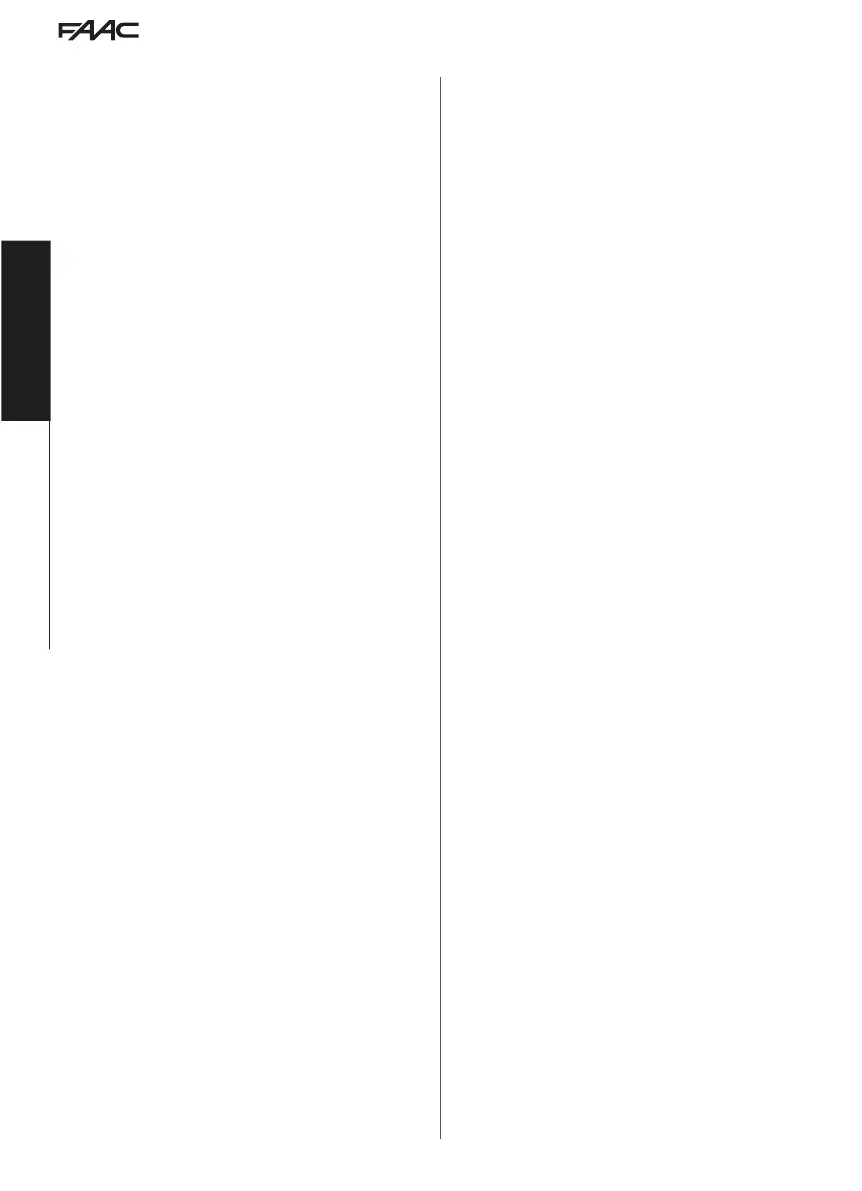E1SL 48 532258 04 - Rev. E
Translation of the original instructions
EN GL IS H
Identifies the NODE (ID of the board connected to SDK EVO):
DISABLED, 1…15
INTERLOCK
Allows INTERLOCK to be enabled (relative § Section):
DISABLED, NO MEMORY, WITH MEMORY
INTERLEAVES
Allows INTERLEAVES to be enabled (relative § Section):
ENABLED, DISABLED
AIRSLIDE
Allows AIRSLIDE to be enabled (relative § Section):
ENABLED, DISABLED
NODES ENTRY
This is available if the SDK EVO is connected to the board ID=1 and allows all the
boards in the network to be recognised.
NODE LIST
This is available if the SDK EVO is connected to the board ID=1. Displays the NODES
that have been registered and the relative information for each one:
INFO, ERRORS, WARNINGS, CYCLES NUMBER, MAINTENANCE.
MAINTENANCE
One or more SLAVE boards can be disconnected temporarily from the INTERCOM network
mode using the MASTER board.
Select and confirm an ID, then select MAINTENANCE and for the selected ID choose:
LOCAL = (NOT available for ID=1) the operating mode of the door is independent
of the network INTERCOM
MANUAL = door in MANUAL
DISABLED = the door resumes operation in network mode INTERCOM
■
11 MISCELLANEOUS
CONFIG. DEFAULT
The following question appears:
DO YOU WANT TO RELOAD DEFAULT CONFIG 1? Select OK to confirm, or change
option (). DO YOU WANT TO LOAD DEFAULT CONFIG 2?
PARTIAL OPEN (NOT for SF1400 and GBF1500)
Defines the opening percentage in PARTIAL OPEN mode
20…100% Adjustment step 1%.
Then select how partial open is carried out:
STANDARD partial open is fixed at the set percentage
100% INT+EXT partial open increases automatically to 100% if the internal and
external sensors are engaged at the same time (it reverts to the set percentage when
at least one sensor is released).
BOARD'S DISPLAY
Allows programming from the board to be enabled/disabled.
NOT BLOCKED programming from the board is enabled
BLOCKED programming from the board is disabled
OP. SAFETY FUNC.
Defines the way one or more inputs configured as an OPENING SAFETY operate.
Low Energy carries out movement at low speed
STOP stops the automation
INTRUSION
Defines the operation in response to an attempt to open the automation manually.
DISABLED does not actuate the motor
KEEP CLOSED actuates the motor in order to keep closed (with an adjustable force)
PULL & GO the motor completes the opening (NOT active with battery operation)
PARTIAL PHARMACY (NOT for SF1400 and GBF1500)
Defines the opening percentage of the PHARMACY OPEN command in NIGHT mode
1…95%
SDK EVO KEY
Defines the operation of a key switch connected to the SDK EVO:
BLOCK SDK EVO works with password when the contact is open and is locked when
the contact is closed.
WITHOUT USER PSW SDK EVO works without a password when the contact is open
and with a password when the contact is closed (* is indicated on the HOME PAGE)
CONSECUTIVE OBST.
Defines the number of consecutive obstacle detections after which the automation
stops in an error state.
CLOSING DISABLED (= 25 detections), or 1…10 detections
OPENING (as above)
TEST ERROR
Allows the movement to be activated in Low Energy mode or to inhibit movement if
there is a TEST ERROR on an input configured as SAFETY.
ENABLED = movement inhibited
DISABLED = movement in Low Energy mode
BACKLIGHT DISPLAY
Allows the backlighting of the SDK EVO to be enabled/disabled.
ALWAYS Backlighting is always active.
DISABLED The backlighting is activated when the buttons are pressed (it turns off
after 2 min if no buttons are pressed).
ELASTIC KIT (NOT for SF1400 and GBF1500)
Allows the elastic anti-panic kit to be enabled/disabled. ENABLED, DISABLED
MENU 3 ERRORS
The display shows current errors (§ Diagnostics Section).
(*) The 3 digit codes (100 …) can only be viewed from the SDK EVO.
MENU 4 WARNINGS
The display shows current warnings (§ Diagnostics Section).
(*) The 3 digit codes (100 …) can only be viewed from the SDK EVO.
MENU 5 COUNTERS
■
1 CYCLECOUNTER
CYCLES NUMBER
Displays the number of cycles carried out, divided into ABSOLUTE (NOT resettable)
and RELATIVE cycles.
MAINTENANCE
Allows a maintenance request to be enabled according to the cycles carried out or on a
programmed date. If both options are enabled, a maintenance request is issued when
the first event is reached (CYCLES or DATE).
****enter the TECHNICIAN PSW and confirm.
Go to MAINTENANCE CYCLES select: DISABLED or ENABLED
Specify the number of RELATIVE cycles for maintenance (step 10000, maximum
1000000) and confirm.
Go to MAINTENANCE DATE select: DISABLED or ENABLED and set the date: 00/00/00
CYCLES RESET
Enter the technician PSW and confirm. To reset the RELATIVE cycles counter, confirm
with OK. This command requires confirmation The ABSOLUTE cycles counter can only
be reset using the restore factory settings procedure (see relative § Section).
■
2 SAFE FLOW
This function counts the people entering/leaving the premises for capacity and queue
management and sets the number of people allowed in.
FUNCTION
DISABLED = SAFE FLOW disabled
PEOPLE IN AUTO = enables counting and alarm. Alarm (40) is triggered when the
maximum number of people allowed is reached.
PEOPLE IN EXIT ONLY = enables counting and alarm. Alarm (40) is triggered when
the maximum number of people allowed is reached and the door does not allow people
to enter until the number of people in the premises falls below the set threshold.
PEOPLE IN NUMBER
Sets the number of people allowed in (1…1000)
PEOPLE IN UPDATE
It allows the number of people in the premises (0 ... 1000) to be corrected manually
