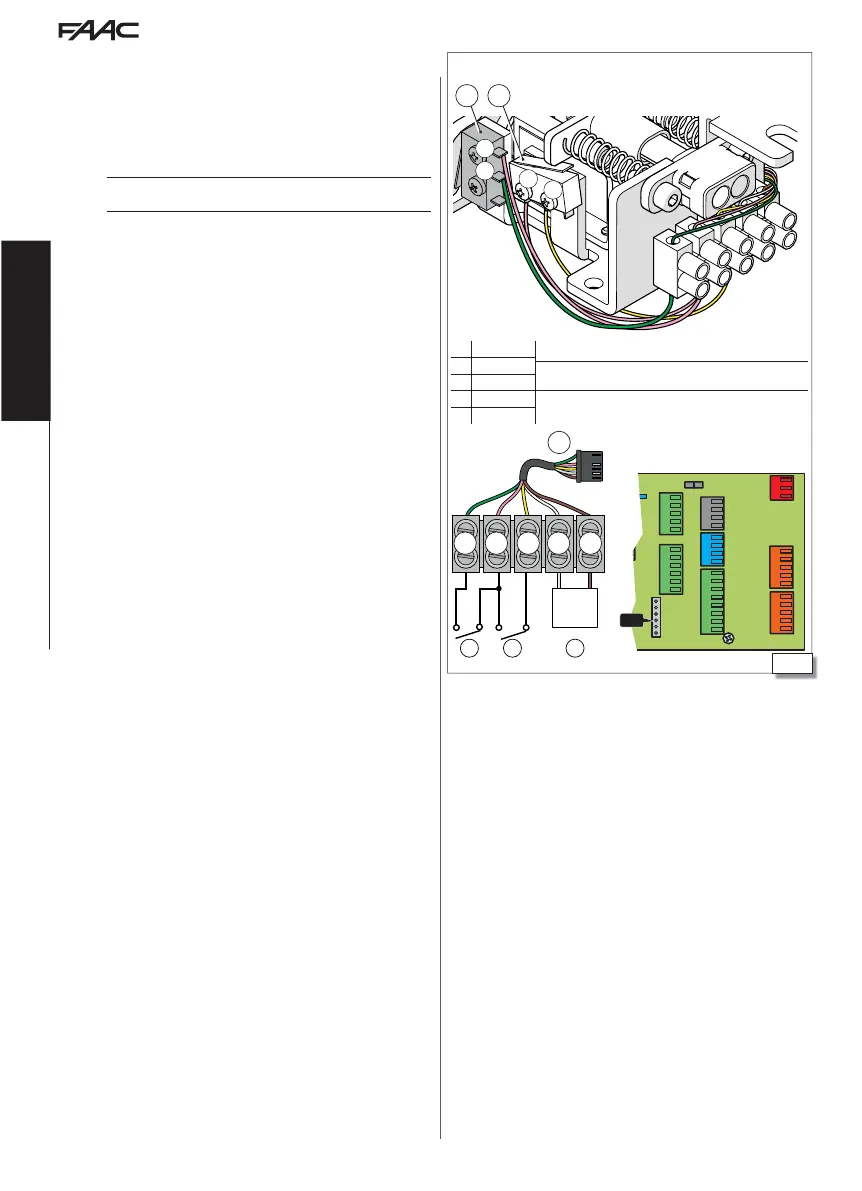A
1 2 3 4 5
g
J13
Translation of the original instructions
EN GL IS H
XB LOCK and monitoring connection (optional)
XB LOCK MOTOR BLOCK AND MONITORING OPTIONAL
The motor block allows the leaves to be locked mechanically.
The motor block is never engaged in MANUAL mode.
If there is a power failure, the position of the XB LOCK remains un-
changed. When the automation is operating on battery, the motor
block is only active in NIGHT mode (operation can only be modified
via the SDK EVO).
!
Always turn off the mains power supply and disconnect the emergency
battery (if present) before connecting or disconnecting the motor block.
1. Install the motor block following the installation instructions.
2. Connect the motor block to the E1SL board using the connector (A).
3. If installed, connect the monitoring device (B) to the terminal
board of the motor block.
4. During programming, assign the motor block function and enable
monitoring, if installed.
- from Board, Advanced Programming:
EL= 1… 5 ; SU = Y (if monitoring is installed)
or
- from SDK EVO:
/PROGRAMMING/KIT LOCK…
…TYPE XB LOCK
…FUNCTION
…SURVEILLANCE KIT
…BATT. FUNCTION
MOTOR BLOCK FUNCTION:
DISABLED (
EL=0): not active
NIGHT (
EL=1): with the automation in NIGHT mode, locks the closed leaves and
the open leaves with the Pharmacy Open command
NIGHT + MONODIR (
EL=2): NIGHT + with the automation in ENTRY ONLY / EXIT
ONLY mode, locks the closed leaves
NIGHT + OPENED (
EL=3): NIGHT + with the automation in any mode (apart from
MANUAL), always locks the open leaves
NIGHT + CLOSED (
EL=4): NIGHT + with the automation in any mode (apart from
MANUAL), always locks the closed leaves
ALWAYS (
EL=5): with the automation in any mode (apart from MANUAL), locks
the leaves after any opening / closing movement
Motor block operation when the automation is operating on battery:
- from SDK EVO …KIT LOCK/ BATT. FUNCTION
NIGHT: active only as NIGHT (DEFAULT)
STANDARD: maintains the programmed function (
EL or …KIT LOCK/FUNCTION)
ALWAYS OPEN: the automation never locks the leaves irrespective of the mode
1 green
B Motor block monitoring (IF INSTALLED)
2 pink
C Manual release microswitch
3 yellow
4 white
D Motor block coil (connected at the factory)
5 brown
