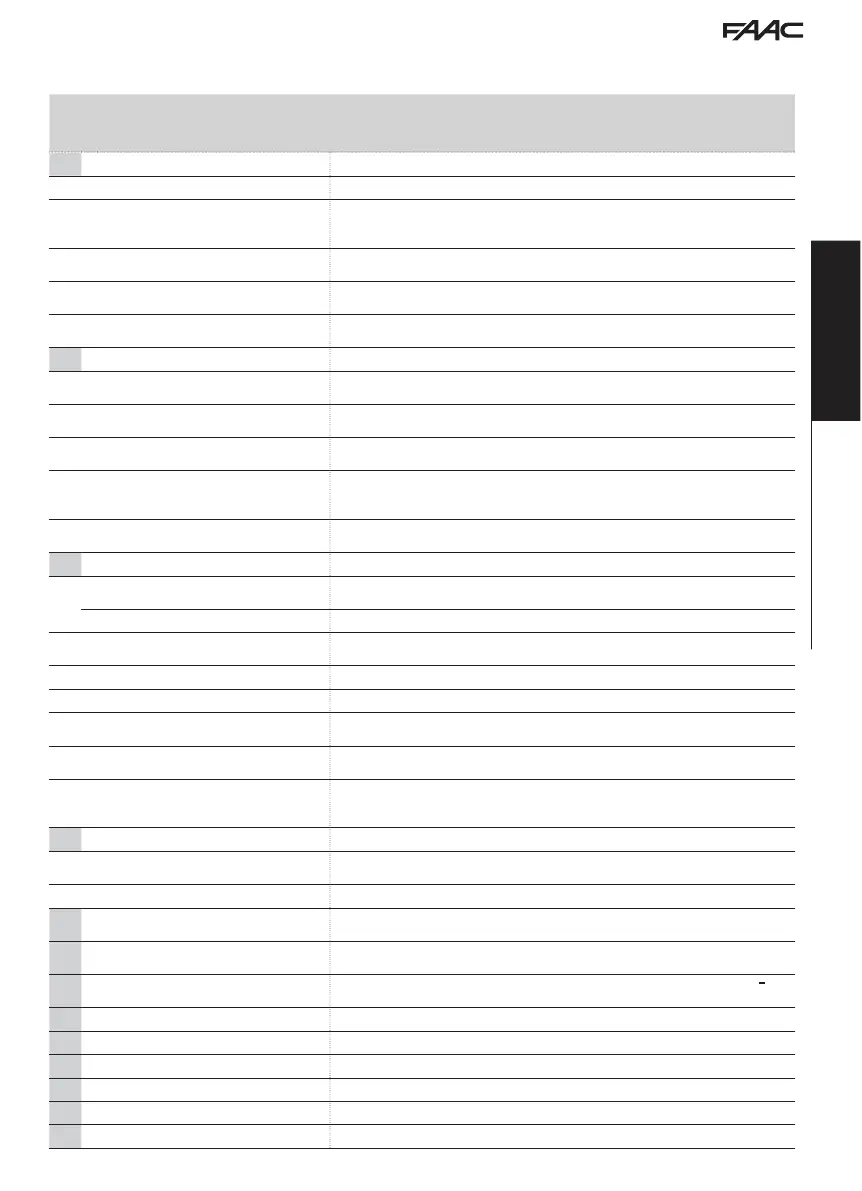E1SL 35 532258 04 - Rev. E
Translation of the original instructions
EN GL IS H
10 Errors, Alarms/Info codes
The 3 digit codes (100 …) can only be viewed from the SDK EVO.
Errors (number on white background)
Alarms (number on grey background)
Info (i) (number on grey background)
Required action (after the intervention RESET is recommended)
Some errors cause the board to AUTORESET: after the error has been active for 30 s the board attempts to
RESET (maximum 5 attempts).
00
(i) No warnings
01
Board failure Perform the RESET. If the problem persists, replace the E1SL. (AUTORESET)
04
Accessories power supply fault
Check the accessories connection for short circuits. Check the current drawn by the connected accessories
and that maximum indicated load is not exceeded. Check the accessories protection fuse (on boards fitted
with one). Perform the RESET. If the problem persists, replace the control board.
05
FW fault
Make sure that there are no sources of electromagnetic interference too close to the board. Update E1SL
FW. (AUTORESET)
07
Motor 1 fault
Motor disconnected or short-circuited. Check the wiring. If the problem persists, replace the motor. (AU-
TORESET)
08
Motor 2 fault
Motor disconnected or short-circuited. Check the wiring. If the problem persists, replace the motor. (AU-
TORESET)
09
Power supply fault/No mains power Check the voltage supplied by the power supply unit. Make sure that there is mains power. (AUTORESET)
10
Low battery The charge level of the emergency battery is low; it does not allow movements to be carried out. Turn the
mains power back on.
11
FAIL-SAFE test failed in closing Movement is inhibited because the TEST on the input configured as safety has failed. Check the connection
and operation of the connected safety device. Check the programming of the input.
12
FAIL-SAFE test failed in opening Movement is inhibited because the TEST on the input configured as safety has failed. Check the connection
and operation of the connected safety device. Check the programming of the input.
15
SETUP inhibited
Make sure that the automation type has been selected correctly, that Night-time or Manual mode has not
been selected, that an emergency input is not active, that the automation is NOT operating on the battery
due to a mains power failure.
16
Encoder 1 fault
Make sure that the encoder is connected properly. If the problem persists, replace the encoder or the
board. (AUTORESET)
18
Access breakout Access breakout. Re-arm the leaf. Access breakout detected on an input configured as EMERG BREAK OUT.
19
Friction too high
Check the leaves slide smoothly with power supply, battery and motors disconnected. Remove any fric-
tion. Check the counter wheel. (AUTORESET)
22
Programming data corrupted Programming data NOT valid or corrupted. Repeat the programming.
24
Consecutive obstacles in closing
The programmed number of consecutive obstacles in closing has been reached. Remove the obstacle. If
the problem persists, repeat the SETUP.
25
LOCK1 fault LOCK1 fault prevents opening. Check the connection. Remove the cause of the short circuit. (AUTORESET)
27
Motor 1 rotation fault Check that the belt is connected correctly according to the opening/closing direction of the door.
29
Auxiliary board fault
Check the specific error code via SDK EVO and refer to the errors related to the Double motor (DM) (in this
table, from 200 onwards). (AUTORESET)
31
Consecutive obstacles in opening
The programmed number of consecutive obstacles in opening has been reached. Remove the obstacle. If
the problem persists, repeat the SETUP.
32
Motion TIMEOUT
The movement is in timeout. Check the manual release. Check the presence of mechanical stops. If limit
switches are installed, make sure that they activate correctly. If the problem persists, replace the board or
motor.
37
(i) Clock battery discharged or missing Replace the clock battery.
38
Programming parameters changed
Modified programming, NOT consistent with the SETUP. Restore the previous settings or run the SETUP
procedure.
39
Invalid or Missing SETUP Perform the SETUP. If the problem persists, replace the board or motor.
40
PEOPLE IN - MAX CAPACITY REACHED
The maximum number of people allowed in the premises has been reached, programmed (viaSimply Connect)
for the SAFE FLOW function.
41
(i) Date/time is missing
TIMER date/time missing. Replace the buffer battery BAT1 - CR2032, then reset the time and date on the
board via Simply Connect/SDK EVO.
44
Emergency input active
Emergency input is active. To check which emergency input is active, press the buttons + and
-
at the
same time.
45
(i) TIMER enabled The TIMER is enabled on the board.
46
(i) TIMER function in progress A TIMER function mode is in progress via Simply Connect/SDK EVO.
47
Last movement carried out with battery The automation has carried out the last programmed movement using the battery.
51
(i) Obstacle detected when closing The notification disappears on the next movement.
52
(i) Obstacle detected when opening The notification disappears on the next movement.
53
Number of cycles corrupted Replace the board and carry out maintenance on the system.
