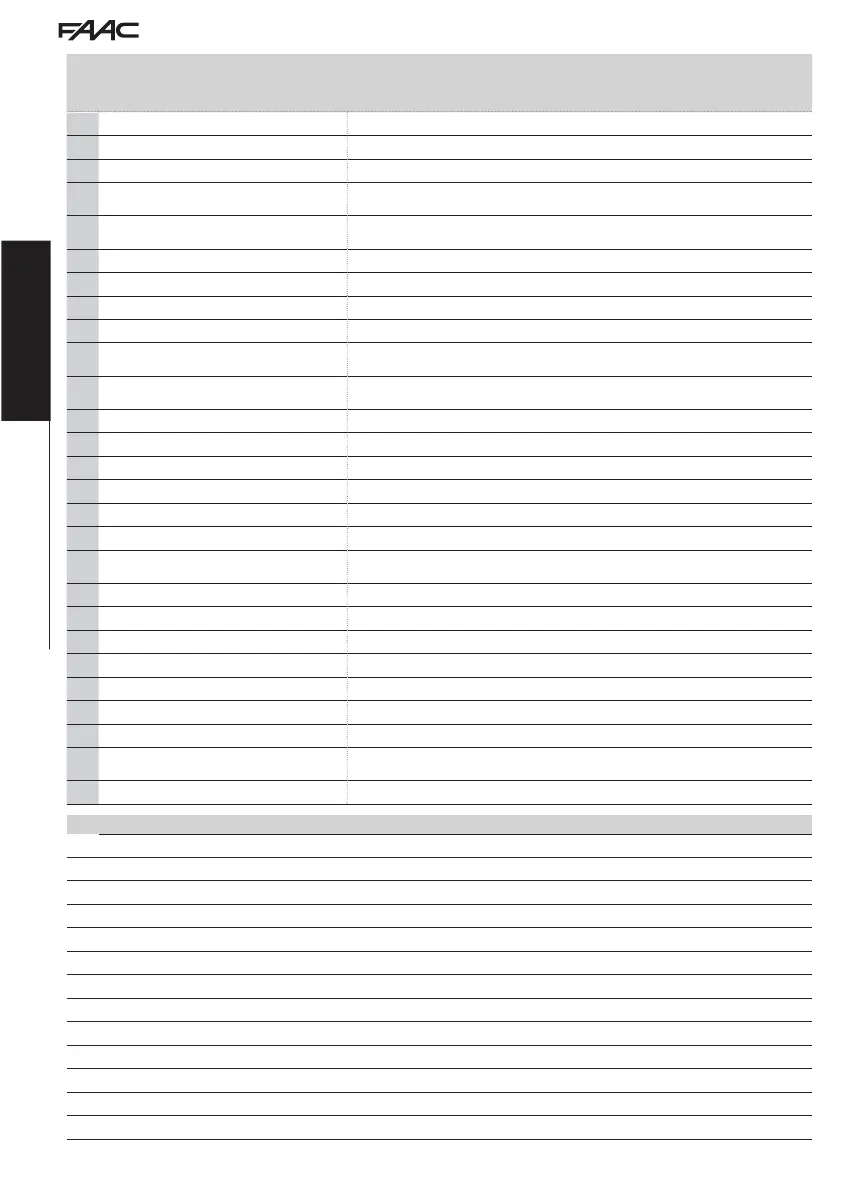E1SL 36 532258 04 - Rev. E
Translation of the original instructions
EN GL IS H
Errors (number on white background)
Alarms (number on grey background)
Info (i) (number on grey background)
Required action (after the intervention RESET is recommended)
Some errors cause the board to AUTORESET: after the error has been active for 30 s the board attempts to
RESET (maximum 5 attempts).
54
LOCK anomaly Perform the RESET. Check the motor block.
55
(i) Pharmacy in progress PHARMACY OPEN is in progress.
56
Battery operation The notification remains as long as the automation is operating on the battery due to a mains power failure.
57
(i) Search for opening stop in progress
Slow movement while searching for the OPENING stop. The notification remains as long as the phase is in
progress.
58
(i) Search for closing stop in progress
Slow movement while searching for the CLOSING stop. The notification remains as long as the phase is in
progress.
59
Lock fault from surveillance kit Perform the RESET. If the problem persists, replace the motor block.
60
Maintenance request Ask the installer to carry out scheduled maintenance.
63
Intrusion attempt in progress An attempt to open the leaf manually has been detected. Start a movement.
65
SETUP IN PROGRESS The SETUP is in progress. The notification remains as long as the phase is in progress.
67
Battery saving operating
E1SL is operating on battery, in SLEEP mode. To prevent the emergency battery from being discharged, power
to the accessories is switched off apart from to the SDK EVO.
68
FAIL-SAFE slow motion
The automation moves at slow speed because the TEST has failed on inputs configured as safeties. Check
that the safety detector is working. If the problem persists, replace the device.
69
(i) Door opened with SEMIAUTOMATIC OPEN command The automation is opened from the Semiautomatic OPEN input.
70
Low battery The charge level of the emergency battery is too low for the movements to be carried out.
71
(i) INTERCOM functionality active The board is in INTERCOM mode with other boards.
72
INTERCOM fault No communication between the Master board and the Slave node. Check the connections between the boards.
73
(i) INTERLOCK function active An INTERLOCK function has been programmed.
74
(i) INTERLOCK mode in progress The automation is in INTERLOCK mode.
75
(i)
INTERCOM SLAVE node in manual or local mainte-
nance
The board is a SLAVE in INTERCOM mode and is in manual/local maintenance.
77
(i) INTERCOM registration in progress The MASTER automation is registering nodes.
78
(i) AIRSLIDE function in progress The automation is in AIRSLIDE mode.
79
(i) INTERLEAVES function in progress The automation is in INTERLEAVES mode.
80
Safeties in opening disabled The safety in opening devices have been disabled (via Simply Connect).
81
Safeties in closing disabled The safety in closing devices have been disabled (via Simply Connect).
84
Internal and external sensors disabled The entry and exit sensors have been disabled (via Simply Connect).
90
Programming in progress Programming is being carried out via Simply Connect.
91
Accessory board awaiting FW update
The FW update is required for a connected accessory, e.g. SDK EVO. Carry out/repeat the update procedure
using a suitable ZIPACK.
99
Control board data deletion All the E1SL data has been deleted.
DM ERRORS Second Motor BOARD errors
200
UC FAILURE (Corrupted FW or Corrupted RAM)(DM) RESET the board. If the error persists, replace the board.
201
MOTOR FAILURE (DM) Check the motor wiring. RESET the board. If the error persists, replace the DM motor.
202
HIGH MECHANICAL FRICTION (DM) Manually check smooth sliding of the leaves along the entire space acquired during SETUP.
203
BOARD FAILURE (DM) RESET the board. If the error persists, replace the board.
204
BOARD FW NOT COMPATIBLE (DM BOARD) UPDATE the FW of the DM board.
205
MOTOR ROTATION (DM) INVERT THE DM MOTOR CONNECTION.
209
COMMUNICATION ERROR (DM) If necessary, update the FW of the automation board.
210
RESET IN PROGRESS (DM) RESET is in progress.
216
ANOMALY IN COMMUNICATION WITH DM BOARD RESET the board. Update the FW of the DM board. If the problem persists, replace the DM board.
217
POSITION ERROR (DM) Incorrect Opening Position. RESET the board. If the error persists, replace the board.
218
OBSTACLE (DM) Check for obstacles.
219
BOARD ID ERROR Replace the board.
220
BOARD POWER SUPPLY FAULT (DM) RESET the board. If the error persists, replace the board.
