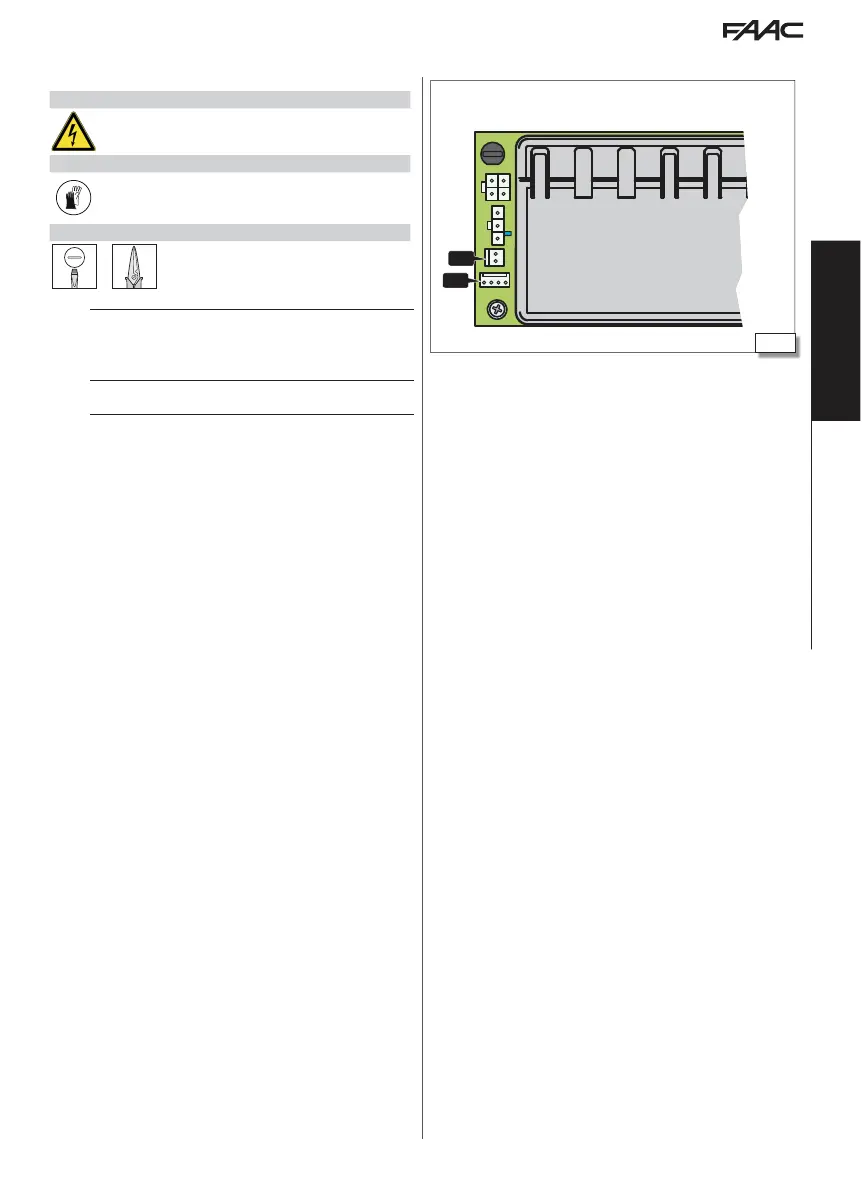J12
J11
Translation of the original instructions
EN GL IS H
4. CONNECTIONS
RISKS
PERSONAL PROTECTIVE EQUIPMENT
REQUIRED TOOLS
F
Before working on the board, always turn off the mains power supply
and disconnect the emergency battery (if present). Turn the power
back on only after completing all the electrical connections and carrying
out the preliminary start-up checks.
i
The maximum total load of accessories connected to the board (+24 V
"
) must not exceed 1A (except SDK EVO).
1. The motor M1 must be connected to connector J11.
2. The encoder must be connected to connector J12.
3. A DM board must be installed on automations fitted with a double
motor in compliance with the instructions provided in the specific
§ chapter.
4. For connecting additional devices, where present, please refer to the
specific chapters:
- XB LOCK or XM LOCK motor block
- XFA button photocells
- XV1 or XDT1 detectors, single or double, exit and entry, for opening
and safety in closing
- XBFA ON detectors for safety in opening
- Configurable inputs
- Configurable outputs
- LK EVO, KS EVO, SDK EVO function selectors
Motor M1 and encoder connection
