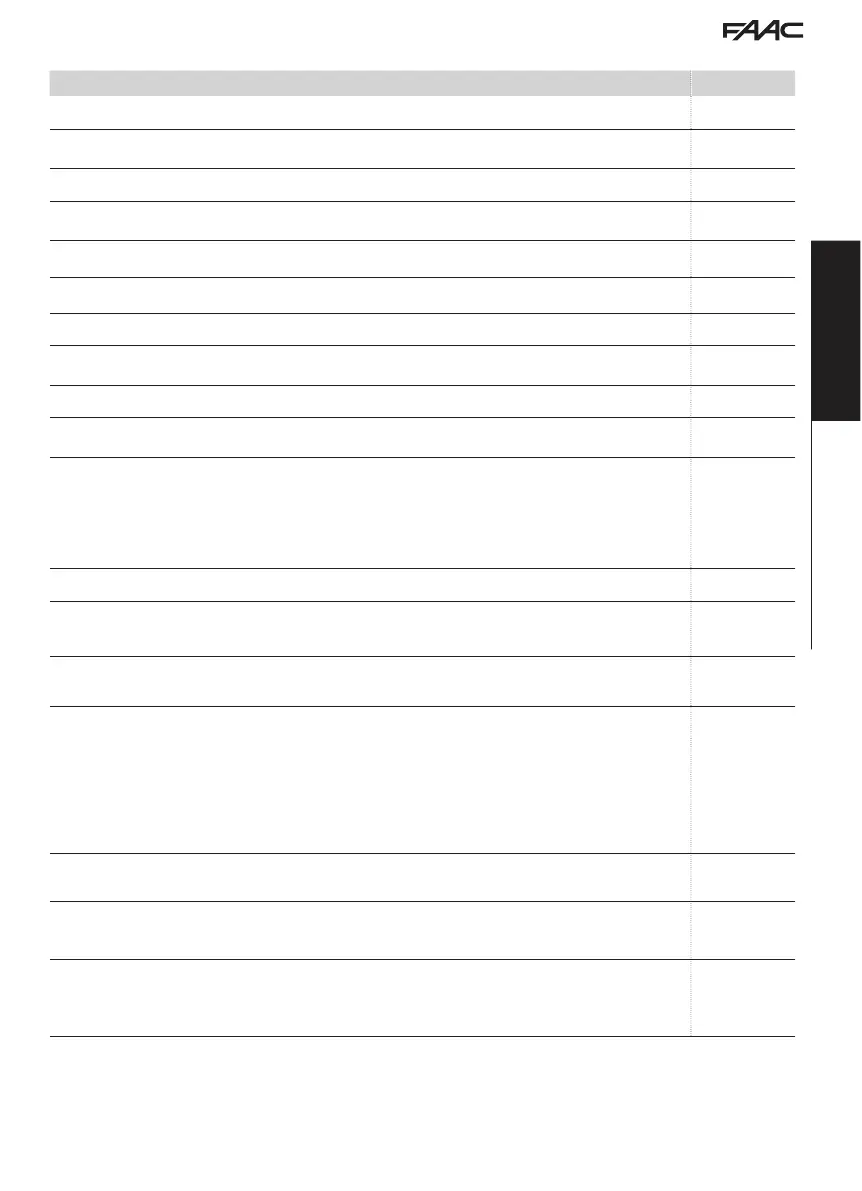E1SL 17 532258 04 - Rev. E
Translation of the original instructions
EN GL IS H
7 ADVANCED programming
ADVANCED Function
Default
P1
INPUT S1 (J1) configuration (see options
C1)
24
1F
INPUT S1 TEST Displayed only if the input is configured as safety (
P1 = 20 or 21 or 23 or 24 or 25)
Y = TEST enabled , no = TEST not enabled
Y
P2
INPUT S2 (J4) configuration (see options
C1)
25
2F
INPUT S2 TEST Displayed only if the input is configured as Safety (
P2 = 20 or 21 or 23 or 24 or 25)
Y = TEST enabled , no = TEST not enabled
Y
Ot
OPERATION OF SAFETIES IN OPENING
1 = STOP (stops the opening) , 2 = Low Energy (slow movement)
2
bP
BUTTON PHOTOCELLS The TEST is NOT available for these photocells.
no = no photocell , 1 = 1 pair of photocells , 2 = 2 pairs of photocells
no
E1
INPUT E1 (J7) configuration (see options
C1)
no
1F
INPUT E1 TEST Displayed only if the input is configured as Safety (
E1 = 20 or 21 or 23 or 24 or 25).
Y
= TEST enabled , no = TEST not enabled
no
E2
INPUT E2 (J7) configuration (see options
C1)
no
2F
INPUT E2 TEST Displayed only if the input is configured as Safety (
E2 = 20 or 21 or 23 or 24 or 25)
Y = TEST enabled , no = TEST not enabled
no
bA
BATTERY KIT Operation of the emergency battery NOT in NIGHT-TIME mode.
no = not enabled
1 = OPENS immediately
2 = CLOSES immediately
3 = with flat battery last movement OPENING
4 = with discharged battery last movement CLOSING
no (if
dF=1)
Y (if dF=2)
bn
NIGHT BATTERY KIT Operation of the emergency battery in NIGHT-TIME operating mode. Displayed only if the Battery Kit is enabled
(
bA other than no). (see options bA)
4
bL
OPENING DUE TO LOW BATTERY Displayed only if the Battery Kit is enabled (
bA different from no). The door opens automatically
if the battery is discharged, even if there is mains power.
Y = enabled, no = not enabled
no (if
dF=1)
Y (if dF=2)
bt
BATTERY TEST Displayed only if (
bL=Y). Enables the test via a battery powered door opening.
no (if
dF=1)
Y (if dF=2)
EL
MOTOR BLOCK XB LOCK / XM LOCK XM LOCK options not displayed for A1000 (
CF= 1)
no
no = not enabled
1 = XB LOCK closed in NIGHT-TIME mode
2 = XB LOCK closed in ENTRY ONLY, EXIT ONLY, NIGHT-TIME mode
3 = XB LOCK closed in NIGHT-TIME mode and with leaves open
4 = XB LOCK closed in NIGHT-TIME mode and with leaves closed
5 = XB LOCK closed at the end of each movement
6 = XM LOCK closed in NIGHT-TIME mode
7 = XM LOCK closed in ENTRY ONLY, EXIT ONLY, NIGHT-TIME mode
8 = XM LOCK closed in NIGHT-TIME mode and with leaves open
9 = XM LOCK closed in NIGHT-TIME mode and with leaves closed
10 = XM LOCK closed at the end of each movement
SU
MONITORING of XB LOCK / XM LOCK
no = not enabled , Y = enabled
no
dM
DOUBLE MOTOR KIT ACTIVATION - NOT displayed for A1000 (
CF= 1) or for GBF1500 (CF= 5)
no = second motor kit not enabled
Y = second motor kit enabled
no
nd
NIGHT-TIME MODE DELAY (
0 s … 4.0 min)
no = not enabled
0 … 59 s Adjustment step = 1 s
1.0…4.0 min Adjustment step = 10 s (e.g. 1.2 = 1 min and 20 s)
10
