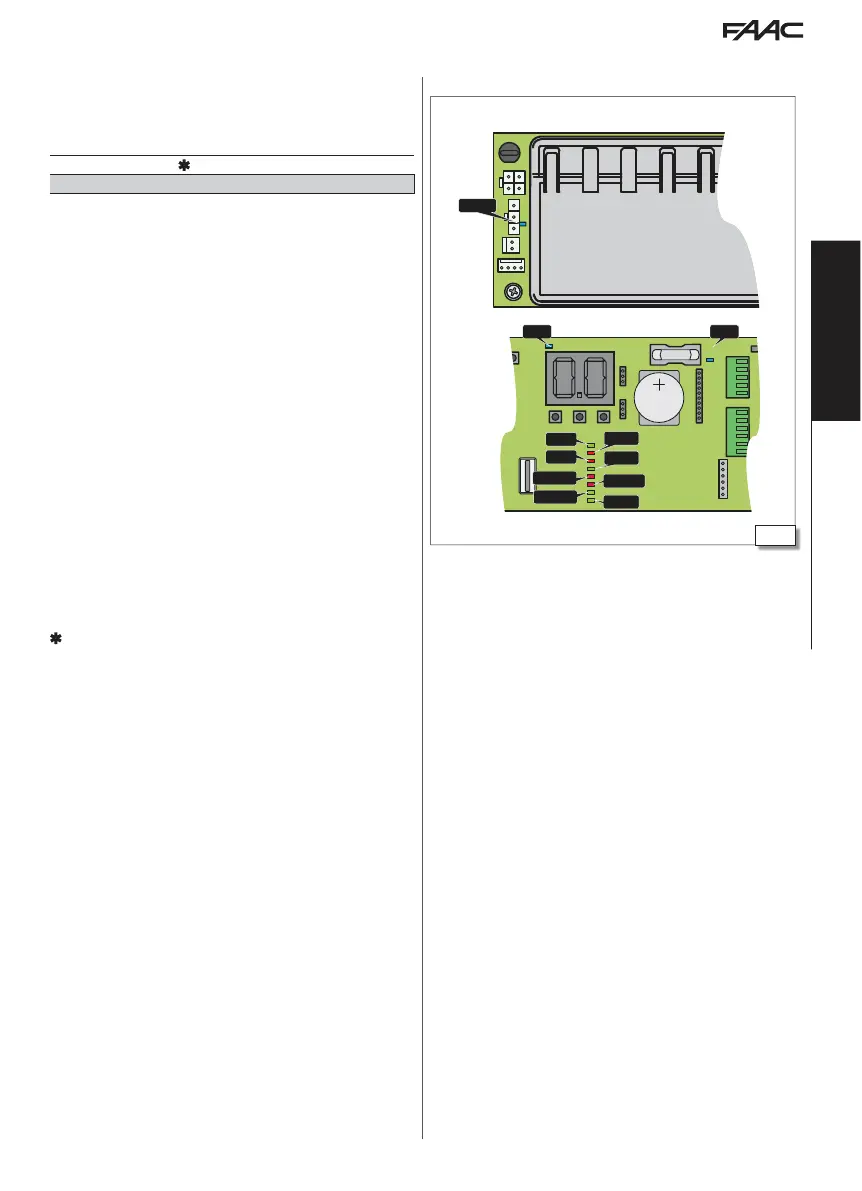USB
BAT1
SIC_OP
EMERG
DL2
ERR
DL11
BAT2
OPEN
SIC_CL
Translation of the original instructions
EN GL IS H
11. DIAGNOSTICS
LEDS ON THE BOARD
Key to LEDs
˜ on off
Ý flashing
Ý board in sleep mode: off with flashing every 5 s
(‘) indicates the condition of the LEDs with the board powered and in standby
■ MAIN (BLUE) Main power supply unit input
˜ main power supply ON ‘
no main power supply
■ DL2 (BLUE) Board power +5V
˜ board power ON ‘
no board power
■ DL11 (BLUE) Accessories power supply (+24 V
"
)
˜ accessories power on ‘
no accessories power
■
USB (GREEN) USB storage device
˜ device present
device not present ‘
■ ERR RED Error/Alarm in progress
˜ error
no error/alarm ‘
Ý alarm
■ BAT1 RED Battery status
˜ battery discharged
battery charged ‘
Ý battery in use
Ý battery discharged with no mains power supply
■ BAT2 (GREEN) Battery charger status
˜ battery charger at rest
battery charger not working due to mains power failure or fault
Ý battery charger in use
■ SIC_OP RED Safety in opening input
˜ input active (sensors engaged)
input not active (sensors not engaged) ‘
■ SIC_CL RED Safety in closing input (including XFA photocells)
˜ input active (sensors engaged)
input not active (sensors not engaged) ‘
■ SIC_OP RED + SIC_CL RED Lit simultaneously = Safety Input STOP
˜ input active (sensors engaged)
input not active (sensors not engaged) ‘
■ EMERG (GREEN) Emergency Input
˜ input active (door opened in emergency)
input not active ‘
■ OPEN (GREEN) Open INPUT
˜ input active
input not active ‘
LEDs on the board
