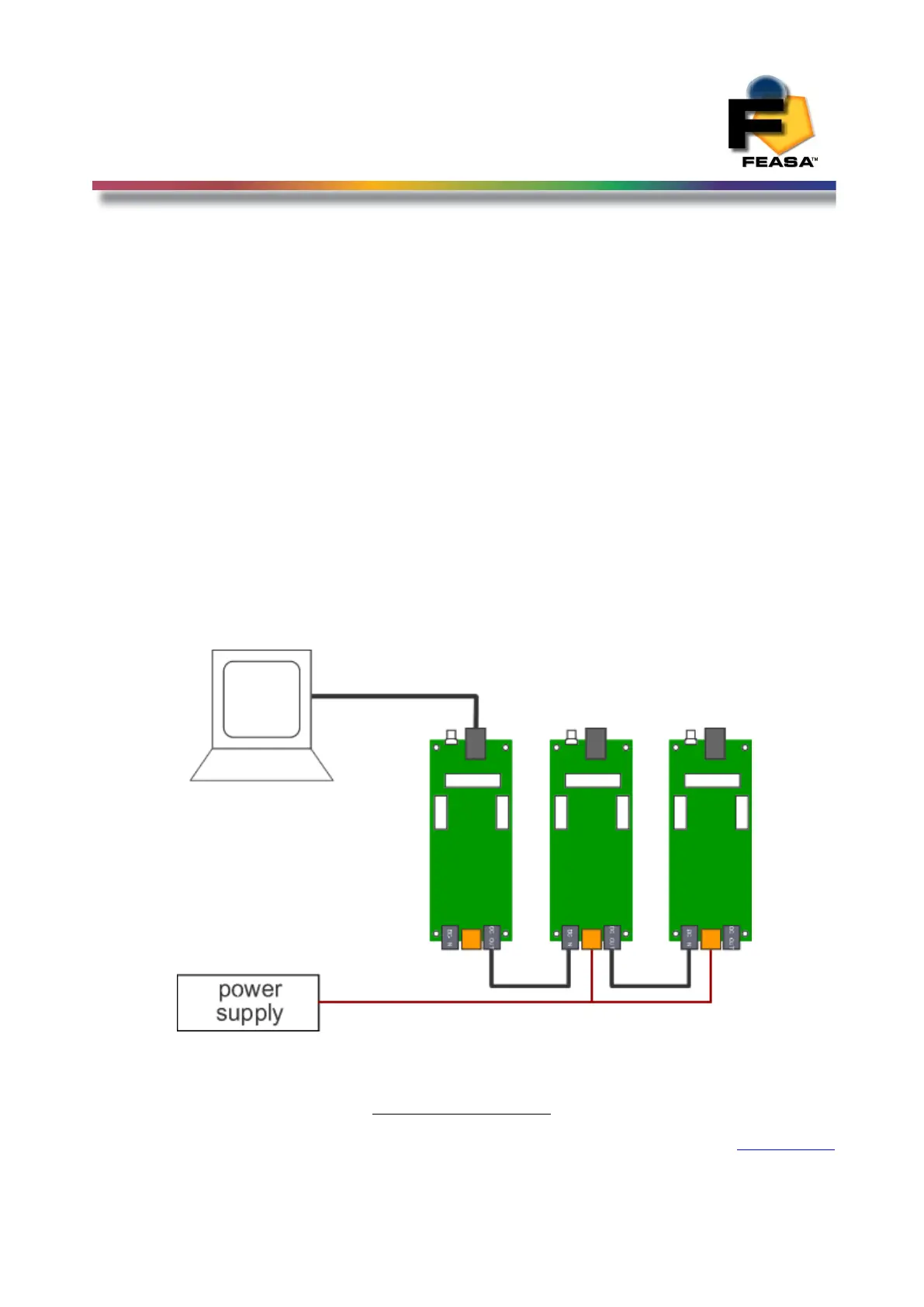FEASA LED ANALYSER
FUNCTIONAL VERSION
Daisy Chain Mode
There are two options when connecting the Daisy Chain Function USB and
Serial RS232 :
Daisy Chain USB Wiring Method:
The Daisy chain is a method used to communicate with multiple Led Analyser units to save
connections and simplify the wiring.
The 1
st
Led analyser in the chain is connected to the computer using the USB cable supplied.
The remaining LED Analysers are interconnected in a Daisy Chain Bus using the cables
provided. The Daisy Chain OUT connector on Led Analyser No1 is connected to the Daisy Chain
IN Connector on Led Analyser No2 and so on.( See Fig 9a below). Each Analyser except for
No1 must be powered to 5V @220mA. This completes your wiring requirements.
Figure 9a USB Setup
Back to Index
103