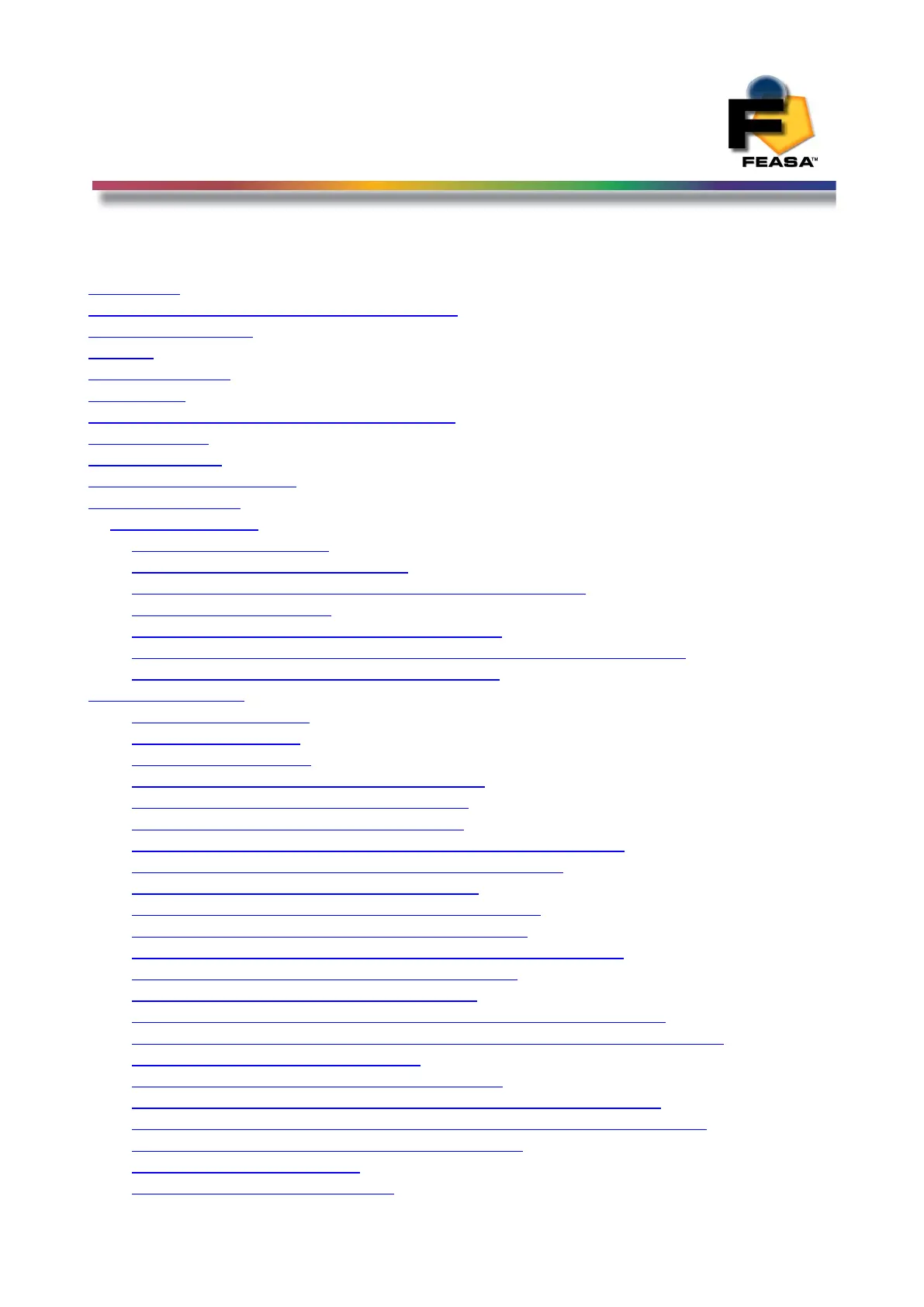FEASA LED ANALYSER
FUNCTIONAL VERSION
Table of Contents
Introduction..........................................................................................................................................6
IMPORTANT INFORMATION for Programmers...............................................................................7
Colour and Saturation...........................................................................................................................8
Intensity..............................................................................................................................................10
Photopic Response..............................................................................................................................12
White LED's.......................................................................................................................................13
Setting Tolerance Limits for Colour and Intensity.............................................................................14
Physical Layout..................................................................................................................................15
USB Port Control...............................................................................................................................15
Serial Port Control (RS232)...............................................................................................................16
Trigger Port Control...........................................................................................................................17
Capture Commands........................................................................................................................18
Capture Times Static Leds........................................................................................................18
AUTO CAPTURE - Store LED Data .......................................................................................19
MANUAL CAPTURE - Store LED Data for a specific range.................................................20
Capture Times PWM Leds........................................................................................................21
AUTO CAPTUREPWM - Store PWM LED Data...................................................................21
MANUAL CAPTUREPWM - Store PWM LED Data for a specific Range............................22
CAPTUREMULTI - Multiple Capture Command....................................................................23
Get Data Commands...........................................................................................................................24
Under Range Condition............................................................................................................24
Over Range Condition..............................................................................................................24
Incorrect Capture Mode............................................................................................................24
getRGBI## - Get RGB and Intensity for a LED.......................................................................25
getHSI## - Get Hue, Saturation and Intensity..........................................................................26
getxy## - Return the xy Chromaticity values...........................................................................27
getxyi## - Return the xy Chromaticity & Relative Intensity values.........................................28
getCIEXYZ## - Return the CIE 1931 XYZ Colour values......................................................29
getUV## - Return the u'v' Chromaticity values........................................................................30
getWAVELENGTH## - Get the Dominant Wavelength...........................................................31
getWI## - Get the Dominant Wavelength & Intensity..............................................................32
getWSI## - Get the Dominant Wavelength, Saturation & Intensity.........................................33
getCCT## - Get the Correlated Colour Temperature................................................................34
getINTENSITY## - Get the Relative Intensity.........................................................................35
getABSINT@@ Get the Absolute Intensity Value of the Led under test.................................36
getSIGNALLEVEL## - Get the Relative Intensity in a percentage of the Range....................37
getFACTOR - Get the exposure Factor.....................................................................................38
get7SEG# - Get the value of a 7 Segment Display...................................................................39
getAUTOPWM - Get which Auto Capture Mode is active C or CPWM.................................40
getintensitymode - Get which Intensity Mode is active Logarithmic or Linear.......................41
getPHOTOPIC - Get which Photopic Mode is active...............................................................42
getBAUD - Get the Baud Rate..................................................................................................43
getHW - Get the Hardware Version..........................................................................................44
3