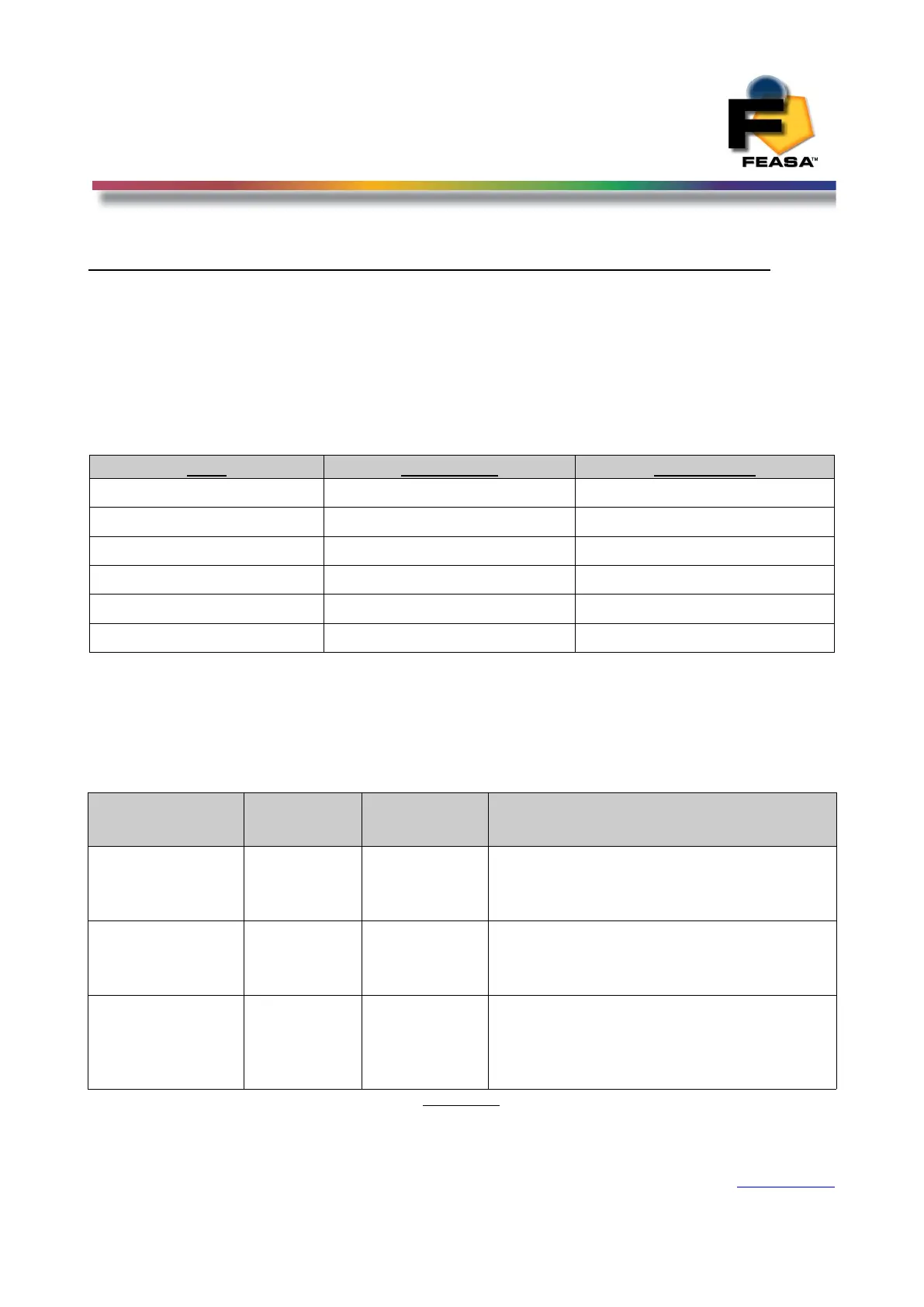FEASA LED ANALYSER
FUNCTIONAL VERSION
Setting Tolerance Limits for Colour and Intensity
The test procedure requires the user to set the Pass/Fail limits for Colour and Intensity for
each LED which then becomes the standard against which LEDs to be tested are compared.
The Pass/Fail limits for Colour are chosen, in conjunction with manufacturer’s specifications,
from measurements taken from a sample number of typical LEDs.
Because Hue is expressed as a single number it is more convenient to set the limits for the
colour in terms of their Hue value.
Sample Hue Pass/Fail Limits
LED Minimum Maximum
Red 0 2
Green 110 130
Blue 220 250
Amber 2 10
Yellow 80 110
Orange 10 20
The Saturation value must be taken into account when testing White LED's. The Saturation is
a value between 0% and 100%. A pure white will have a value close to 0% while a pure
colour will have a value close to 100%. The Pass/Fail limits for intensity are chosen from the
average intensity values from a number of sample LEDs.
Sample Intensity Pass/Fail Limits in Auto Mode
Relative
Intensity Value
Upper
Limit
Lower
Limit
Comments
125 150 100 This represents a Very Dim LED,
Recommend using Manual Capture Range
C1, C2 or C1PWM, C2PWM
20000 25000 16000 This represents an Average LED,
Recommend using Manual Capture Range,
C2, C3 or C2PWM, C3PWM
70000 85000 55000 This represents a Bright LED, Auto capture
use is OK but Manual Range C3, C4, C5 or
C3PWM, C4PWM, C5PWM would be
recommended.
Figure 5.
Note:- the Relative Intensity Value will depend on the Range selected.
Note:- Feasa recommends selecting a Capture Range to achieve Relative Intensity Reading of 55K to 85K for the best
results.
Back to Index
14