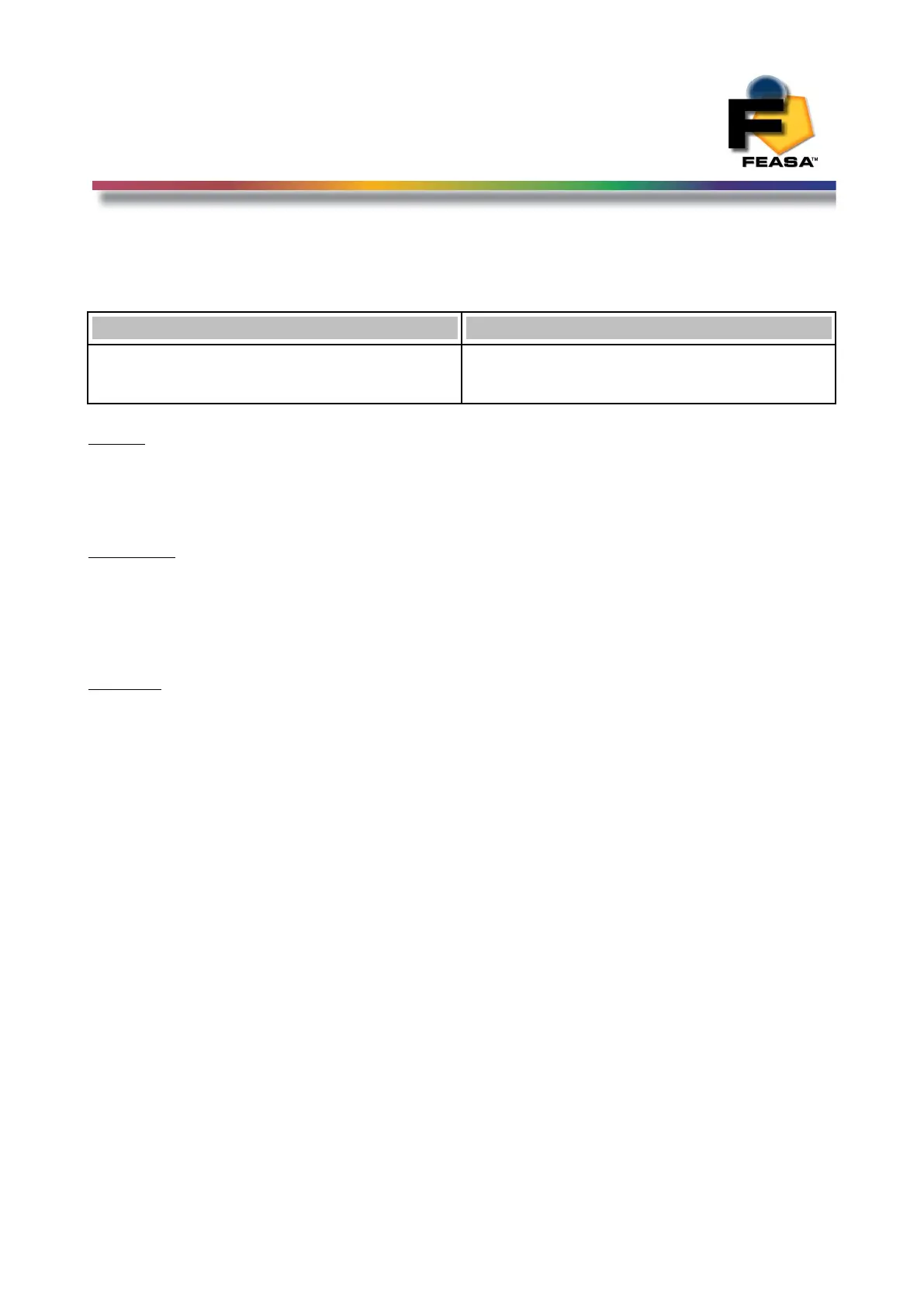FEASA LED ANALYSER
FUNCTIONAL VERSION
User Calibration Mode
set/putABSINTMULT@@ - Set the Absolute Intensity Multiplier Factor
Transmit Receive
setabsintmult@@m.mmmmme+mm
putabsintmult@@m.mmmmme+mm
OK
OK
Where:
@@ represents the Fiber Number and is a number in the range 01 – 20.
m.mmmmme+mm represents the Absolute Intensity Multiplier Factor
Description
The command setabsintmult@@m.mmmmme+mm directs the LED Analyser to set the
Absolute Intensity Multiplier Factor on Fiber @@ to m.mmmmme+mm
Example:
send the command setabsintmult@@m.mmmmme+mm to the LED Analyser to instruct it
to set the Absolute Intensity Multiplier Factor on Fiber 3 to 1
setabsintmult031.00000e+00
OK
Back to Index
66