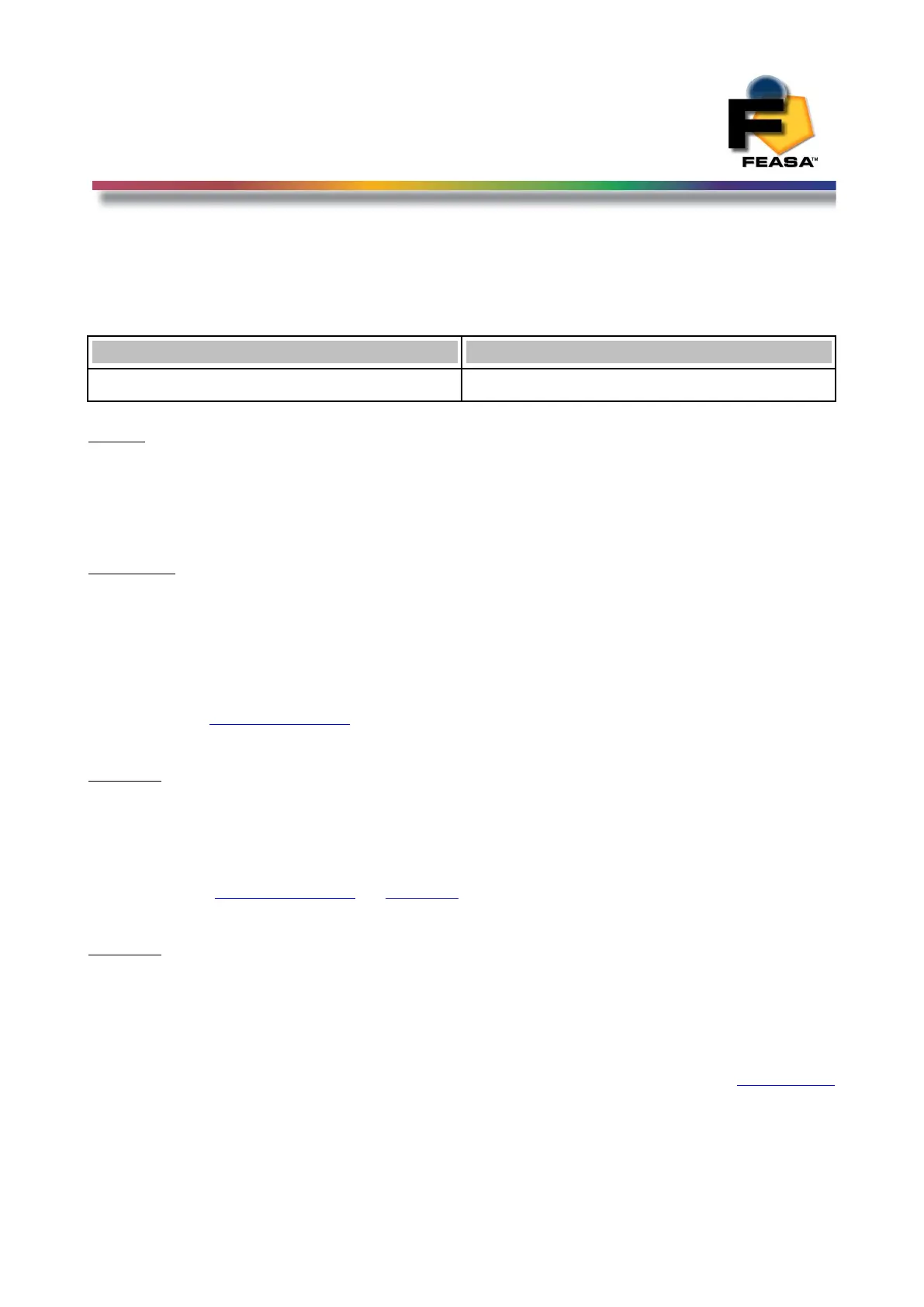FEASA LED ANALYSER
FUNCTIONAL VERSION
User Calibration Mode
SetCalibrationDateddmmyyyy - Set the user Cal Date
Transmit Receive
Setcalibrationdateddmmyyyy OK
Where:
dd represents the 2 digit Day (01, 02....21, 30)
mm represents the 2 digit Month (01, 02...12)
yyyy represents a 4 digit Year. (2019)
Description
This command allows the user to input the Calibration Date for the Led Analyser. This
command is used in conjunction with the user calibration set mode.
These dates are stored permanently in memory and can only be changed by using the
setcalibrationdate command again.
The command get calibrationdate will display the current stored Calibration Date setting and
calibration mode settings.
Example:
Set the user Calibration Date for August 1
st
2015.
setcalibrationdate01082015
OK
The commands get calibrationdate or getstatus will display the current stored user Calibration
Date and calibration set mode.
Example:
.
.
calibrationset3
user calibration date 01/08/2015
Back to Index
72