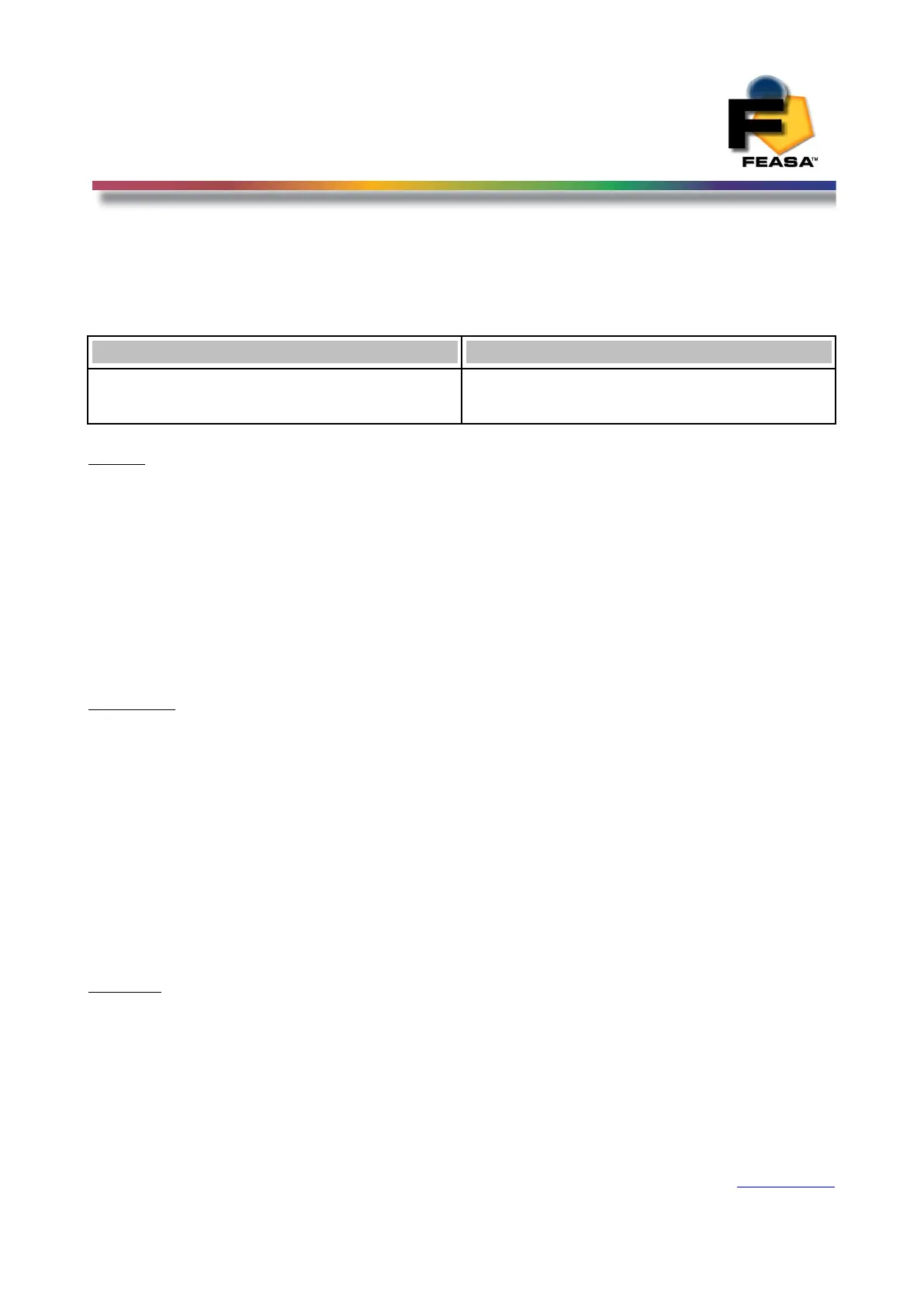FEASA LED ANALYSER
FUNCTIONAL VERSION
Get Data Mode
getHSI## - Get Hue, Saturation and Intensity
Transmit Receive
gethsi##
gethsiall
hhh.hh sss iiiii
Where:
## represents the Fiber Number and is a number in the range 01 – 20.
all represents the 20 Fibers in a Feasa 20F, or 3 Fibers in a 3F.
hhh.hh represents the Hue (Colour) and is a number in the range 0.00 – 360.00.
sss represents the Saturation (whiteness) and is a number in the range 0–100.
iiiii represents the intensity value of the LED under fiber ##. This 5-digit number is in the
range 00000 – 99999. 00000 represents no Intensity or under range(i.e. the LED is off) and
99999 will represent over range or the LED is too bright.
Description
This command instructs the LED Analyser to return the Hue, Saturation and Intensity data for
fiber ## (01-20) in format hhh.hh sss iiiii where hhh.hh represents the Hue(Colour), sss
represents the Saturation(whiteness) and iiiii represents the intensity value of the LED under
Fiber ##.
This command should be preceded by a capture command to ensure valid LED data is stored
in the memory of the LED Analyser. The data for each LED can be read out one-at-the-time, in
any order using gethsi01. Note: it is important for the PC to use 01, 02, 03, etc to indicate
Fibers 1, 2 and 3, etc.
Alternatively use the gethsiall command to read back the LED data for all 20 leds in
one command.
Example:
The PC transmits gethsi05 to the LED Analyser to instruct it to send the stored Colour and
Intensity data for the LED positioned under Fiber No 5. The LED Analyser will return a string
hhh.hh sss iiiii to the PC.
gethsi05
123.47 098 06383
Back to Index
26