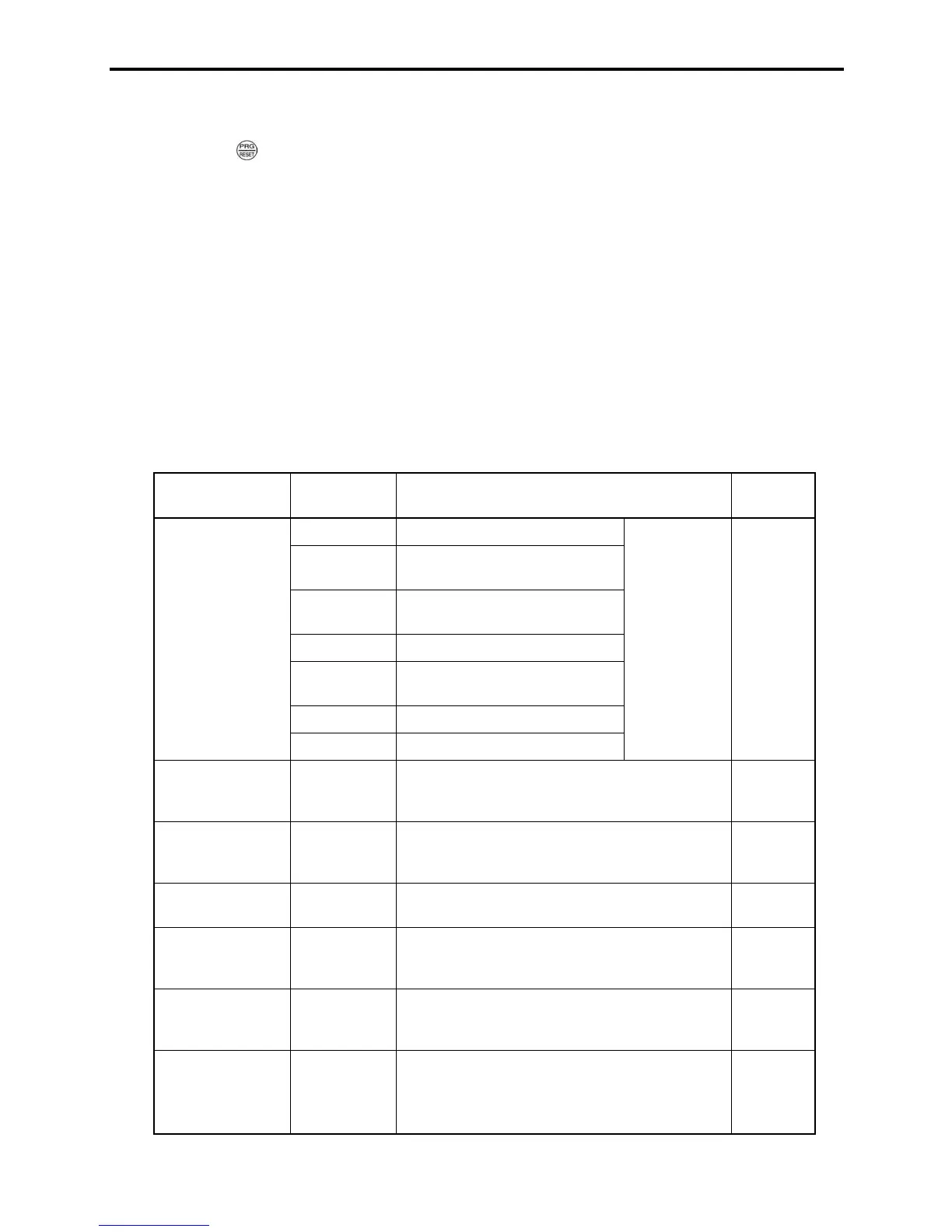3-8
3.3 Programming Mode
Pressing the key in Running mode switches the inverter to Programming mode. This mode provides
the following functions which can be easily selected with the menu-driven system.
(1) Data setting (Menu #1)
(2) Data checking (Menu #2)
(3) Drive monitoring (Menu #3)
(4) I/O checking (Menu #4)
(5) Maintenance information (Menu #5)
(6) Alarm information (Menu #6)
(7) Data copying (Menu #7)
The table below lists the menus, letters that will appear on the LED monitor, and functions. The leftmost
digit (numerals) of each letter string indicates the corresponding menu number and the remaining three
digits indicate the menu contents.
When the inverter enters Programming mode from the second time on, the menu that was selected last in
Programming mode will be displayed.
Table 3.3 Menus Available in Programming Mode
Menu
LED monitor
shows:
Main functions Refer to:
HAA
F codes (Fundamental functions)
GAA
E codes
(Extension terminal functions)
EAA
C codes
(Control functions of frequency)
RAA
P codes (Motor parameters)
*JAA
H codes
(High performance functions)
LAA
J codes (Application functions)
Menu #1
"Data setting"
[AA
y codes (Link functions)
Selecting
each of these
function
codes enables
its data to be
displayed/
changed.
Section
3.3.1
Menu #2
"Data checking"
TGR2
Displays only function codes that have been
changed from their factory defaults. You may refer
to or change those function codes data.
Section
3.3.2
Menu #3
"Drive
monitoring"
QRG'
Displays the running information required for
maintenance or test running.
Section
3.3.3
Menu #4
"I/O checking"
+AQ
Displays external I/O signal information. Section
3.3.4
Menu #5
"Maintenance
information"
EJG*'
Displays maintenance information including
cumulative running time.
Section
3.3.5
Menu #6
"Alarm
information"
CN#.
Displays the latest four alarm codes. You may refer
to the running information at the time when the
alarm occurred.
Section
3.3.6
Menu #7
"Data copying"
%ER[
Allows you to read or write function code data, as
well as verifying it.
NOTE: To use this function, a remote keypad
(option) is necessary.
