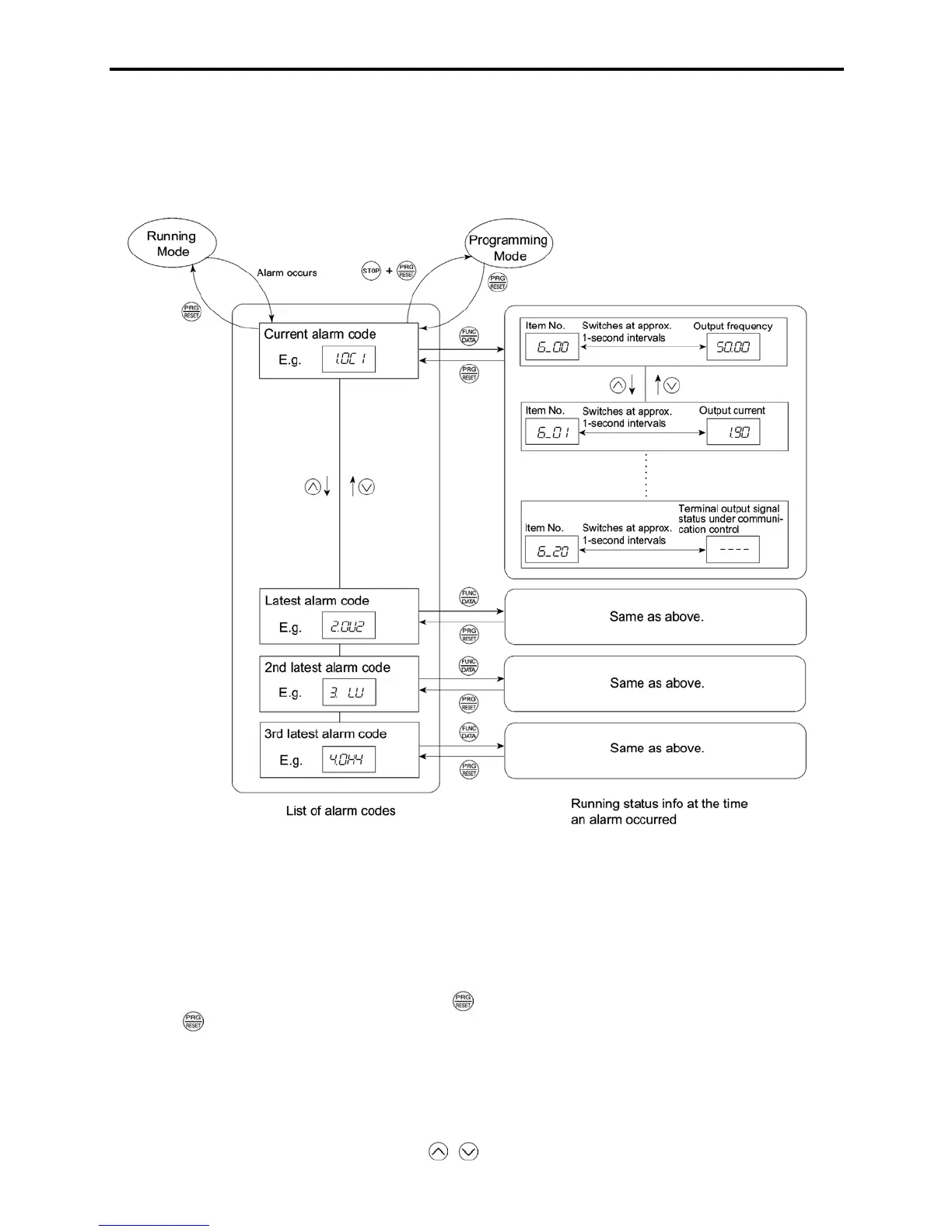3-26
3.4 Alarm Mode
When the protective function is activated to issue an alarm, the inverter automatically transfers to Alarm
mode and the alarm code will appear in the LED monitor. Figure 3.11 shows the status transition of
Alarm mode.
Figure 3.11 Status Transition of Alarm Mode
3.4.1 Releasing the alarm and transferring the inverter to Running
mode
Remove the cause of the alarm and press the key to release the alarm and return to Running mode.
The key is enabled only when the alarm code is displayed.
3.4.2 Displaying the alarm history
It is possible to display the most recent 3 alarm codes in addition to the one currently displayed. Previous
alarm codes can be displayed by pressing
/ keys while the current alarm code is displayed.
