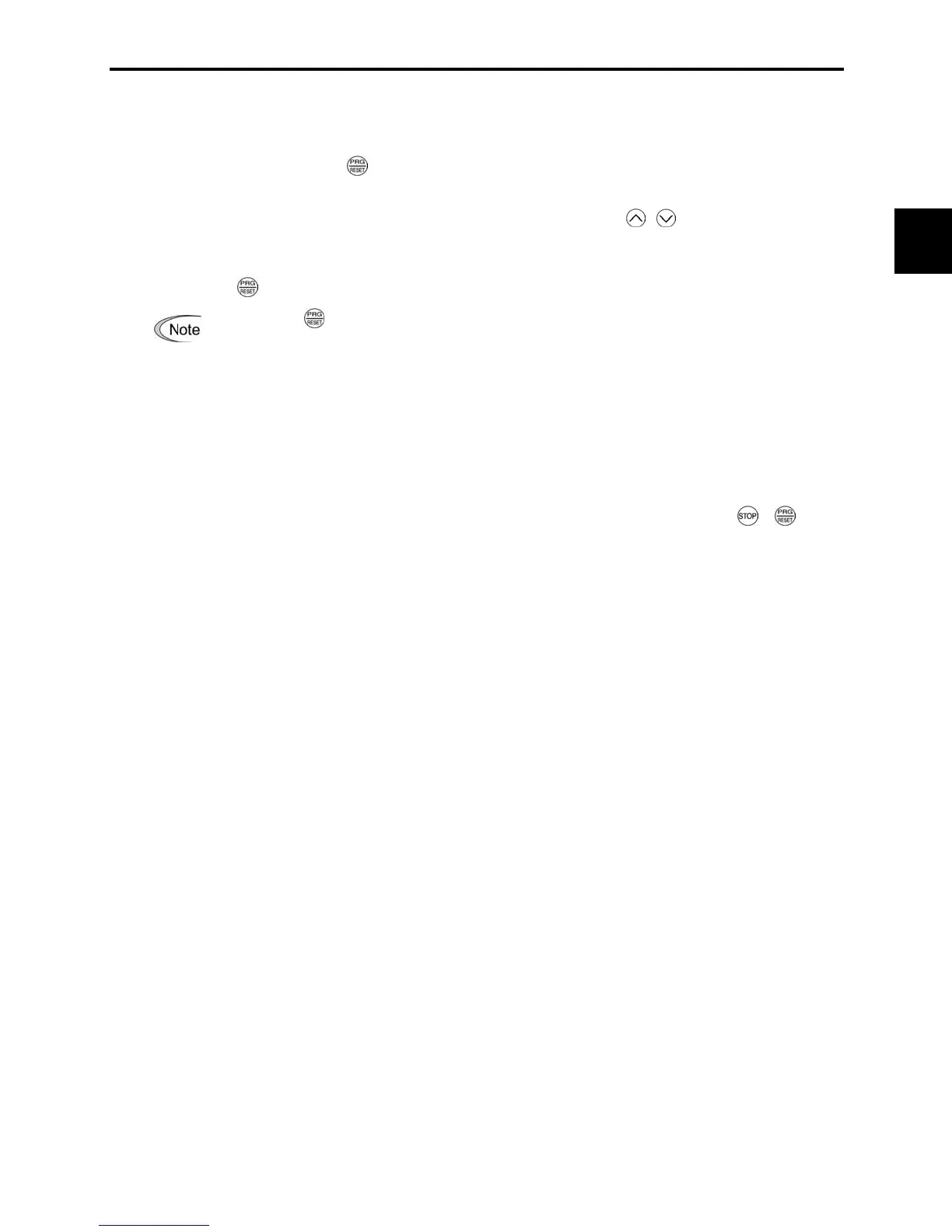3.4 Alarm Mode
3-27
Chap. 3 OPERATION USING THE KEYPAD
3.4.3 Displaying the running information when an alarm occurs
If an alarm occurs, you may check various running status information (output frequency and output
current, etc.) by pressing the
key when the alarm code is displayed. The item number and data for
each running information is displayed in alternation.
Further, you can switch between the various running information using
/ keys. Detailed running
information is the same as for Menu #6 "Alarm information" in Programming mode. Refer to Table 3.13
in Section 3.3.6 "Reading alarm information."
Pressing the
key while the running information is displayed returns the display to the alarm codes.
Pressing the key continuously a number of times while the running information is
displayed after removing the cause of the alarm will cause the inverter to transit to the alarm
code display, and the next alarm to be released. If a run command had been input at this
stage, the motor will start up.
3.4.4 Transferring to Programming mode
Further, it is also possible to transfer the inverter to Programming mode by pressing + keys
simultaneously while the alarm is displayed and to then check and adjust the function code data.
