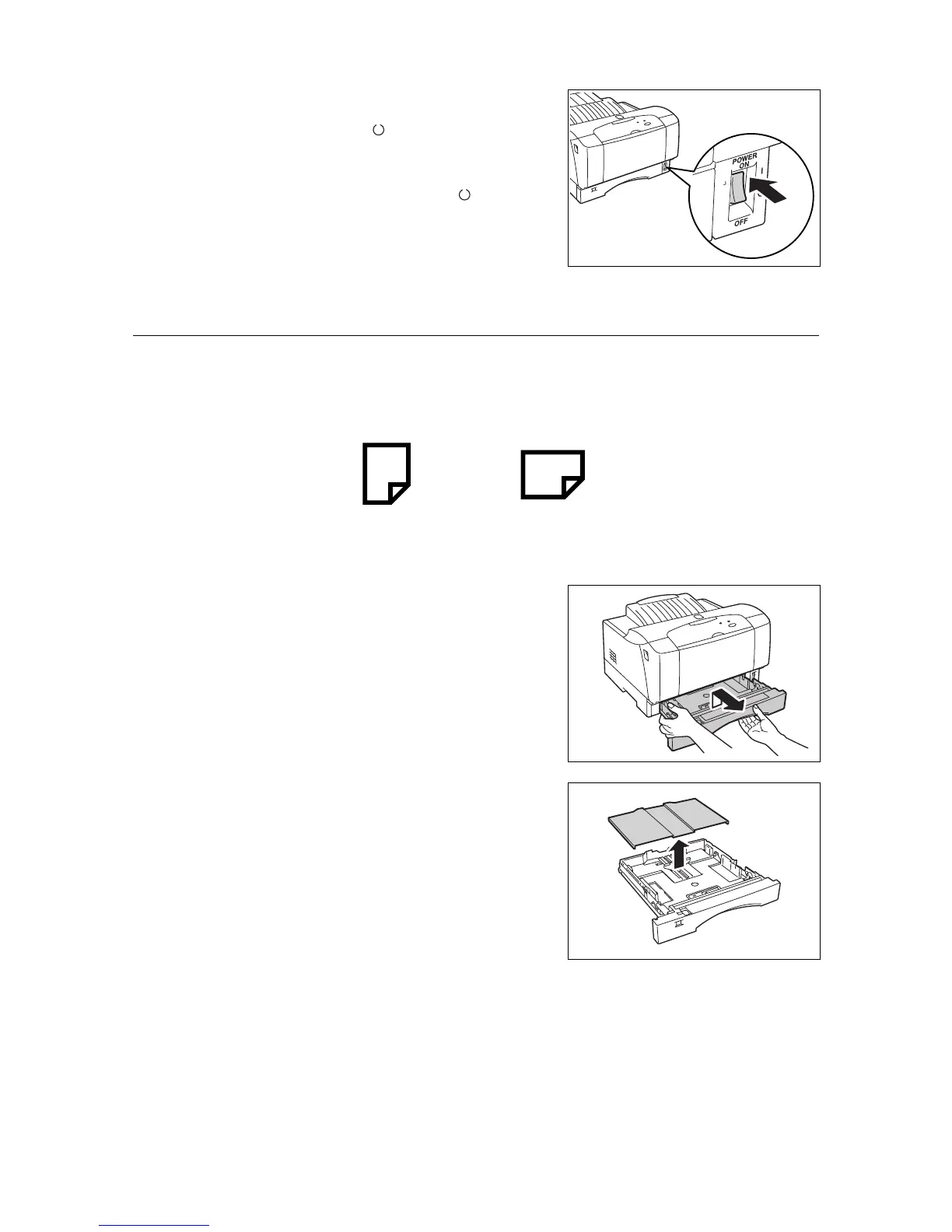20 1 Installing the Printer
3. Press the power switch on the printer to the
<
|
> position. The power is turned on and
the light of the < > (Print-ready) indicator
lights.
Note
• When the printer is warming up, the < >
(Printer-ready) indicator flashes.
1.5 Loading Paper in Paper Tray
This section explains how to load A4 size plain paper in the landscape orientation in the
paper tray.
Refer to
• Types and sizes of paper that can be used: “Usable Paper” (P. 52)
1. Hold the paper tray with both hands and
pull it out gently by lifting up the tray
slightly.
2. Place the paper tray on a flat surface and
remove the lid.
Portrait orientation Landscape orientation
