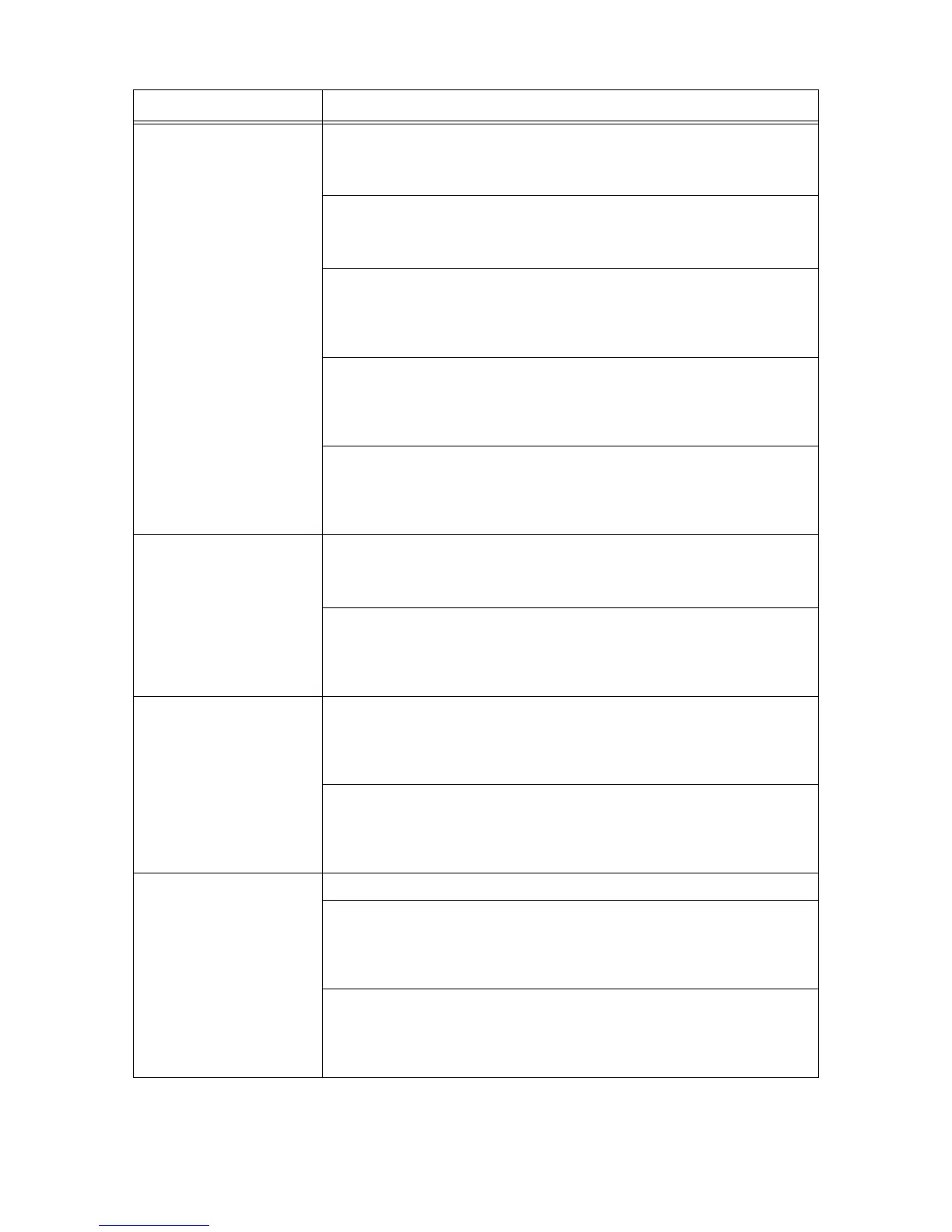6.3 When the Print Quality is Poor 67
Printing is light (faded,
blurred).
The paper used is not suitable. Load the correct type of paper.
Refer to
• “5.1 About Paper” (P. 52)
The paper is damp. Replace it with paper from a new ream.
Refer to
• “5.2 Loading Paper” (P. 55)
The drum/toner cartridge is defective or damaged. Replace it with a new drum/toner
cartridge.
Refer to
• “7.1 Replacing the Drum/Toner Cartridge” (P. 74)
The drum/toner cartridge needs to be replaced. Replace it with a new drum/toner
cartridge.
Refer to
• “7.1 Replacing the Drum/Toner Cartridge” (P. 74)
The sealing tape is still on the drum/toner cartridge or the drum/toner cartridge is not
correctly inserted into the printer. Insert the drum/toner cartridge correctly.
Refer to
• “7.1 Replacing the Drum/Toner Cartridge” (P. 74)
Black spots are printed. The paper used is not suitable. Load the correct type of paper.
Refer to
• “5.1 About Paper” (P. 52)
The drum/toner cartridge is defective or damaged. Replace it with a new drum/toner
cartridge.
Refer to
• “7.1 Replacing the Drum/Toner Cartridge” (P. 74)
Black streaks appear on the
page.
The drum/toner cartridge is defective or damaged. Replace it with a new drum/toner
cartridge.
Refer to
• “7.1 Replacing the Drum/Toner Cartridge” (P. 74)
The drum/toner cartridge is not loaded correctly. Load The drum/toner cartridge
correctly.
Refer to
• “7.1 Replacing the Drum/Toner Cartridge” (P. 74)
Dirt appears at equal intervals. The feed route of the paper is stained. Print a few pages to remove the stains.
The drum/toner cartridge is defective or damaged. Replace it with a new drum/toner
cartridge.
Refer to
• “7.1 Replacing the Drum/Toner Cartridge” (P. 74)
The drum/toner cartridge is not loaded correctly. Load The drum/toner cartridge
correctly.
Refer to
• “7.1 Replacing the Drum/Toner Cartridge” (P. 74)
Symptom Reason/Action
