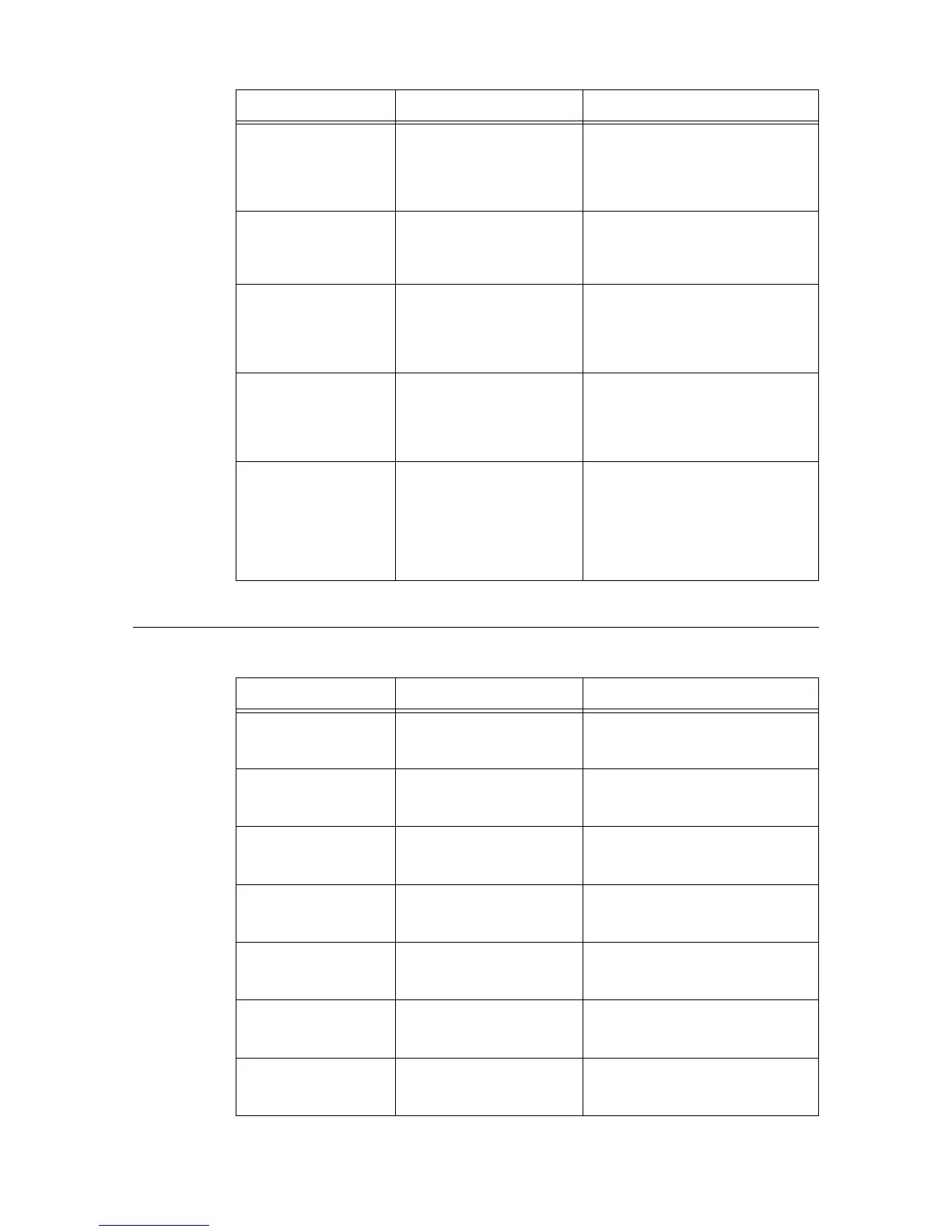6.4 When Message is Displayed on SimpleMonitor 73
The Drum/Toner Cartridge Status
No paper in Bypass Tray. The printer is out of paper in
the bypass tray.
Replenish paper in the bypass tray.
Refer to
• “Loading Paper on Bypass Tray”
(P. 57)
No paper in Tray 1. The printer is out of paper in
the paper tray.
Replenish paper in the paper tray.
Refer to
• “Loading Paper in Paper Tray” (P. 55)
No paper. The printer is out of paper. Load paper in the paper tray or on the
bypass tray.
Refer to
• “5.2 Loading Paper” (P. 55)
Printer is offline. The printer is offline. Make sure that the printer is turned on.
Refer to
• “3.2 Switching On and Off the Power”
(P. 40)
Unable to retrieve printer
status information.
The printer status cannot be
retrieved.
Switch off the printer, restart your
computer, and then switch on the
printer.
Refer to
• “3.2 Switching On and Off the Power”
(P. 40)
Message Meaning/Reason Action/Reference
Ready The printer is ready to print. Refer to
• “3.2 Switching On and Off the Power”
(P. 40)
Empty The printer is out of toner. Refer to
• “7.1 Replacing the Drum/Toner
Cartridge” (P. 74)
Replace Now The printer is out of toner. Refer to
• “7.1 Replacing the Drum/Toner
Cartridge” (P. 74)
Replace Soon The printer is low on toner. Refer to
• “7.1 Replacing the Drum/Toner
Cartridge” (P. 74)
Not loaded No drum/toner cartridge is
installed.
Refer to
• “7.1 Replacing the Drum/Toner
Cartridge” (P. 74)
Unsupported The installed drum/toner
cartridge is not supported.
Refer to
• “7.1 Replacing the Drum/Toner
Cartridge” (P. 74)
Unknown An error cannot be specified. Refer to
• “7.1 Replacing the Drum/Toner
Cartridge” (P. 74)
Message Meaning/Reason Action/Reference
