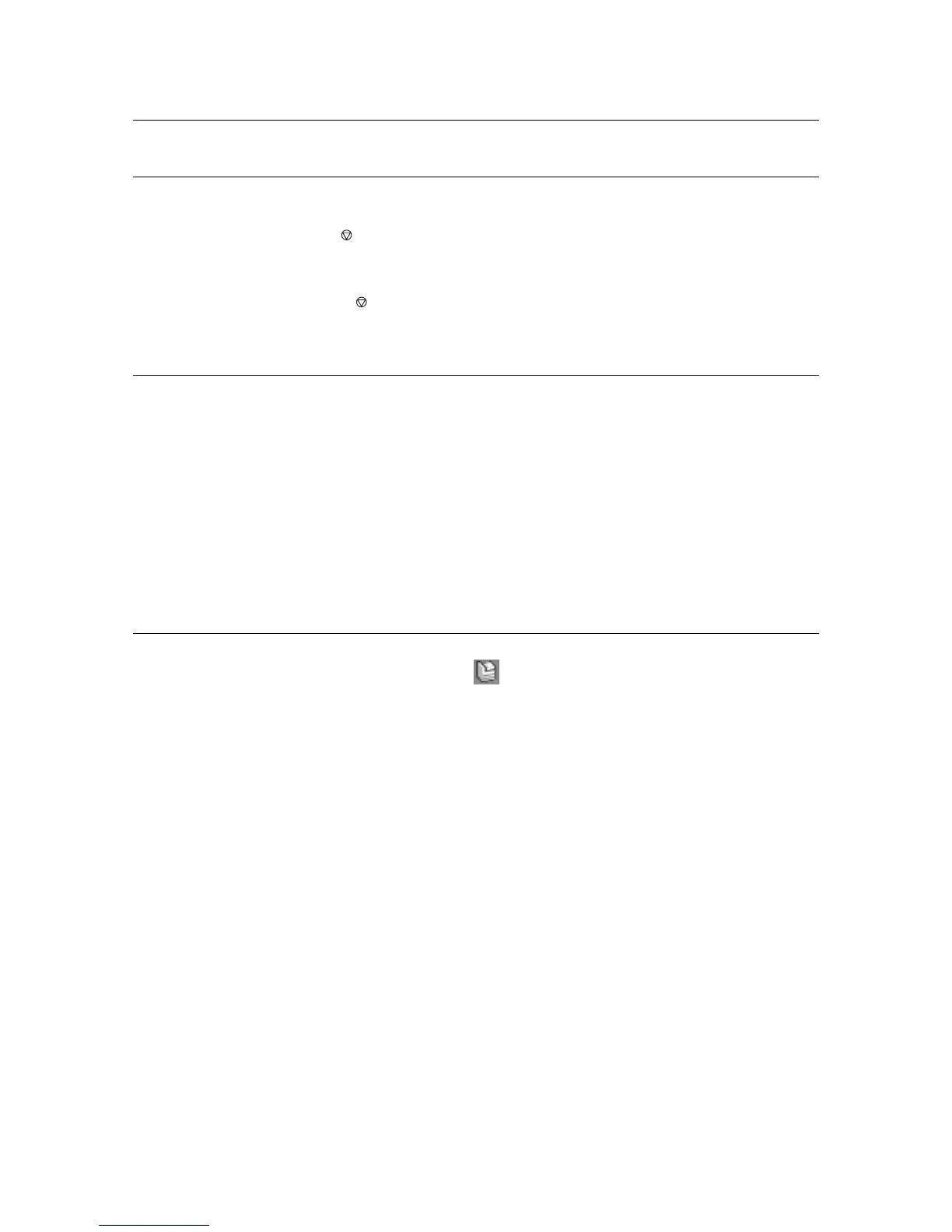3.4 Canceling Printing 41
3.4 Canceling Printing
Canceling Printing from the Control Panel
You can cancel printing a document at the printer.
1. Press the < > (Cancel job) button on the control panel of the printer to cancel the
print job.
Note
• Even if you press < > the (Cancel job) button, the page being printed at the moment continues to be
output.
Canceling Printing from Windows
Follow the procedure below to cancel the document that is printing. The procedure uses
Windows XP as an example to explain the procedure.
1. From the [start] menu, click [Printers and Faxes].
2. From the [Printers and Faxes] dialog box, double click the printer you are using to
display the print queue.
3. Select the print job you want to cancel, and then click [Cancel] from the [Document]
menu.
3.5 Checking Status of Print Data
Double-click the SimpleMonitor icon at the bottom right of the screen to display the
status window. Check the status of the printer at the displayed window. If an error message
is displayed at the message area, follow the instruction to fix the error.
