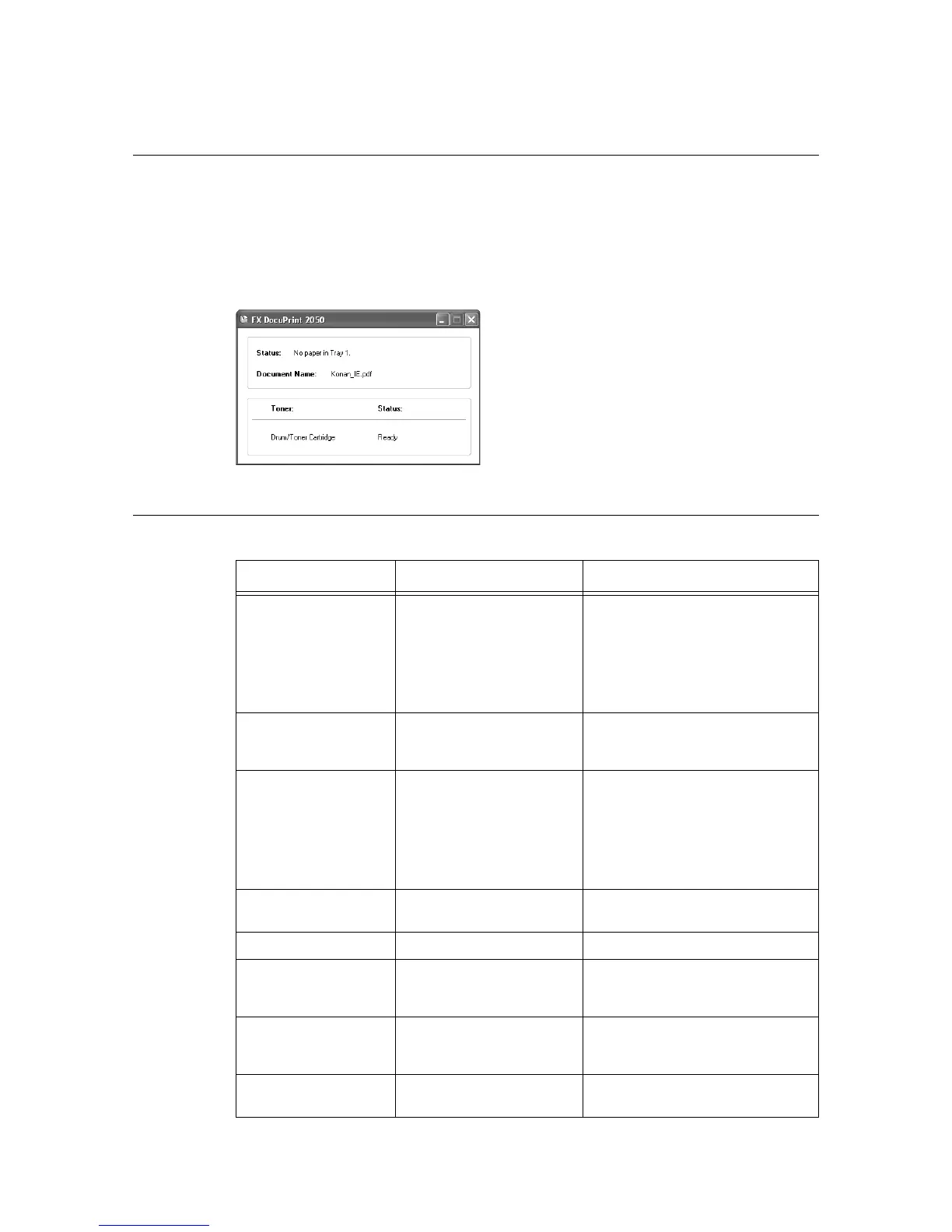6.4 When Message is Displayed on SimpleMonitor 71
6.4 When Message is Displayed on
SimpleMonitor
SimpleMonitor displays the printer status including the information about the status of the
toner installed in the printer.
When problems, such as paper jams occur in the printer or paper is out, a message dialog
box appears. If the dialog box is displayed, refer to the appropriate pages in this manual and
follow the instructions on those pages. If the problem is not solved according to the
instructions, contact your dealer.
The Printer Status
Message Meaning/Reason Action/Reference
Unable to retrieve printer
information.
The printer information cannot
be retrieved.
Switch off the printer, restart your
computer, and then switch the printer
back on.
Refer to
• “3.2 Switching On and Off the Power”
(P. 40)
The connected printer is
not supported.
SimpleMonitor does not
support the printer.
Make sure that SimpleMonitor supports
the printer. Refer to the online help for
SimpleMonitor.
Has the power supply
been cut off or the cable
not connected?
Power is not being supplied to
the printer.
Make sure that the power cord is
connected to the printer correctly and
there is no power outage.
Refer to
• “1.4 Connecting the Power Cord”
(P. 19)
An error occurred on the
printer. (CCC-LLL)
An error has occurred with the
printer.
Refer to
• “6.2 When Problems Occur” (P. 63)
Cover is open. The printer door is open. Close the front and top covers.
Drum/Cartridge is not set
up.
No drum/toner cartridge is
installed in the printer.
Refer to
• “1.2 Installing the Drum/Toner
Cartridge” (P. 17)
Wrong drum/cartridge is
installed.
The installed drum/toner
cartridge is not supported by
the printer.
Refer to
• “7.1 Replacing the Drum/Toner
Cartridge” (P. 74)
Paper jammed at the
main assembly.
A paper jam has occurred. Refer to
• “6.1 When Paper Jams” (P. 59)
