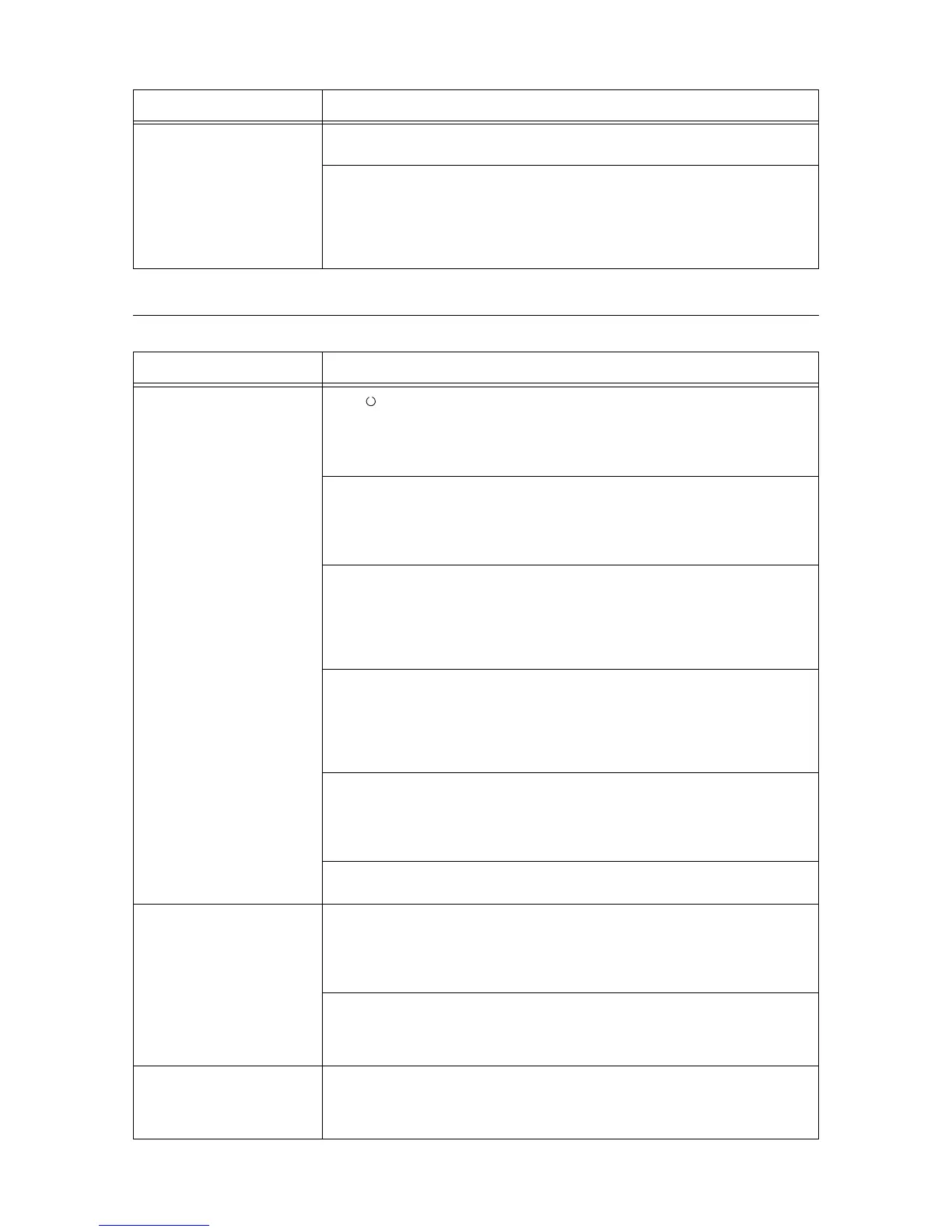64 6 Troubleshooting
Cannnot Print
The power to the printer is cut-
off frequently.
The printer is defective. Switch off the power, pull the power plug from the outlet, and
then contact our Customer Support Center or your dealers.
Is the power cord disconnected or not securely connected? Switch off the power to the
printer and connect the power cord to the power outlet again. Then, switch on the
power to the printer.
Refer to
• “3.2 Switching On and Off the Power” (P. 40)
Symptom Reason/Action
Print job transmits but the Job
does not print or does not start
printing for a long time.
The < > (Print-ready) indicator light is on, flashing, or off. Rectify the problem
according to the light status.
Refer to
• “Control Panel” (P. 39)
Is there a message displayed on your computer? Follow the on-screen instructions to
rectify the problem.
Refer to
• “6.4 When Message is Displayed on SimpleMonitor” (P. 71)
Is the correct interface cable connected? Switch off the power and check the type of the
interface cable.
Refer to
• “1.3 Connecting Interface Cable” (P. 19)
• “3.2 Switching On and Off the Power” (P. 40)
Is the interface cable disconnected? Switch off the power and check the connection of
the interface cable.
Refer to
• “1.3 Connecting Interface Cable” (P. 19)
• “3.2 Switching On and Off the Power” (P. 40)
Either the paper is not loaded or the paper size set on the printer driver is different from
the actual paper size loaded.
Refer to
• “5.2 Loading Paper” (P. 55)
The data is in transit. This printer does not start printing until it receives a whole page of
data. Sending graphic-intensive data also takes a long time. Please wait.
Cannot print from the paper
tray.
Is the paper size dial set correctly? Set the paper size dial to match the paper that is
loaded in the paper tray: A3, A4, A5, B4, B5, or Letter size paper.
Refer to
• “Loading Paper in Paper Tray” (P. 55)
Is the paper correctly set? Load the paper correctly in the paper tray.
Refer to
• “Loading Paper in Paper Tray” (P. 55)
Cannot print from the bypass
tray.
Is the paper correctly set? Load the paper correctly in the bypass tray.
Refer to
• “Loading Paper on Bypass Tray” (P. 57)
Symptom Reason/Action
