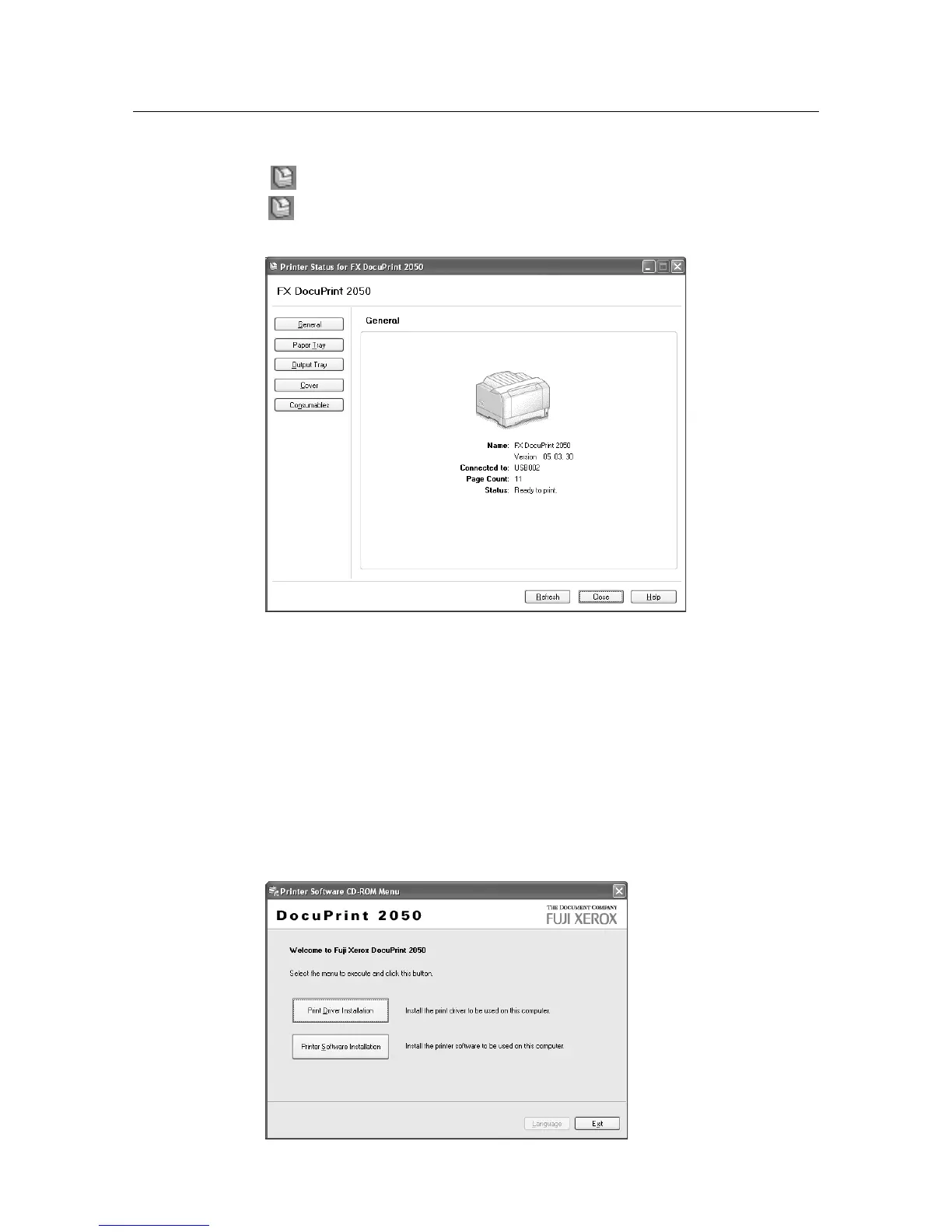2.2 Installing the Print Driver and Setting Up the USB Port 33
Installing SimpleMonitor
SimpleMonitor is software that allows you to check the status of the printer and stop print
jobs in progress from the computer. When SimpleMonitor is installed, the SimpleMonitor
icon will be displayed on the taskbar at the bottom right of the screen. Double-click the
icon and then select the printer in the [Select Printer] dialog box.
For details about SimpleMonitor, refer to the Online Help for SimpleMonitor.
Follow this procedure to install SimpleMonitor.
Note
• You do not need to do the following procedure if you have already installed SimpleMonitor during the
print driver installation.
Important
• Make sure that the [Enable bidirectional support] check box in the [Port] tab of the printer properties
dialog box is selected for the bi-directional communication. If the check box is not selected,
SimpleMonitor does not start.
1. Insert the Software Pack CD-ROM into the CD-ROM drive. The [Printer Software
CD-ROM Menu] dialog box appears automatically.
2. Click [Printer Software Installation].
