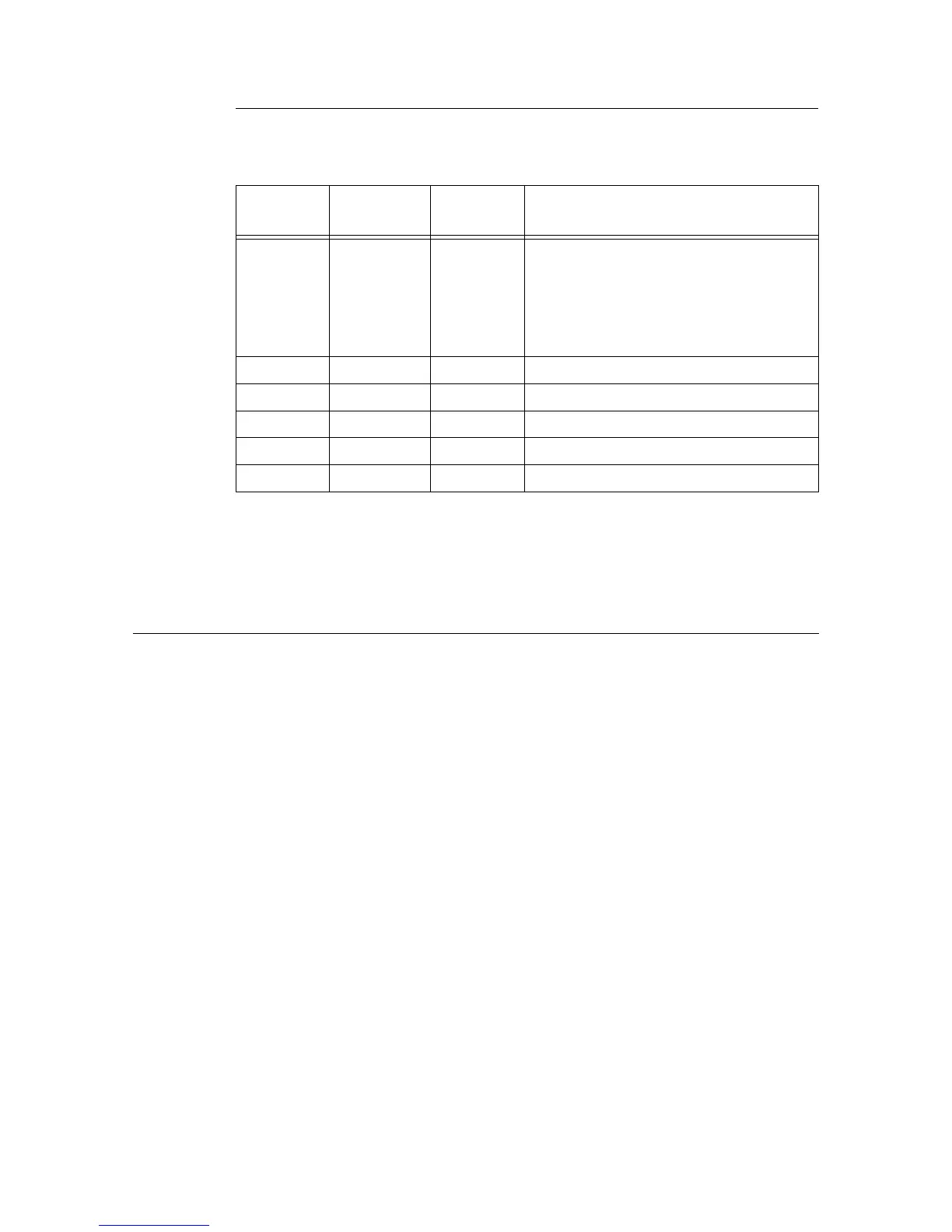54 5 About Paper
Special Media
The following types of paper can be used for printing on this printer. These papers are called
special media.
Important
• The reverse side of the envelope cannot be printed.
Note
• For details on special media, such as heavyweight not listed in the table, contact dealers.
Unusable Paper
Using the following types of paper might cause paper jams, malfunctions, or damage to the
printer. Do not use them.
• Fuji Xerox full-color transparencies (example: V556, V558, V302)
• Paper exclusively for ink-jet printer use
• Paper that is too thick or thin
• Paper that has been printed on before (including color printing)
• Wrinkled, folded, or torn paper
• Wet paper
• Curled paper
• Paper with static electricity
• Adhesive paper
• Paper with special coating on its surface
• Treated colored paper
• Paper using ink that will run at a temperature of 150°C
• Thermal paper
• Carbon paper
• Paper with staples, paper clips, ribbons, or tape
• Paper with rough surfaces such as pulp paper, or fibrous paper
• If acid paper is used, the characters might appear fuzzy. Replace it with alkaline paper.
Paper name
G.S.M.
(unit: g/m
2
)
Paper type Paper characters and caution on usage
Transparency - Transparency Transparency without any white frame
Note
• As output transparencies may stick together,
remove the transparencies from the output tray
after about 20 sheets as a guide, and then fan
them to lower their temperatures.
Label - Heavy wt
Envelope - Heavy wt
Postcard - Heavy wt
Heavy weight 110 Heavy wt
Color paper - Heavy wt
