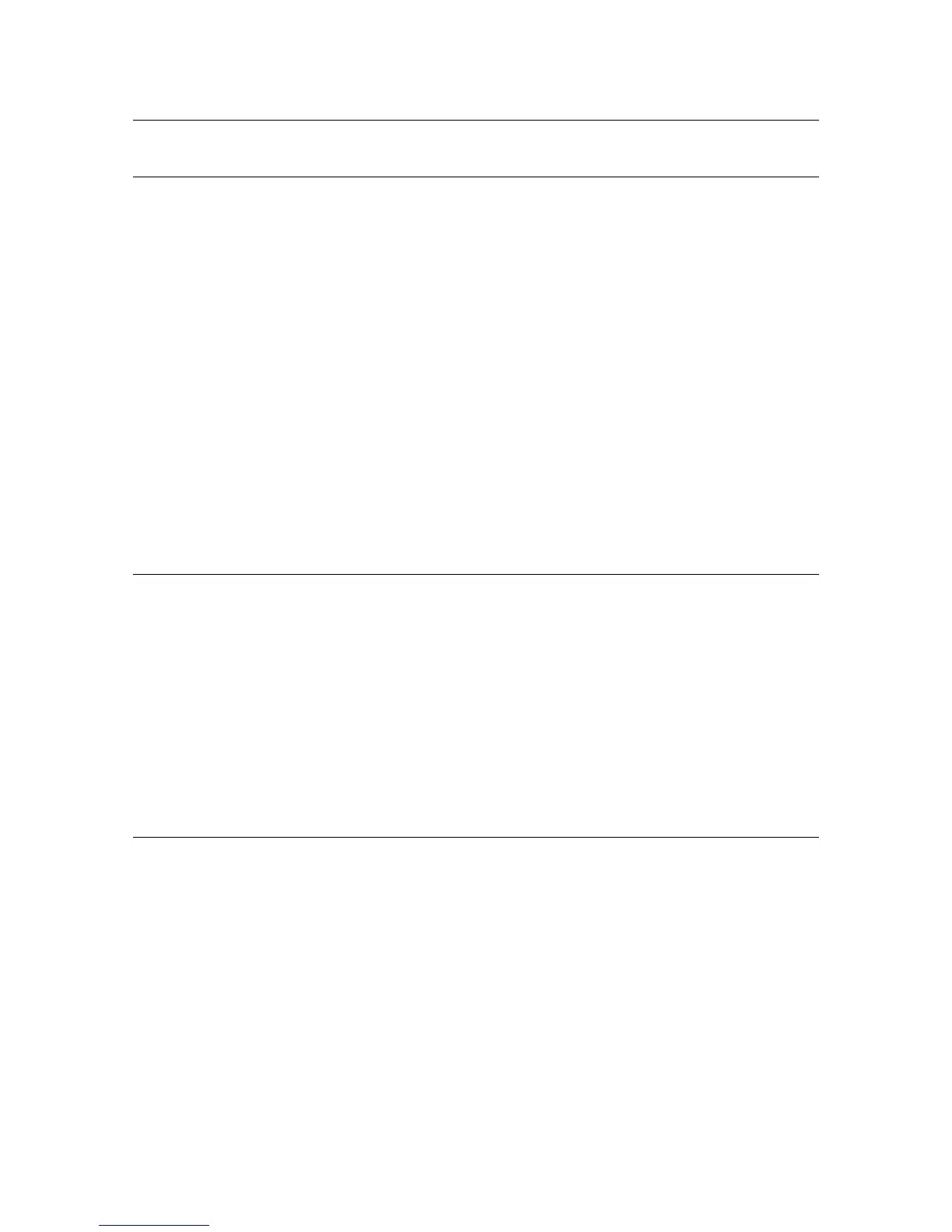A.4 How to Obtain Production Information 85
A.4 How to Obtain Production Information
Newest Print Driver
You can download the latest print driver from the web site of our company.
Note
• Please take note that the communication cost will be borne by the customers.
1. Click the [Printing Preferences] button on the [General] tab of the printer properties
dialog box.
2. Click the [About] button on the [Detailed Settings] tab of the printing preferences
dialog box.
3. Click the [Fuji Xerox Web Site] button on the [About] dialog box. The web browser is
activated and the web site is displayed.
4. Download the corresponding print driver from the web site.
Note
• The address (URL) of the download service page of our company is as follows:
http://www.fxprinters.com
• For details on the latest print driver features, refer to the Online Help of the print driver.
Upgrading the Firmware Version of This Printer
The tool to upgrade the version of the software built into this printer (known as firmware)
from the computer is provided by Fuji Xerox.
The latest firmware and tool for version up can be obtained from the web site address (URL)
listed below.
Download the corresponding firmware from the displayed web site.
http://www.fxprinters.com
Note
• Please take note that the communication cost will be borne by the customers.
• Plan to provide in 2003 winter.
A.5 Glossary
Application software
Software that acts as a tool to carry out operations on the computer. There are many
application software available, such as word processor, spreadsheet, graphics software,
and database.
Bi-directional communication
Communication between two machines, mutual sending and receiving of information with
each other. By bi-directional communication, you can send print data from the computer as
well as send information, such as print status from the printer to the computer.
Browser
Software to display and view at your computer, information of WWW server on the Internet.
Typical browsers include Netscape Communicator and Internet Explorer.
