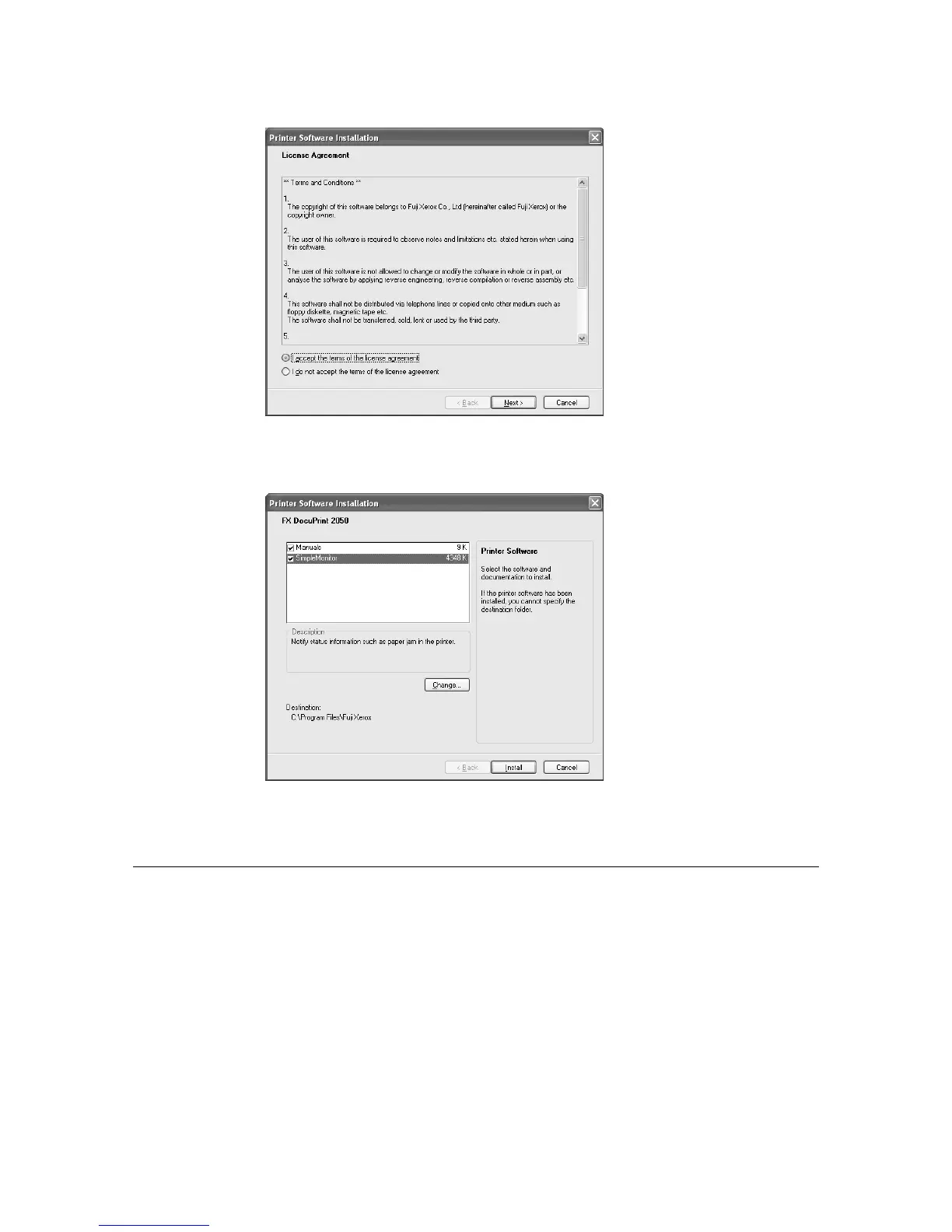34 2 Setting Up the Printer
3. Select [I accept the terms of the license agreement] and click [Next].
4. Select the software to be installed and then click [Install]. To change the destination of
the software, click [Change].
5. Click [Finish] to complete the installation.
Test Printing
To check if the print driver is correctly installed, do a test print. The procedure below uses
Windows XP as an example to explain the procedure.
1. From the [Start] menu, click [Printers and Faxes].
2. Click the icon of this printer, and then select [Properties] from the [File] menu.
3. Click the [General] tab, then click the [Print Test Page] button. If the test page is
printed normally, click [OK] on the displayed dialog box.
Note
• If the test page is not printed, click [Troubleshoot] and confirm the printer settings and connections.
