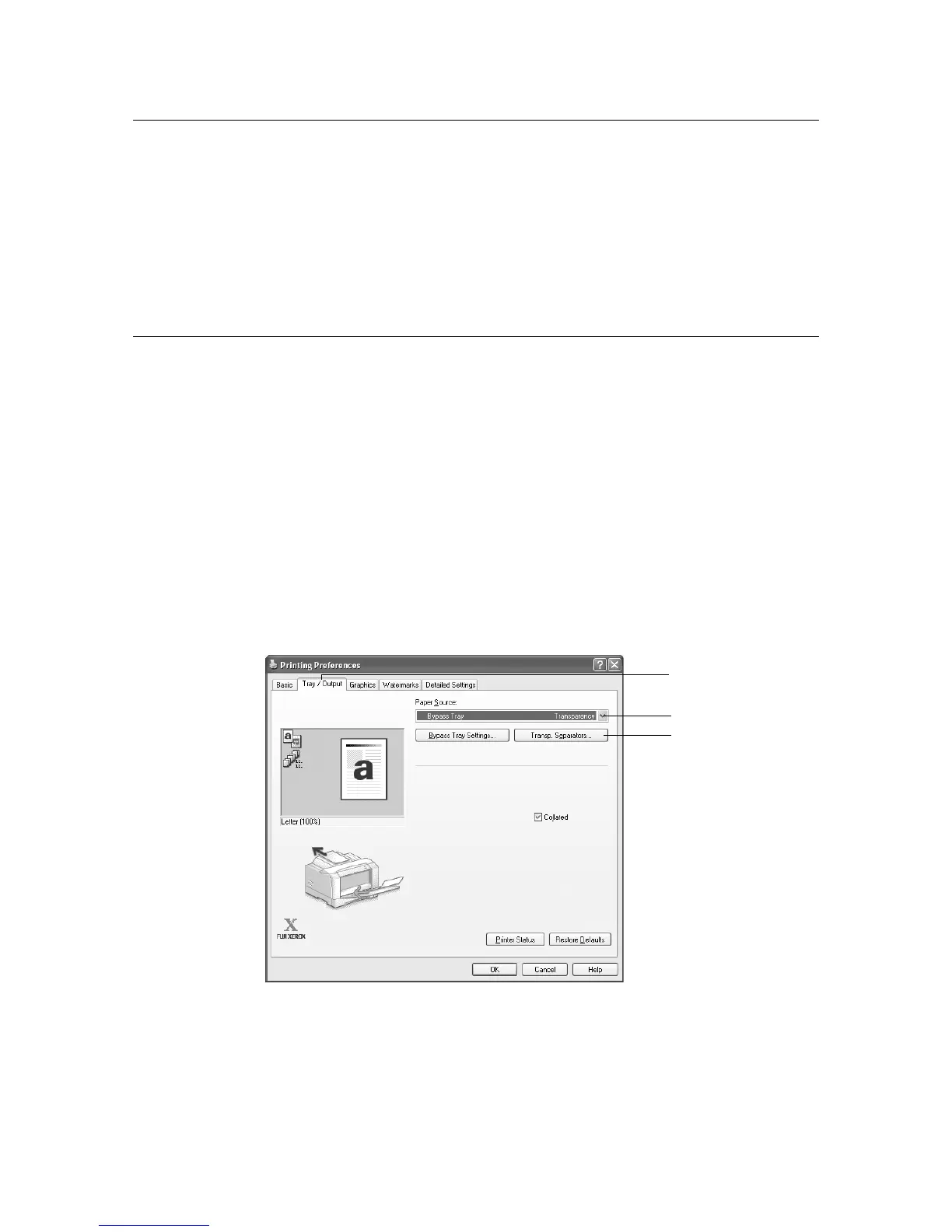4.3 Printing on Transparencies 47
4.3 Printing on Transparencies
This section explains how to print on transparencies. Transparencies can be loaded only on
the bypass tray. For information about how to load transparencies on the bypass tray, refer
to “Loading Paper on Bypass Tray” (P. 57).
Refer to
• Type and sizes of paper that can be used: “Usable Paper” (P. 52)
Important
• Transparencies with white frame and color transparencies cannot be used.
Printing on Transparencies
To print on transparencies, display the printing preferences dialog box for the printer. The
procedure below uses WordPad on Windows XP as an example to explain the procedure.
Note
• The way to display the printer’s printing preferences dialog box differs according to the application
software. Refer to the instructions for your application.
• Printing transparencies continuously may cause the output transparencies to stick to each other when
they are output. Remove the transparencies from the output tray after printing about 20 sheets, then
thoroughly fan them to cool them off.
1. From the [File] menu, select [Print].
2. Select the printer as the printer to be used, then click [Preferences].
3. Select the [Tray/Output] tab, then select [Bypass Tray] from [Paper Source].
4. Click [Transp. Separators].
3
4
3
