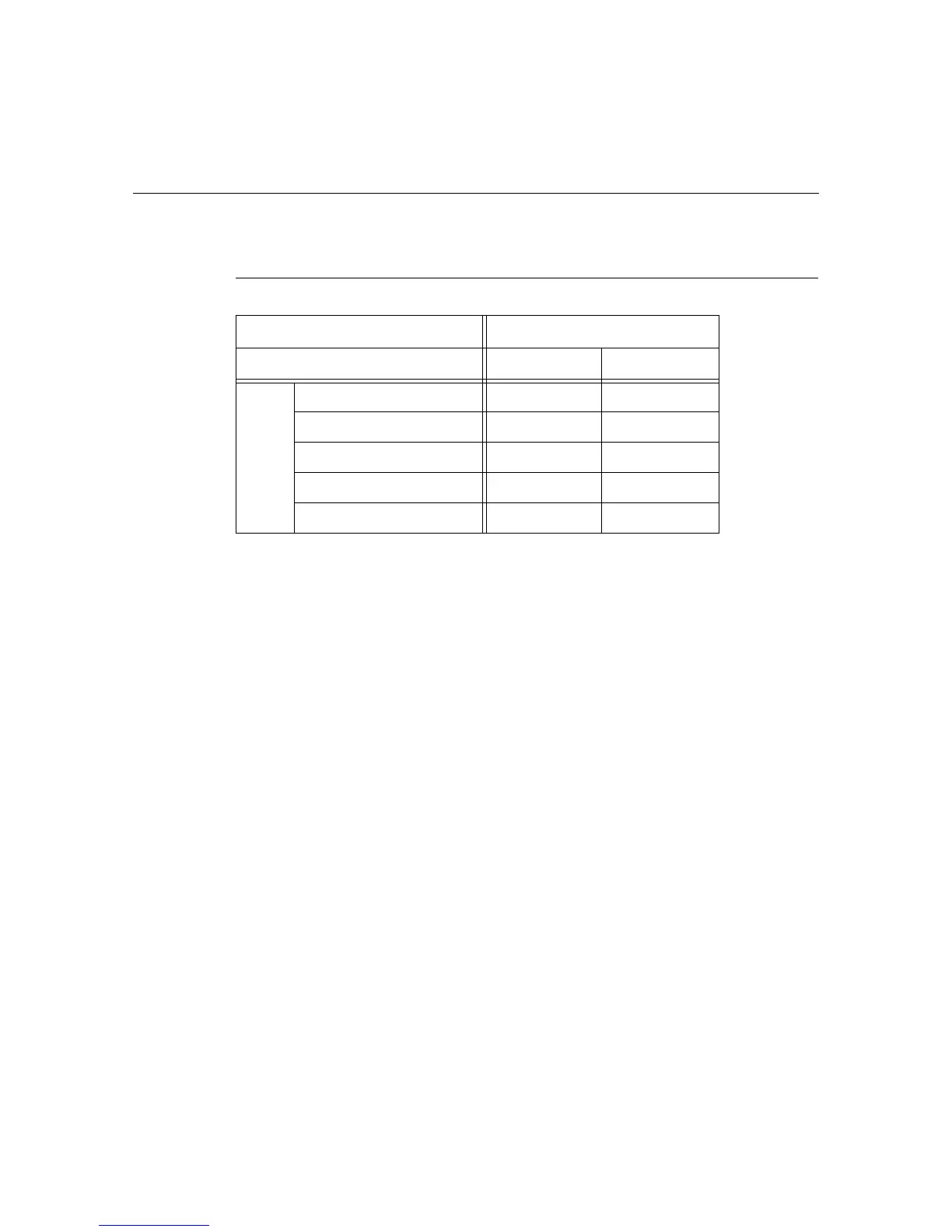2.1 Supported Environment 23
2 Setting Up the Printer
2.1 Supported Environment
This printer can be used as a local printer.
Supported OS and Environment
Important
• Computer and parallel cable must be IEEE1284 complied to print on DocuPrint 2050.
Connection Local
Port Parallel USB 2.0
OS
Windows XP {
{
*1
Windows 2000 {
{
*1
Windows Me {
{
*1
Windows 98 {
{
*1, 2
Windows Server 2003 {
{
*1
*1: Connected computer must have USB port. When using Windows Me/Windows
98, use USB Print Utility (Utility software are supplied by Fuji Xerox).
*2: Only Windows 98 Second Edition or later supports USB 2.0.
