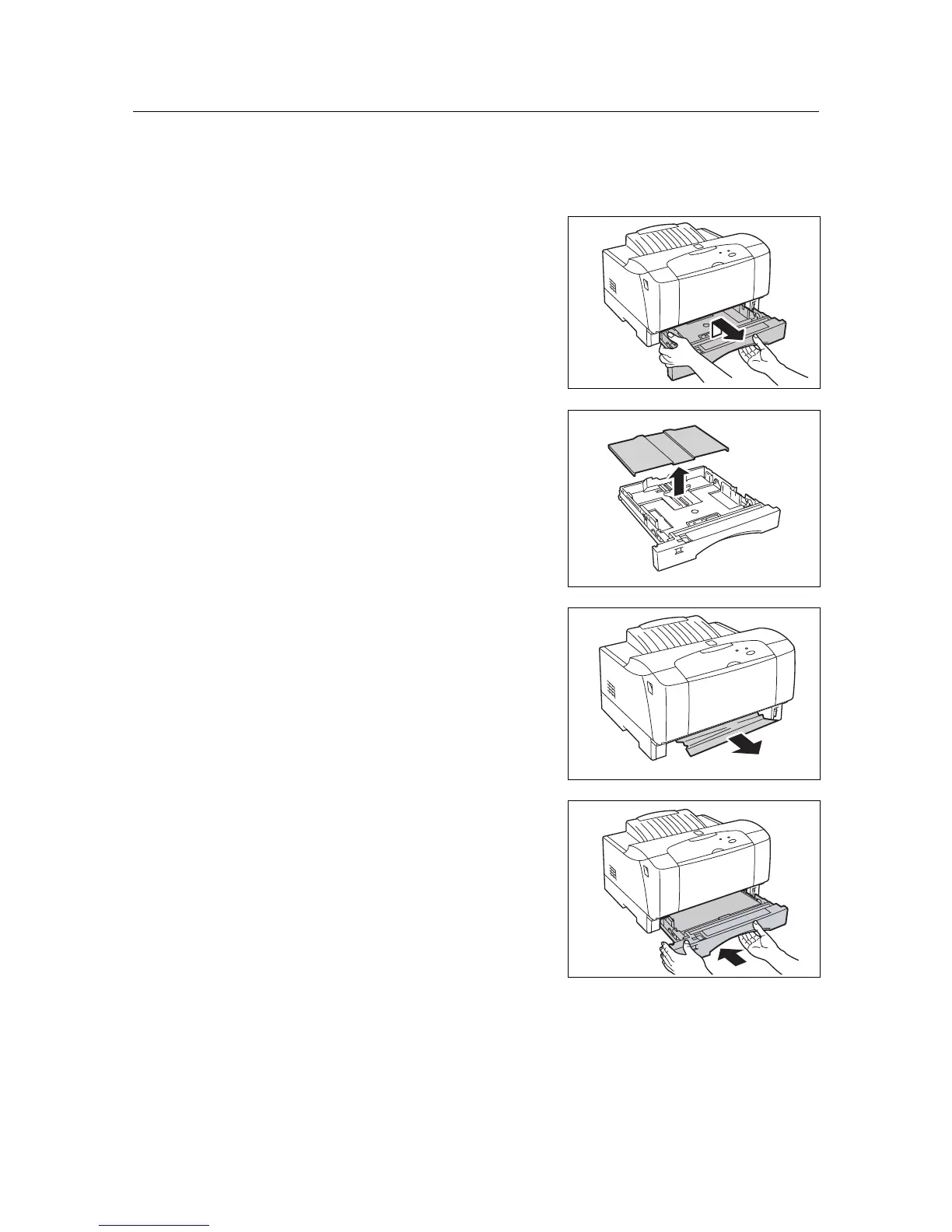62 6 Troubleshooting
Inside Paper Tray
Follow the procedure below to remove any jammed paper when SimpleMonitor displays the
following message: “Paper jammed at the paper-feeding assembly.”
Pull out the paper tray
1. Hold the paper tray with both hands and
pull it out gently by lifting up the tray
slightly.
2. Place the paper tray on a flat surface and
remove the lid.
3. Examine the inside of the printer and
remove any jammed paper.
4. Close the lid of the paper tray and push the
tray completely into the printer.
