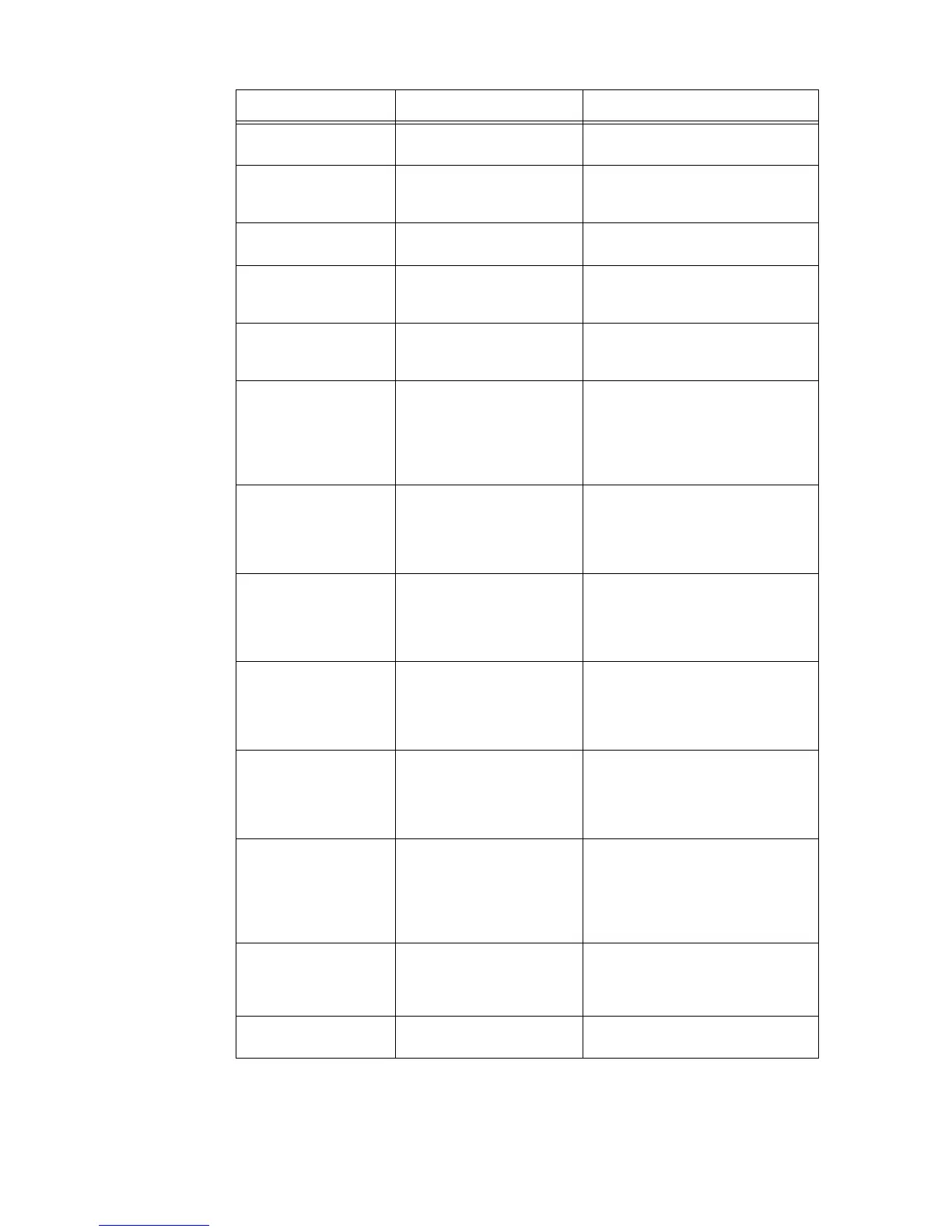72 6 Troubleshooting
Paper jammed at the
paper-feeding assembly
A paper jam has occurred. Refer to
• “6.1 When Paper Jams” (P. 59)
Paper jammed at the
paper-feeding/main
assembly.
A paper jam has occurred. Refer to
• “6.1 When Paper Jams” (P. 59)
Paper jammed. A paper jam has occurred. Refer to
• “6.1 When Paper Jams” (P. 59)
Drum/Toner Cartridge
must be replaced.
The printer is out of toner. Refer to
• “7.1 Replacing the Drum/Toner
Cartridge” (P. 74)
Time to replace Drum/
Toner Cartridge.
The printer is low on toner. Refer to
• “7.1 Replacing the Drum/Toner
Cartridge” (P. 74)
Paper size different from
the specified size for
Bypass Tray is loaded.
The size of paper loaded on
bypass tray is not identical with
that of paper specified in the
print driver.
Load the correct size of paper on the
bypass tray.
Refer to
• “Loading Paper on Bypass Tray”
(P. 57)
Paper size different from
the specified size for Tray
1 is loaded.
The size of paper loaded in
paper tray is not identical with
that of paper specified in the
print driver.
Load the correct size of paper in the
paper tray.
Refer to
• “Loading Paper in Paper Tray” (P. 55)
Paper size different from
the specified size is
loaded.
The size of paper loaded in
paper tray or on bypass tray is
not identical with that of paper
specified in the print driver.
Load the correct size of paper in the
paper tray or on the bypass tray.
Refer to
• “5.2 Loading Paper” (P. 55)
Paper size specified for
Bypass Tray cannot be
printed.
Cannot print on the size of the
paper loaded on the bypass
tray.
Make sure that the paper size is within
the available range of the bypass tray.
Refer to
• “Usable Paper” (P. 52)
Paper size specified for
Tray 1 cannot be printed.
Cannot print on the size of the
paper loaded in the paper tray.
Make sure that the paper size is
available with the paper tray.
Refer to
• “Usable Paper” (P. 52)
Paper size specified
cannot be printed.
Cannot print on the size of the
paper loaded in the paper tray
or on the bypass tray.
Make sure that the paper size is
available with the paper tray or bypass
tray.
Refer to
• “Usable Paper” (P. 52)
Cannot print. The printer is not available for
printing.
An error has occurred with the printer.
Refer to
• “6.2 When Problems Occur” (P. 63)
No paper tray. The paper tray is not available. Make sure that the paper tray is
correctly installed.
Message Meaning/Reason Action/Reference
