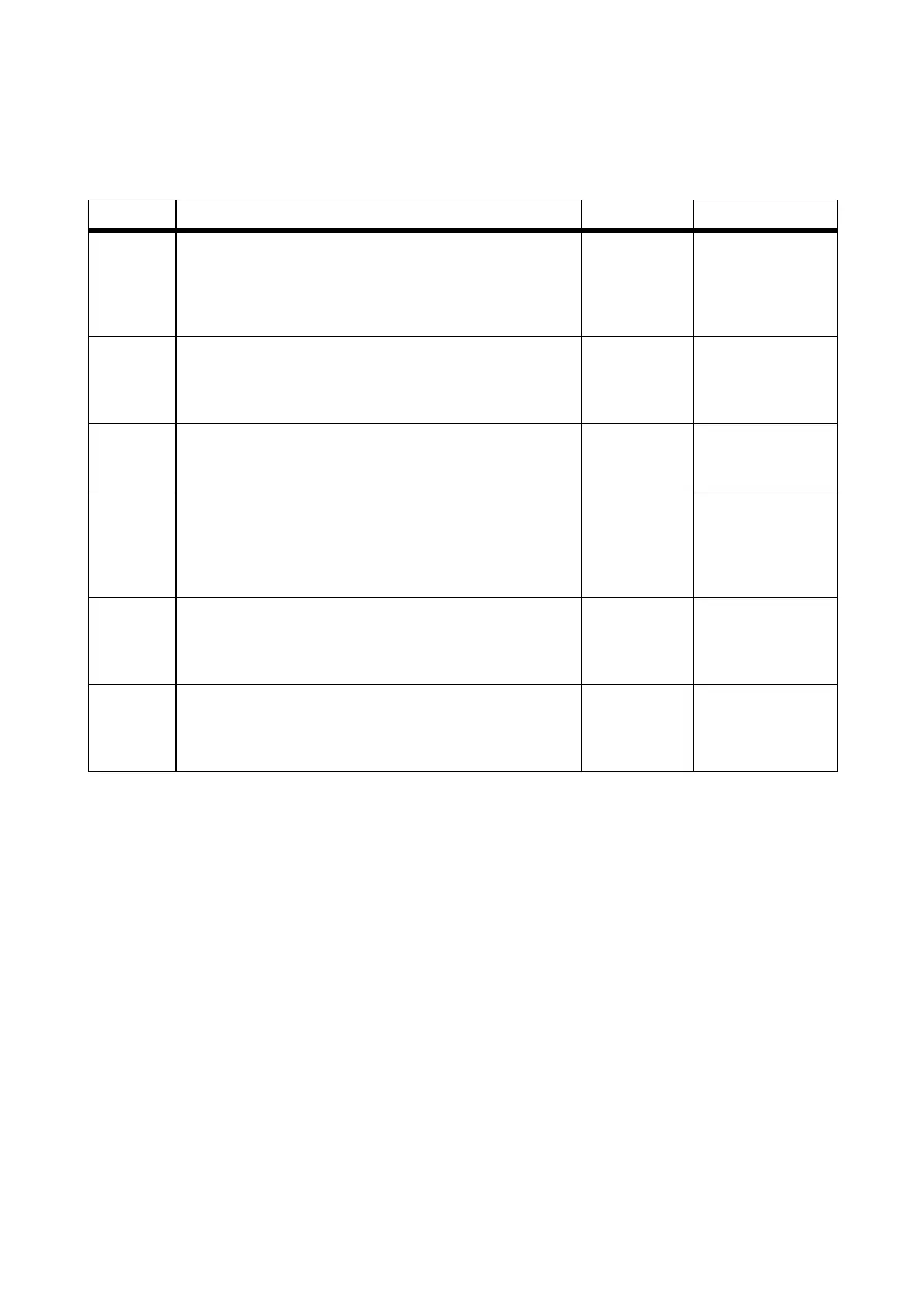Chapter 2 Troubleshooting
2.3 Error Code FIP
2-78
FIP2.5 No Paper Sensor [SENSOR PHOTO] (PL10.2.2) (Option)
Step Check and Action Yes No
Parts considered to be the cause
ACTUATOR NO PAPER (PL10.2.11)
No Paper Sensor [SENSOR PHOTO] (PL10.2.2)
HARNESS ASSY OP L COMP (PL10.2.3)
PWBA ASSY OPT TRAY (PL10.1.5)
1
Check for foreign substances in the No Paper Sensor
[SENSOR PHOTO] Detector
Are there any foreign substances in the No Paper Sensor
[SENSOR PHOTO] Detector?
Remove the
foreign sub-
stances
Go to Step 2.
2
Check the shape of the ACTUATOR NO PAPER
Is the ACTUATOR NO PAPER damaged?
Replace the
ACTUATOR
NO PAPER
Go to Step 3.
3
Check connector connection
Check the connection between the No Paper Sensor
[SENSOR PHOTO] and the PWBA ASSY OPT TRAY
Is the HARNESS ASSY OP L COMP (P/J4200-P/J420)
connected securely?
Go to Step 4.
Securely connect
the HARNESS
ASSY OP L
COMP
(P/J4200-P/J420)
4
Check after replacing the No Paper Sensor [SENSOR
PHOTO]
Replace the No Paper Sensor [SENSOR PHOTO].
Does an error occur?
Go to Step 5. End of work.
5
Check after replacing the HARNESS ASSY OP L COMP
Replace the HARNESS ASSY OP L COMP.
Does an error occur?
Replace the
PWBA ASSY
OPT TRAY
(REP 10.3)
End of work.
