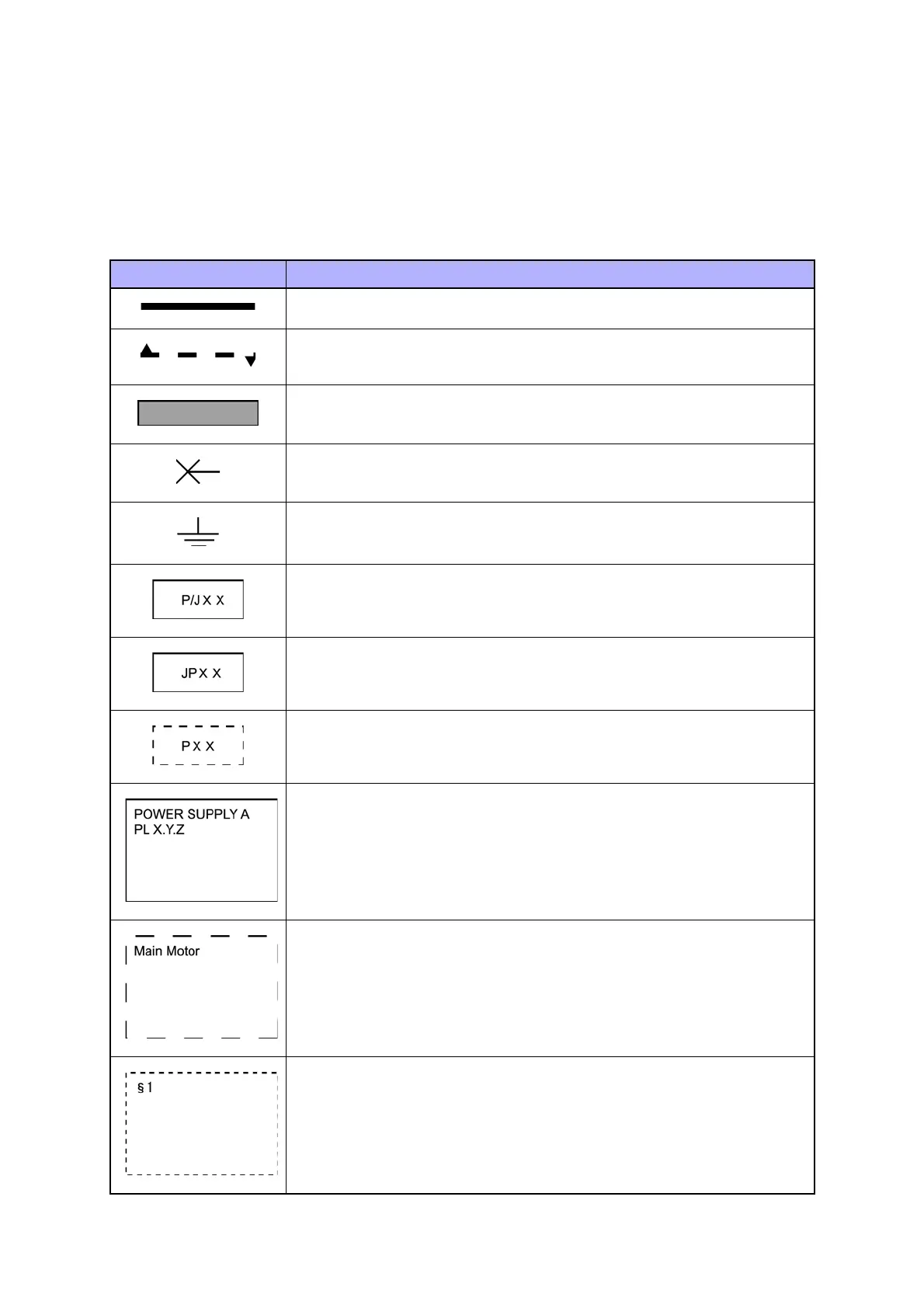Chapter 7 Wiring Data
7.4 Connection Wiring Diagram
7-12
7.4 Connection Wiring Diagram
7.4.1 Symbols in the General Connection Wiring Diagram
The symbols in the general connection wiring diagram are described below.
Table 7-2
Symbol Description
Represents an interconnection between parts using wiring harness or wire.
Represents an interconnection which differs according to the specifications.
Represents an interconnection between parts using a conductive member
such as a plate spring.
Represents a connection between parts by tightening of a screw.
Indicates a frame ground.
Represents a connector. The connector No. is indicated inside the box.
Represents a connection terminal with a plate spring on the printed circuit
board. The connector (terminal) No. is indicated inside the box.
Represents a connector directly connected to the printed circuit board. The
connector No. is indicated inside the box.
The box containing a part name represents a part.
"PL X.Y.Z" indicates the item "Z" of the plate (PL) "X.Y" described in
Chapter 5 "Parts List."
Represents a functional part within a part, and indicates the name of the
functional part.
Represents a section in "7.5. Interconnection Wiring Diagram of Parts," and
indicates its section No.
